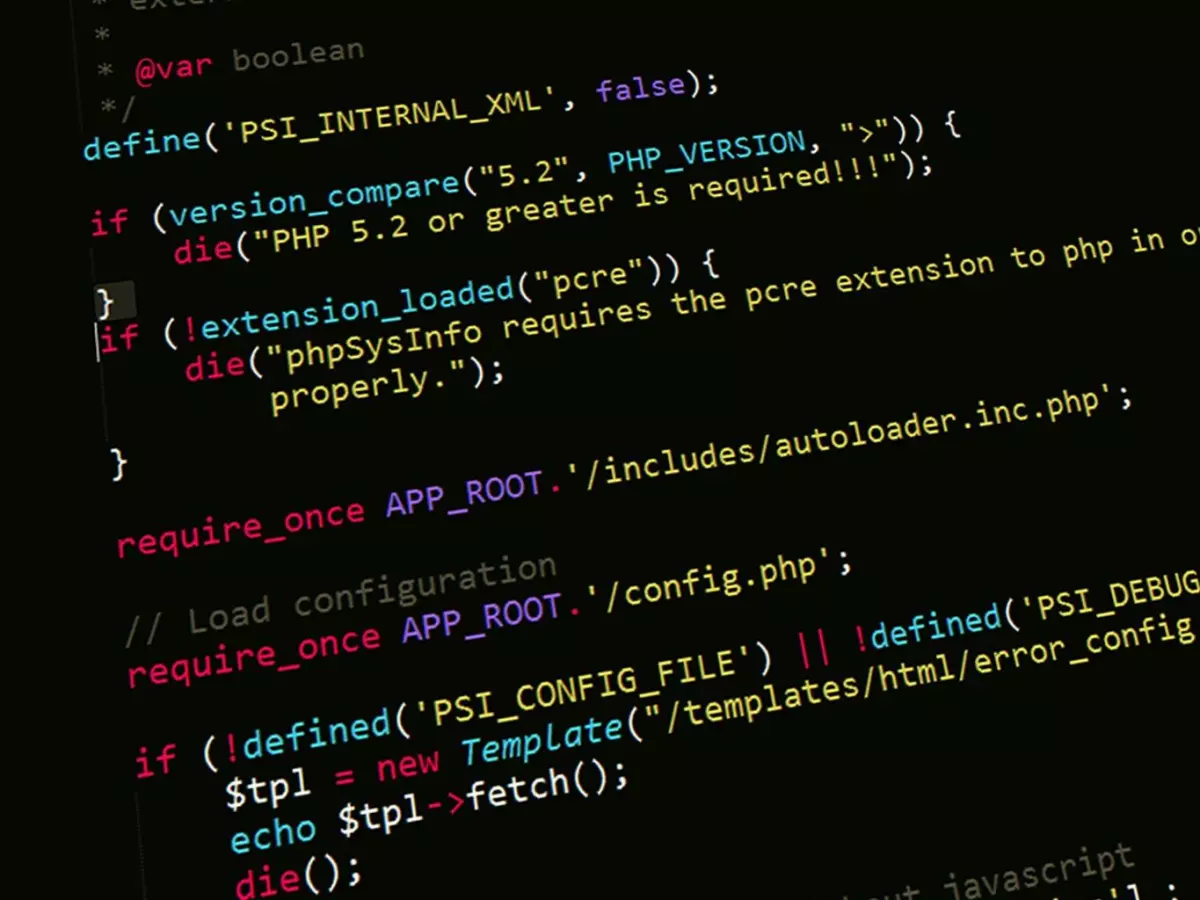Windows Woes
You’re sitting there, minding your own business, when your PC suddenly decides it’s time to reboot. You didn’t ask for it, you didn’t schedule it, but Windows 11 had other plans. And now, your once smooth-running machine is stuck in an endless loop of restarts, or worse, it’s throwing up BitLocker errors like confetti at a wedding.

By Liam O'Connor
Sound familiar? If you’ve recently updated your Windows 11 machine with the latest patch, you might be one of the unlucky few (or many) experiencing these issues. Microsoft’s latest update, KB5043145, has been causing quite the stir, with users reporting everything from random crashes to BitLocker meltdowns. According to TechRadar, the update has been a bit of a disaster for some, and Microsoft has even admitted that things aren’t exactly going to plan.
But before you throw your PC out the window (pun intended), let’s break down what’s going on and, more importantly, what you can do about it.
What’s the Deal with KB5043145?
KB5043145 is the latest in a long line of Windows 11 updates, and while it was supposed to bring some much-needed fixes and improvements, it seems to have brought along a few gremlins as well. Users have reported a range of issues, including:
- Random crashes that seem to come out of nowhere.
- Endless reboot loops that make your PC feel like it’s stuck in Groundhog Day.
- BitLocker errors that can lock you out of your own machine.
Now, if you’re not familiar with BitLocker, it’s Microsoft’s encryption tool that’s supposed to keep your data safe. But when it starts acting up, it can feel like your PC is holding your data hostage. And that’s exactly what some users are experiencing after installing this update.
So, what’s causing all of this chaos? Well, it’s not entirely clear. Microsoft has acknowledged the issues but hasn’t provided a definitive fix just yet. In the meantime, they’ve offered some workarounds, but they’re not exactly foolproof. And let’s be honest, most of us don’t want to spend hours tinkering with our PCs just to get them working again.
Should You Hold Off on Updating?
If you haven’t updated your Windows 11 machine yet, you might want to hold off for a bit. While not everyone is experiencing these issues, the risk is definitely there. And unless you’re a fan of troubleshooting, it might be worth waiting until Microsoft releases a more stable patch.
But if you’ve already updated and are dealing with the fallout, don’t panic. There are a few things you can try to get your PC back on track. First, you can try rolling back the update. This will essentially undo the changes made by KB5043145 and (hopefully) restore your PC to its previous state. To do this, head to your settings, go to “Update & Security,” and select “Recovery.” From there, you should see an option to roll back the update.
If that doesn’t work, you might need to dig a little deeper. Some users have reported success by disabling BitLocker temporarily, though this comes with its own risks. After all, BitLocker is there to protect your data, so disabling it should be a last resort.
What About Windows 10?
While Windows 11 is getting all the attention right now, let’s not forget about Windows 10. In fact, if you’re still using Windows 10, you’re not alone. It’s by far the most-used version of Windows, but its days are numbered. Microsoft has announced that support for Windows 10 will end in just a year, which means no more updates, no more security patches, and no more bug fixes.
That’s right, the clock is ticking, and if you’re still clinging to Windows 10, you’ve got some decisions to make. Do you upgrade to Windows 11, knowing that it’s still a bit of a work in progress? Or do you stick with Windows 10 until the bitter end and hope for the best?
It’s a tough call, especially when you consider that not all PCs are compatible with Windows 11. Microsoft’s hardware compatibility gamble hasn’t exactly paid off, and many users are finding that their relatively new machines don’t meet the requirements for the upgrade. So, what happens to all those PCs that are about to fall off the Windows 10 update cliff? Only time will tell.
Looking Ahead
As we look to the future, it’s clear that Microsoft has some big decisions to make. Windows 11 is still finding its footing, and with Windows 10 support ending soon, the pressure is on to get things right. But in the meantime, users are left to deal with the fallout from updates like KB5043145.
So, what’s the takeaway here? If you’re a Windows 11 user, proceed with caution. The latest update might bring more headaches than it’s worth, and unless you’re prepared to deal with crashes, reboots, and BitLocker issues, it might be best to hold off for now. And if you’re still on Windows 10, well, you’ve got a year to figure out your next move. Whether that means upgrading to Windows 11 or exploring other options, one thing’s for sure: change is coming, and it’s coming fast.
In the end, the choice is yours. Just make sure you’re ready for whatever comes next.