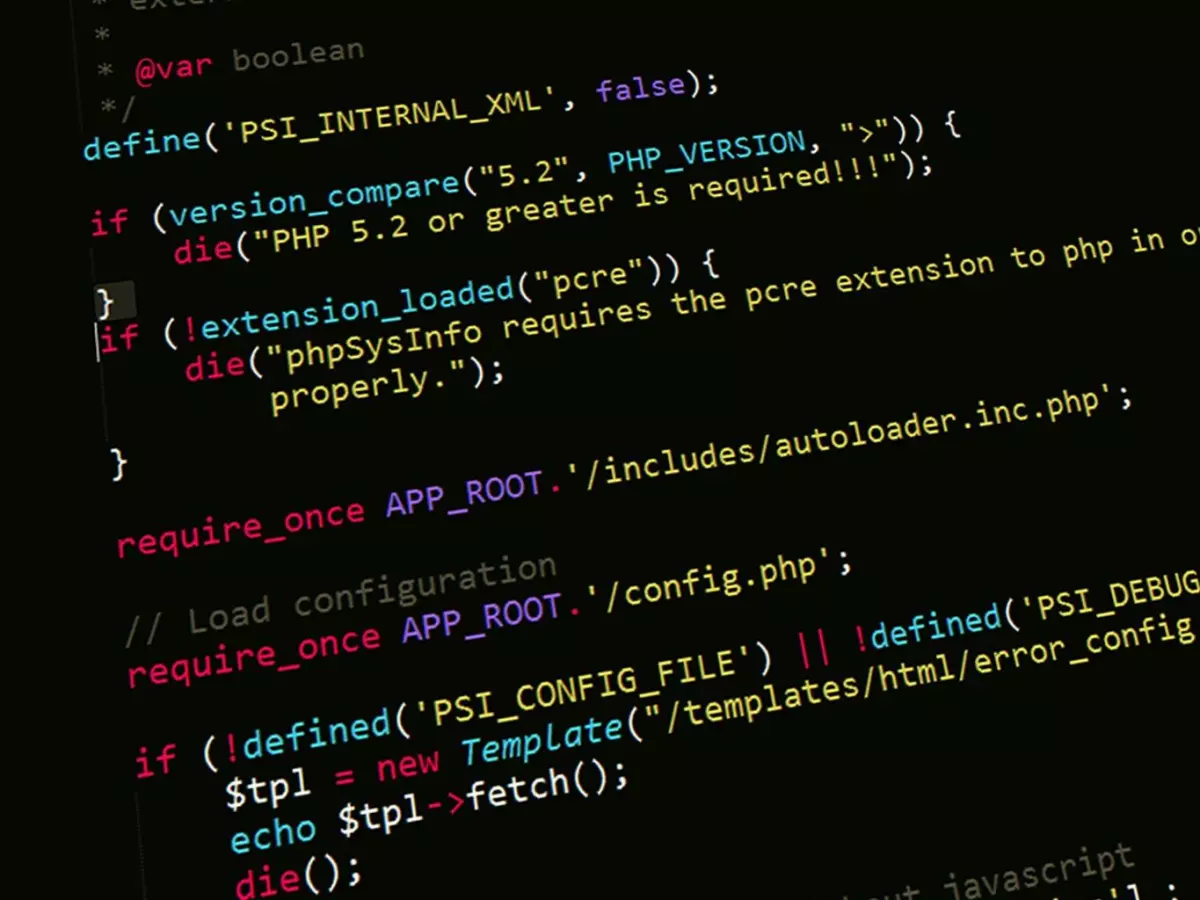Refactoring
Is your codebase turning into a tangled mess? Code refactoring might be the hero you didn’t know you needed. But what exactly is it, and why should you care?

By Wei-Li Cheng
Refactoring is the process of restructuring existing code without changing its external behavior. It’s like cleaning up your room—everything stays the same, but it’s way more organized. And just like tidying up, it’s something you should be doing regularly. But here’s the kicker: many developers don’t prioritize it, and that’s a huge mistake.
In the fast-paced world of software development, new features and bug fixes can pile up quickly, leaving your codebase cluttered and difficult to maintain. Refactoring is the unsung hero that helps keep your code clean, efficient, and scalable. It’s not just about making your code look pretty; it’s about making it easier to work with, reducing technical debt, and ensuring that your software can evolve over time without collapsing under its own weight.
Why Should You Care About Refactoring?
Let’s be real: no one likes working with messy code. It’s frustrating, time-consuming, and prone to errors. Refactoring addresses this by improving the internal structure of your code, making it easier to understand and modify. This is especially important in large projects where multiple developers are contributing to the same codebase.
But the benefits don’t stop there. Refactoring can also lead to better performance. By eliminating redundant or inefficient code, you can make your software run faster and use fewer resources. This is particularly important in today’s world of cloud computing, where every CPU cycle and byte of memory can cost money.
Another key reason to refactor is to reduce technical debt. Technical debt refers to the shortcuts and compromises made during development that can lead to problems down the road. By regularly refactoring your code, you can pay down this debt and avoid the costly “interest” that comes in the form of bugs, crashes, and slow performance.
When Should You Refactor?
Now that you understand the importance of refactoring, the next question is: when should you do it? The answer is simple: all the time. Refactoring should be a regular part of your development process, not something you do only when things get out of hand.
That being said, there are certain times when refactoring is especially important. For example, if you’re about to add a new feature to your software, it’s a good idea to refactor first. This will make it easier to integrate the new feature and ensure that it doesn’t introduce any new bugs.
Similarly, if you’re fixing a bug, refactoring can help you understand the underlying cause of the problem and prevent it from happening again in the future. And if you’re working with legacy code, refactoring is often necessary to bring it up to modern standards and make it easier to maintain.
How to Approach Refactoring
Refactoring can seem overwhelming, especially if you’re dealing with a large, complex codebase. But the good news is that you don’t have to do it all at once. In fact, it’s better to take a gradual, incremental approach.
Start by identifying the areas of your code that are most in need of improvement. This could be code that’s difficult to understand, code that’s prone to bugs, or code that’s inefficient. Once you’ve identified these areas, focus on making small, incremental changes. This will allow you to improve your code without introducing new bugs or breaking existing functionality.
It’s also important to have a solid suite of tests in place before you start refactoring. This will help you ensure that your changes don’t introduce any new bugs. If you don’t have tests, consider writing some before you begin refactoring.
Common Refactoring Techniques
There are many different techniques you can use when refactoring your code. Some of the most common include:
- Extract Method: This involves taking a block of code that performs a specific task and turning it into its own method. This makes your code more modular and easier to understand.
- Rename Variable: If you have a variable with a confusing or non-descriptive name, renaming it can make your code much easier to read.
- Inline Method: If you have a method that’s only called once, you can inline it to simplify your code.
- Replace Magic Numbers: If your code contains hard-coded numbers, replacing them with named constants can make your code more readable and easier to maintain.
- Remove Dead Code: If your code contains sections that are no longer used, removing them can reduce complexity and improve performance.
The Future of Refactoring
As software development continues to evolve, refactoring will only become more important. With the rise of microservices, cloud computing, and other modern development practices, maintaining a clean, efficient codebase is more critical than ever.
In the future, we can expect to see more automated tools that help developers refactor their code. These tools will make it easier to identify areas of your code that need improvement and suggest specific changes. But no matter how advanced these tools become, the human element will always be essential. After all, software development is as much an art as it is a science.
So, if you haven’t already, now is the time to start mastering the art of refactoring. Your future self—and your codebase—will thank you.