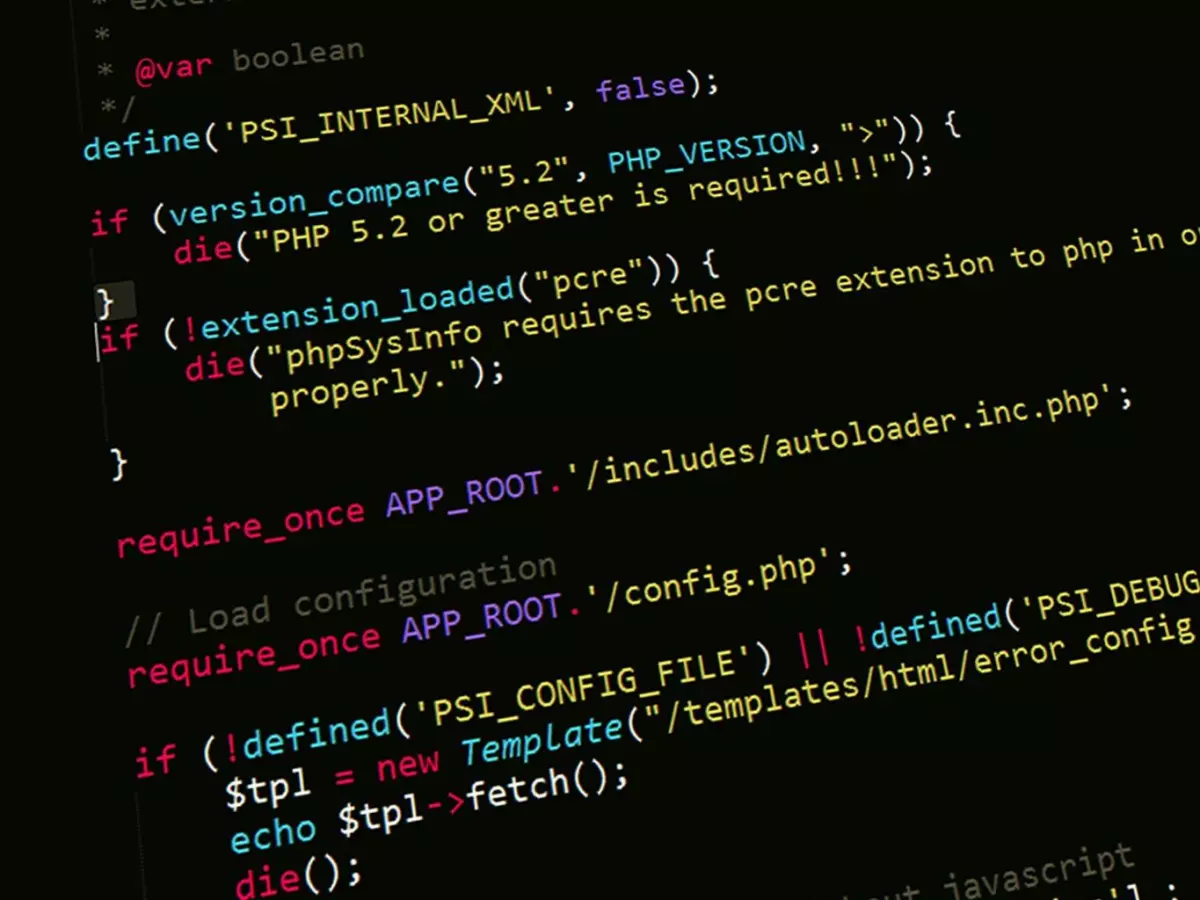Windows 11 chaos
If you've been thinking about updating your Windows 11 system, hold your horses! The latest update is causing more headaches than it's worth.

By Nina Schmidt
Alright, folks, if you're one of the brave souls who hit that 'Update' button on your Windows 11 machine recently, you might be regretting it right about now. The optional update KB5043145, which was supposed to bring some minor improvements, has instead unleashed a storm of issues. We're talking BSODs (Blue Screen of Death), non-functional Wi-Fi, and even your trusty mouse and keyboard giving you the silent treatment. Yikes!
According to 01net.com, Microsoft has already pulled the update from being downloaded, but not before it wreaked havoc on a good chunk of users. If you're one of the unlucky ones, you're probably wondering what went wrong and, more importantly, how to fix it.
BSODs: The ultimate mood killer
Let's start with the most terrifying of the bunch: the BSOD. If you've ever experienced one, you know the sinking feeling of watching your screen turn blue and your system crash. It's like the tech version of a heart attack. Well, this update has been causing BSODs left and right, leaving users scrambling to figure out what went wrong.
For those who aren't familiar, a BSOD usually indicates a critical system error. In this case, it seems the update is messing with some core system files, leading to these crashes. And no, it's not just a one-off thing. Multiple users have reported this issue, so if you're seeing blue, you're not alone.
Wi-Fi? More like Wi-Why?
As if the BSOD wasn't bad enough, some users are also reporting that their Wi-Fi has gone MIA after installing the update. Imagine sitting down to binge-watch your favorite show or hop into a Zoom meeting, only to realize your Wi-Fi has ghosted you. Yeah, not fun.
The culprit? It looks like the update is interfering with network drivers, causing Wi-Fi connections to drop or disappear entirely. So, if you're suddenly tethered to an Ethernet cable like it's 2005, you know who to blame.
Mouse and keyboard: The silent treatment
And just when you thought it couldn't get worse, some users are finding that their mouse and keyboard have decided to take a vacation. After the update, these essential peripherals are either unresponsive or completely non-functional. It's like your computer is giving you the cold shoulder, and there's nothing you can do about it.
This issue seems to stem from the update messing with USB drivers, which is why your mouse and keyboard might be acting up. If you're experiencing this, you might want to dig out that old wired mouse and keyboard from the back of your closet.
What now?
So, what can you do if you're one of the unlucky ones affected by this update? First off, don't panic. Microsoft has already pulled the update, so no more users should be affected. But if you're already in the trenches, here are a few steps you can take:
- Uninstall the update: Head to your settings, go to 'Windows Update,' and roll back the update. This should fix most of the issues, including the BSODs and Wi-Fi problems.
- Update your drivers: If you're still having issues with your Wi-Fi or peripherals, try updating your drivers manually. This might help resolve any lingering problems.
- Wait for a fix: Microsoft is undoubtedly working on a patch to fix these issues, so keep an eye out for the next update (and maybe wait a bit before installing it).
In the meantime, if you're lucky enough to have dodged this update, consider yourself warned. Sometimes, it's better to wait and let others be the guinea pigs for these 'optional' updates.
To wrap things up, this whole fiasco is a reminder that even the biggest tech companies can drop the ball sometimes. So, next time you see that shiny 'Update' button, maybe think twice before clicking. After all, no one wants to deal with a BSOD, Wi-Fi issues, or a rebellious mouse and keyboard.