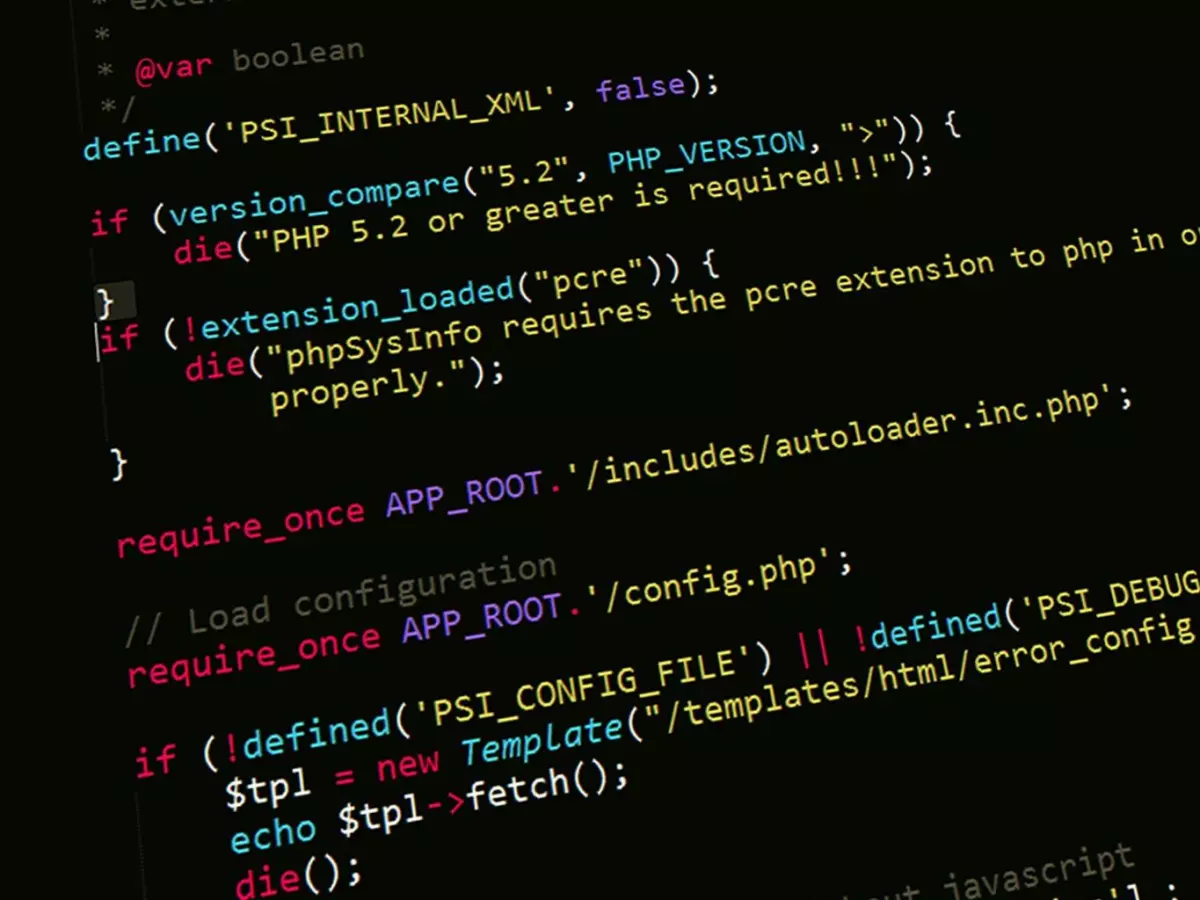Windows 11 Woes
Ah, Windows updates. They’re like a box of chocolates—you never know what you’re gonna get, except sometimes it’s a blue screen of death instead of a sweet treat.

By Liam O'Connor
In the world of software, updates are supposed to make things better, right? But if you’ve recently installed the KB5043145 update on Windows 11, you might be wondering if someone swapped out your shiny new OS for a glitchy mess. This latest Patch Tuesday preview has left users scratching their heads—and in some cases, rebooting into oblivion.
According to The Register, the KB5043145 update is causing all sorts of chaos, from system instability to the dreaded blue screen of death (BSOD). And let’s be real, nobody wants to see that blue screen unless it’s the ocean on a tropical holiday.
So, what’s going on here? Well, it seems like Microsoft’s attempt to fix one thing has broken about five others. The update was supposed to address some minor bugs and improve system performance, but instead, it’s been a one-way ticket to frustration city for many users. Some are reporting that their systems are freezing, crashing, or just plain refusing to boot up. Yikes.
Microsoft’s Way Out
Now, if you’re one of the unlucky souls affected by this update, don’t worry—Microsoft has thrown you a lifeline. They’ve rolled out a Known Issue Rollback (KIR) to help users revert to a more stable version of Windows 11. It’s like hitting the undo button on your worst tech nightmare.
But here’s the kicker: the KIR isn’t an automatic fix. You’ll have to manually enable it, which means diving into the murky waters of Windows settings. Not exactly what you want to be doing when your system is on the fritz, but hey, it’s better than staring at a blue screen all day.
For those who haven’t installed the update yet, consider this your warning. It might be best to sit this one out until Microsoft irons out the kinks. After all, nobody wants to spend their weekend troubleshooting a botched update when they could be, I don’t know, doing literally anything else.
What’s Next?
So, what’s the takeaway here? Well, it’s a classic case of “if it ain’t broke, don’t fix it.” Microsoft’s intentions were good, but the execution? Not so much. While the KIR offers a temporary solution, it’s clear that this update is more trouble than it’s worth—for now, at least.
In the meantime, if you’re feeling brave and want to install the update, just make sure you’ve got a backup plan (and maybe a stress ball) handy. And if you’ve already taken the plunge and are now dealing with the fallout, the KIR is your best bet for getting things back on track.
At the end of the day, updates are a necessary evil in the tech world. Sometimes they make things better, and sometimes they make you want to throw your computer out the window. But hey, at least we’ve got Microsoft’s rollback feature to save us from total disaster—most of the time.