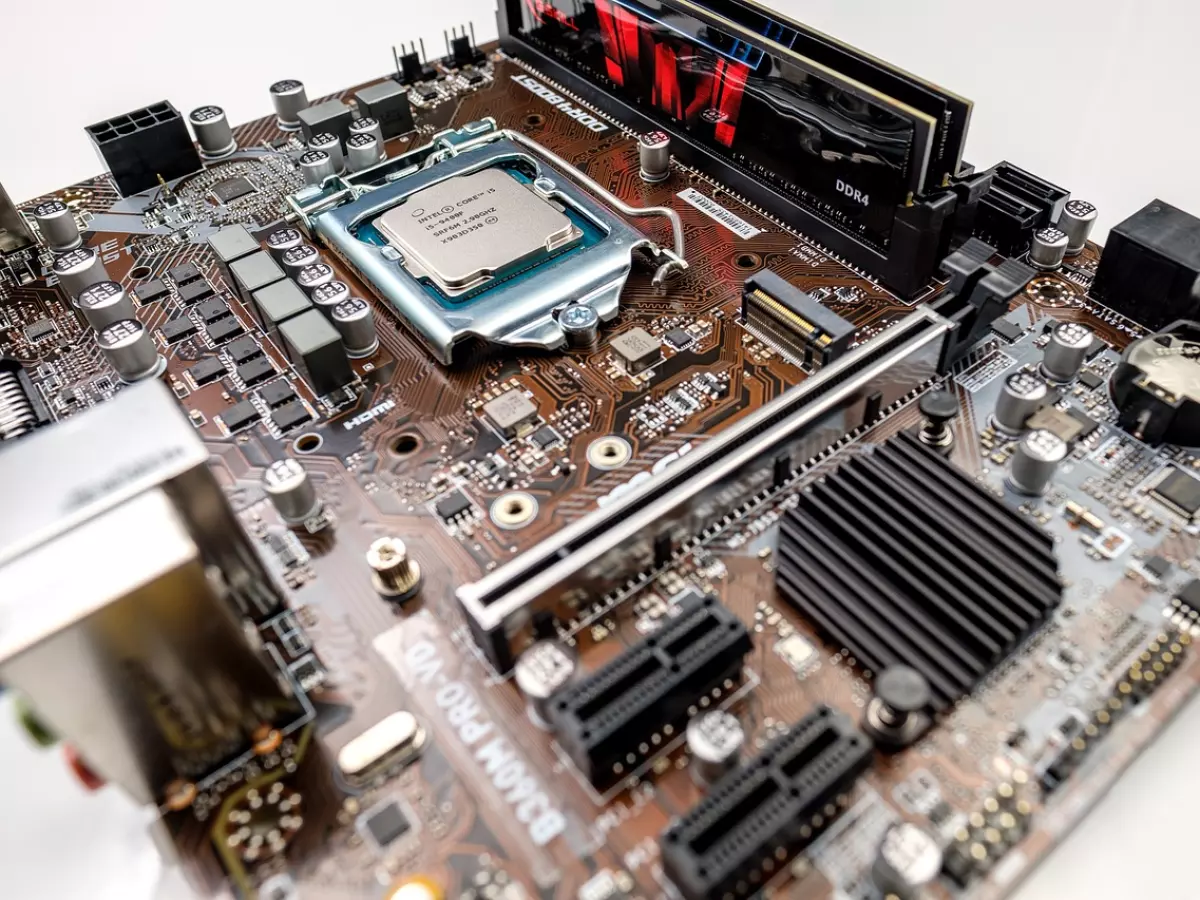Power Supply: The Unsung Hero
I remember the first time I built my own PC. I was obsessed with getting the best graphics card, the fastest CPU, and the most RAM I could afford. But when it came to the power supply unit (PSU), I just grabbed the cheapest one I could find. Big mistake.

By Dylan Cooper
Fast forward a few months, and my PC started randomly shutting down during gaming sessions. I was pulling my hair out, trying to figure out what was wrong. I swapped out the RAM, reinstalled my OS, and even considered replacing my GPU. But the culprit? That bargain-bin PSU I had chosen without a second thought. Turns out, the power supply is one of the most critical components in your PC, and skimping on it can lead to a world of hurt.
So, why does your PC's PSU matter so much? Let's dive into the nitty-gritty of why this often-overlooked component is essential for your system's performance, stability, and longevity.
What Does a PSU Actually Do?
At its core, the PSU is responsible for converting the AC (alternating current) from your wall outlet into DC (direct current) that your PC components can use. It then distributes this power to your motherboard, CPU, GPU, storage drives, and other peripherals. Think of it as the heart of your system, pumping electrical energy to every vital organ.
But it's not just about supplying power. A good PSU ensures that your components receive clean, stable power. Voltage fluctuations, spikes, or dips can wreak havoc on sensitive components like your CPU and GPU. A high-quality PSU will regulate these fluctuations, protecting your hardware from damage.
Wattage: How Much Do You Really Need?
One of the first things people look at when choosing a PSU is the wattage. But how much wattage do you really need? The answer depends on your system's components. A high-end gaming rig with a beefy GPU and overclocked CPU will need more power than a basic office PC.
As a general rule of thumb, it's a good idea to have a PSU that provides at least 20-30% more wattage than your system's estimated power consumption. This gives you some headroom for future upgrades and ensures that your PSU isn't running at full capacity all the time, which can shorten its lifespan.
There are plenty of online calculators that can help you estimate your system's power requirements. Just plug in your components, and they'll give you a rough idea of how much wattage you need. But remember, it's always better to have a little extra than to come up short.
Efficiency Ratings: What Do They Mean?
You've probably seen PSUs with labels like "80 Plus Bronze" or "80 Plus Gold." These are efficiency ratings that indicate how well the PSU converts AC to DC power. The higher the rating, the more efficient the PSU is.
For example, an 80 Plus Bronze PSU is about 82-85% efficient, meaning that 15-18% of the power is lost as heat. An 80 Plus Gold PSU, on the other hand, is 87-90% efficient, meaning less power is wasted, and your system runs cooler.
While higher efficiency PSUs tend to be more expensive, they can save you money in the long run by reducing your electricity bill and extending the life of your components. Plus, they generate less heat, which means your cooling system doesn't have to work as hard.
Modular vs. Non-Modular PSUs
Another factor to consider when choosing a PSU is whether it's modular, semi-modular, or non-modular. A modular PSU allows you to connect only the cables you need, which can help reduce cable clutter and improve airflow inside your case. This is especially important if you're working with a smaller case or want a clean, minimalist build.
Semi-modular PSUs have some fixed cables (usually the ones that connect to your motherboard and CPU) but allow you to add or remove additional cables as needed. Non-modular PSUs come with all the cables permanently attached, which can make cable management a bit more challenging.
While modular PSUs tend to be more expensive, they offer greater flexibility and can make your build look a lot cleaner. Plus, better airflow means better cooling, which can improve your system's overall performance.
Protection Features: Don't Skimp on Safety
One of the most important things to look for in a PSU is its protection features. A good PSU will have built-in safeguards to protect your components from electrical issues like overvoltage, undervoltage, overcurrent, and short circuits.
These protection features act like a safety net, ensuring that if something goes wrong with your power supply, your expensive components won't get fried. It's worth spending a little extra for a PSU with robust protection features, especially if you're running high-end hardware.
PSU Lifespan: How Long Will It Last?
Like all components, PSUs have a finite lifespan. Most PSUs are rated for a certain number of hours of operation, usually around 100,000 hours for high-quality models. However, factors like heat, dust, and how hard the PSU is working can affect its longevity.
To extend the life of your PSU, make sure your system is well-ventilated and free of dust. Regularly cleaning your PC's fans and filters can help prevent your PSU from overheating and ensure it lasts as long as possible.
The Bottom Line
At the end of the day, your PSU is one of the most important components in your PC. It may not be as flashy as a new GPU or as exciting as a faster CPU, but without a reliable power supply, none of those components will function properly.
So, the next time you're building or upgrading your PC, don't make the same mistake I did. Invest in a high-quality PSU that provides the right amount of power, offers good efficiency, and includes essential protection features. Your system (and your sanity) will thank you.