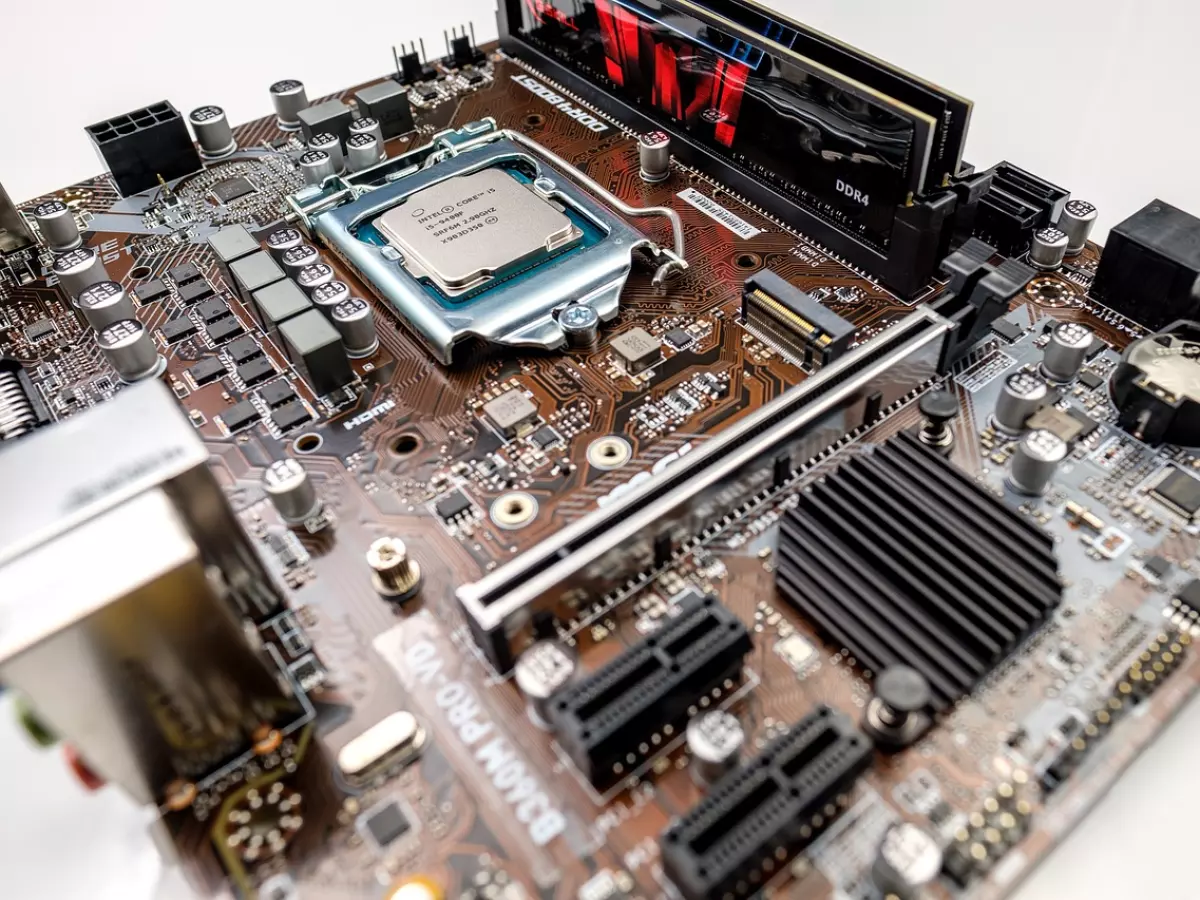Power Efficiency
Did you know that optimizing your PC's power efficiency can boost performance by up to 20%? It's not just about saving energy—it's about unlocking your system's full potential.
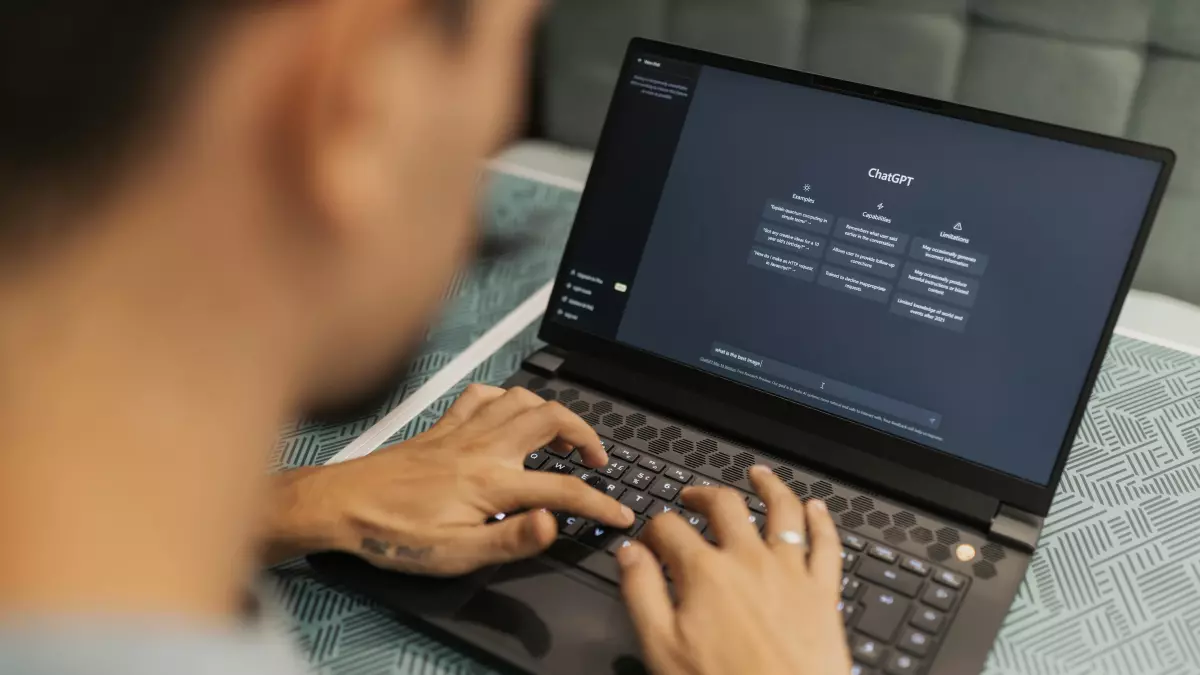
By Laura Mendes
Picture this: You're in the middle of a high-stakes gaming session, or maybe you're rendering a 4K video for a client. Suddenly, your PC starts to lag, and the performance dips. You check your CPU and GPU—everything seems fine. But here's the kicker: your system's power efficiency might be the hidden culprit.
Most people think power efficiency is just about reducing energy consumption and saving on electricity bills. While that's true, it's only half the story. Power efficiency can have a direct impact on your PC's performance, stability, and even longevity. So, if you're not paying attention to how efficiently your PC uses power, you might be leaving performance on the table.
What is Power Efficiency in a PC?
Power efficiency refers to how effectively your PC converts electrical energy into computational power. In simpler terms, it's about how much of the electricity your PC draws from the wall is actually used to run your system, versus how much is wasted as heat or lost in inefficient components.
Think of it like a car engine. A more efficient engine uses fuel better, giving you more miles per gallon. Similarly, a more efficient PC uses power better, giving you more performance per watt.
But here's the catch: if your PC isn't power-efficient, it could be wasting energy in ways that directly affect performance. For example, inefficient power delivery can cause voltage drops, which lead to throttling of your CPU or GPU. And we all know what happens when your CPU or GPU gets throttled—your PC slows down.
How Power Efficiency Affects Performance
So, how exactly does power efficiency impact performance? Let's break it down:
- Thermal Management: Inefficient power usage generates more heat. More heat means your cooling system has to work harder, and if it can't keep up, your system will throttle performance to avoid overheating. This is especially critical for gamers and content creators who push their systems to the limit.
- Component Lifespan: Excessive heat and inefficient power delivery can shorten the lifespan of your components. Over time, this can lead to degraded performance or even hardware failure. A power-efficient system runs cooler, which helps your components last longer and maintain peak performance.
- Voltage Stability: Power-efficient systems maintain stable voltage levels, which is crucial for consistent performance. Voltage fluctuations can cause your CPU or GPU to underperform, especially during demanding tasks like gaming or video rendering.
- Battery Life (for Laptops): If you're using a laptop, power efficiency is even more critical. A power-hungry system will drain your battery faster, limiting your mobility and productivity. Optimizing power efficiency can significantly extend your battery life without sacrificing performance.
How to Improve Your PC's Power Efficiency
Now that you know why power efficiency matters, let's talk about how to improve it. Here are some practical tips to get the most out of your system:
- Upgrade Your Power Supply Unit (PSU): A high-efficiency PSU (look for 80 PLUS certification) can reduce energy waste and provide more stable power to your components. This can prevent voltage drops and improve overall performance.
- Enable Power-Saving Features: Most modern CPUs and GPUs come with power-saving features like Intel's SpeedStep or AMD's Cool'n'Quiet. These technologies dynamically adjust power consumption based on workload, helping to improve efficiency without sacrificing performance.
- Optimize Your BIOS Settings: Your motherboard's BIOS likely has options for optimizing power delivery. Enabling features like 'Adaptive Voltage' or 'Power Phases' can help ensure your components receive stable power, improving both efficiency and performance.
- Use Efficient Cooling Solutions: Efficient cooling isn't just about keeping your system quiet—it's about maintaining optimal temperatures for better performance. Consider upgrading to a more efficient cooling system, like liquid cooling or high-performance air coolers, to reduce heat and improve power efficiency.
- Monitor Power Usage: Use software tools like HWMonitor or MSI Afterburner to keep an eye on your system's power consumption. This can help you identify inefficiencies and make adjustments to improve performance.
What's Next for Power Efficiency?
As technology continues to evolve, power efficiency will become even more critical. With the rise of more powerful CPUs, GPUs, and other components, managing power consumption will be key to maintaining performance without overheating or overloading your system.
Expect to see more innovations in power-efficient hardware and software in the coming years, from more efficient PSUs to smarter power management features in operating systems. The future of computing is all about doing more with less power, and those who optimize for efficiency will be the ones who get the most out of their systems.