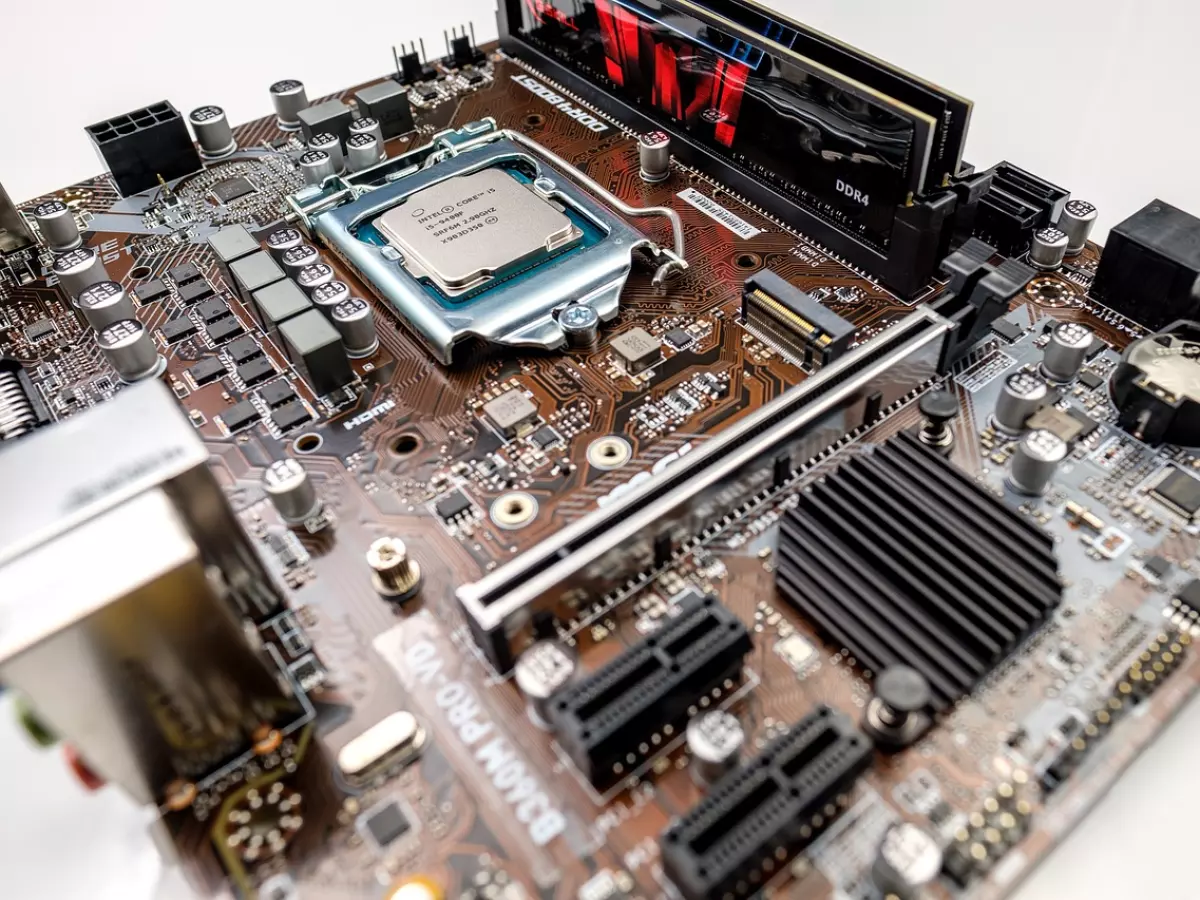Keeping Cool
Most people think that as long as their PC turns on and runs smoothly, everything is fine. But what if I told you that your PC's cooling system could be the difference between a high-performing machine and a sluggish, overheating mess?

By Alex Rivera
It's easy to overlook your PC's cooling system. After all, it's not as flashy as a new GPU or as exciting as upgrading to the latest CPU. But here's the thing: without proper cooling, none of those fancy components will perform at their best. In fact, they could even get damaged over time. So, let's bust the myth that cooling is just an afterthought and dive into why it's one of the most critical aspects of your PC's performance and longevity.
First, let's talk about heat. Every component in your PC generates heat when it operates—especially the CPU and GPU. When these components get too hot, they start to throttle, meaning they intentionally slow down to avoid overheating. This is where your cooling system comes in. Its job is to keep temperatures low enough to prevent throttling and ensure that your hardware can run at full speed.
Now, you might be thinking, "But my PC has a fan, so I'm good, right?" Well, not necessarily. While a basic fan setup can help, it's often not enough, especially if you're running resource-intensive tasks like gaming, video editing, or 3D rendering. In these cases, you need a more advanced cooling solution, like liquid cooling or high-performance air coolers, to keep your PC from turning into a furnace.
Air Cooling vs. Liquid Cooling
So, what are your options? The two main types of cooling systems are air cooling and liquid cooling. Air cooling is the most common and affordable option. It works by using fans to blow cool air over your components and expel hot air out of the case. While this can be effective for most users, it has its limitations. For one, air coolers can be noisy, especially under heavy loads. Plus, they may struggle to keep up with high-end hardware or overclocked systems.
On the other hand, liquid cooling is a more advanced solution that uses a liquid (usually water) to absorb heat from your components and then dissipate it through a radiator. Liquid cooling systems are generally more efficient and quieter than air coolers, making them ideal for high-performance PCs. However, they are also more expensive and require more maintenance.
Thermal Paste: The Unsung Hero
Another often-overlooked aspect of your PC's cooling system is thermal paste. This is the substance that sits between your CPU (or GPU) and its cooler. Its job is to fill in the microscopic gaps between the two surfaces, allowing for better heat transfer. Without thermal paste, or with old, dried-out paste, your cooling system won't be nearly as effective, and your components could overheat.
Applying fresh thermal paste is a simple yet effective way to improve your PC's cooling performance. Just be sure to use a high-quality paste and apply it correctly—too much or too little can actually make things worse.
Case Design and Airflow
Believe it or not, your PC's case plays a huge role in cooling. A well-designed case with good airflow can make a significant difference in keeping your components cool. Look for cases with plenty of ventilation and space for additional fans or radiators. Also, make sure your cables are neatly organized to avoid obstructing airflow. Poor cable management can create hot spots inside your case, leading to higher temperatures and reduced performance.
Another pro tip: consider using dust filters. Dust buildup can clog your fans and reduce their effectiveness, causing your PC to overheat. Regularly cleaning your case and using dust filters can help keep your cooling system running smoothly.
Overclocking and Cooling
If you're into overclocking, then cooling becomes even more critical. Overclocking pushes your components beyond their factory-set limits, which generates more heat. Without proper cooling, your overclocked CPU or GPU could overheat and become unstable, leading to crashes or even permanent damage.
For serious overclockers, liquid cooling is often the best option. It provides the extra cooling capacity needed to handle the increased heat output. However, even with liquid cooling, it's essential to monitor your temperatures closely and adjust your overclocking settings if things get too hot.
Monitoring Your PC's Temperatures
Speaking of monitoring, it's a good idea to keep an eye on your PC's temperatures, especially if you're pushing your hardware to its limits. There are plenty of free tools available, like HWMonitor and Core Temp, that allow you to monitor your CPU and GPU temperatures in real-time. If you notice your temperatures creeping up, it might be time to clean your case, reapply thermal paste, or upgrade your cooling system.
In general, you want to keep your CPU and GPU temperatures below 85°C under load. Anything higher than that could lead to throttling or even damage over time. If you're consistently hitting high temperatures, it's time to take action.
Conclusion: Don't Underestimate Cooling
At the end of the day, your PC's cooling system is just as important as any other component. Without proper cooling, your hardware won't perform at its best, and you could be shortening its lifespan. Whether you're a casual user or a hardcore gamer, investing in a good cooling system is one of the best ways to ensure your PC runs smoothly and lasts for years to come.
So, the next time you're building or upgrading your PC, don't skimp on cooling. Your CPU, GPU, and even your wallet will thank you in the long run.