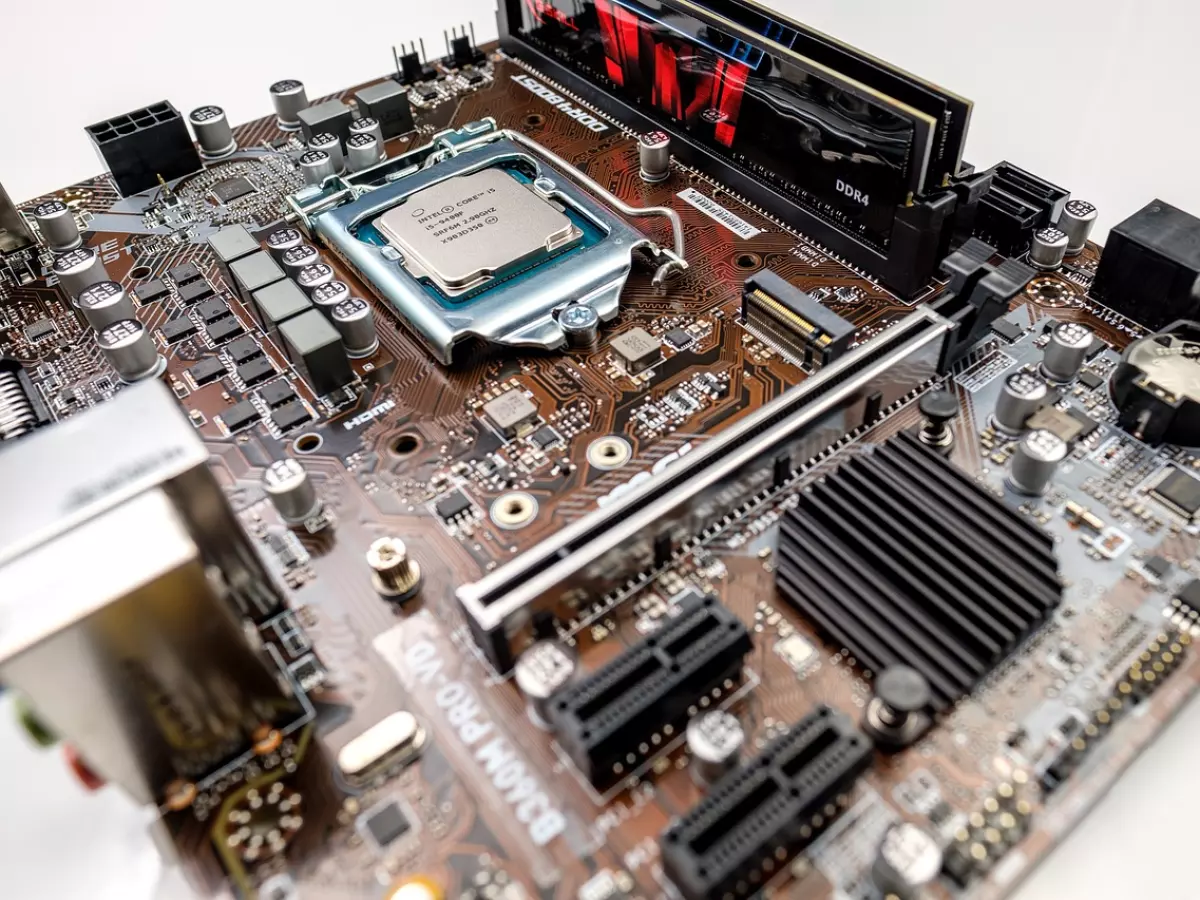Future-Proofing Your PC
Building a PC is like constructing a house—you want it to last, but technology moves faster than a caffeinated cheetah. So, how do you keep your rig from becoming obsolete before you’ve even finished installing your favorite games?

By Alex Rivera
We’ve all been there. You spend months researching, saving up, and finally assembling your dream PC. It’s a beast, capable of running the latest AAA titles at max settings, and you feel like a tech god. But fast forward a couple of years, and suddenly, your once-mighty rig is struggling to keep up with the latest software demands. What happened? Well, technology happened. But don’t worry, I’ve got your back. Let’s dive into the art of future-proofing your PC build so you can avoid that dreaded “obsolete” feeling for as long as possible.
First off, let’s get one thing straight: no PC is truly future-proof. The tech world evolves at a breakneck pace, and there’s always something newer, faster, and shinier on the horizon. But you can make smart choices that will extend the lifespan of your build and keep it relevant for years to come.
1. Choose a CPU with Longevity
Think of your CPU as the brain of your PC. It’s the component that handles all the heavy lifting, from gaming to video editing to multitasking like a pro. When future-proofing, you want to pick a CPU that won’t be left in the dust as software becomes more demanding.
Here’s the deal: Go for a CPU with more cores and threads than you think you need right now. Why? Because software is increasingly optimized for multi-core processors. A quad-core CPU might be enough for today’s games, but in a few years, you’ll wish you had gone for that six-core or eight-core option. And hey, if you’re feeling fancy, there are even 12-core CPUs out there. It’s like buying a car with extra horsepower—you might not need it today, but you’ll be glad you have it when the road gets rough.
2. Don’t Skimp on the GPU
Ah, the GPU—the heart and soul of any gaming rig. If you’re a gamer, this is where you want to invest the bulk of your budget. But even if you’re not, a good GPU can extend the life of your PC by handling more complex tasks like video rendering, AI computations, and even cryptocurrency mining (if that’s your thing).
Here’s the irony: People often buy the most expensive GPU they can afford, thinking it’ll last forever. But the truth is, GPUs are one of the fastest-evolving components in a PC. So, what’s the solution? Look for a GPU that supports the latest technologies, like ray tracing and DLSS (Deep Learning Super Sampling). These features might not be essential today, but they’ll become increasingly important as games and software evolve. It’s like buying a TV that supports 4K even if you’re still watching HD content—you’re just preparing for the future.
3. RAM: More Is (Usually) Better
Let’s talk RAM. It’s one of the easiest components to upgrade, but that doesn’t mean you should skimp on it during your initial build. The sweet spot for most users right now is 16GB, but if you’re doing heavy multitasking, video editing, or gaming, 32GB is a solid investment.
Here’s a tip: Go for faster RAM with a higher clock speed. While the difference might not be night and day today, faster RAM can give you a performance boost in future applications that are more memory-intensive. Plus, it’s a relatively cheap upgrade compared to other components, so why not go for a little extra oomph?
4. Storage: SSDs Are Non-Negotiable
If you’re still rocking a hard drive as your primary storage, I’ve got some bad news for you: It’s time to upgrade. SSDs (Solid State Drives) are faster, more reliable, and—let’s be honest—just better in every way. They’re like the difference between a bicycle and a sports car.
But here’s where future-proofing comes in: Don’t just settle for any SSD. Look for one with NVMe (Non-Volatile Memory Express) support. These drives are significantly faster than traditional SATA SSDs, and while you might not notice the difference in everyday tasks, you’ll thank yourself when you’re loading massive games or transferring large files in the future.
5. Power Supply: Don’t Underestimate It
The power supply is like the unsung hero of your PC build. It’s not flashy, and it doesn’t directly affect performance, but without a good one, your entire system could be at risk. When future-proofing, opt for a power supply with a higher wattage than you currently need. This will give you room to upgrade other components down the line without having to replace the PSU.
Also, look for a PSU with an 80 Plus certification, which ensures energy efficiency. It’s like buying a hybrid car—it might cost a little more upfront, but it’ll save you money (and headaches) in the long run.
6. Motherboard: Plan for Expansion
Your motherboard is the backbone of your PC, and it determines what upgrades you can make in the future. When choosing a motherboard, look for one with plenty of PCIe slots, M.2 slots for SSDs, and support for the latest USB standards. This will give you the flexibility to add new components as they become available.
And here’s a pro tip: Make sure your motherboard supports overclocking, even if you don’t plan to do it right away. Overclocking can give your CPU and GPU a performance boost down the line, and it’s a great way to squeeze a little extra life out of your system without spending more money.
7. Cooling: Keep It Chill
Finally, let’s talk cooling. A good cooling system is essential for keeping your components running smoothly and extending their lifespan. Whether you go for air cooling or liquid cooling, make sure your system has adequate airflow and that your components stay within safe temperature ranges.
Here’s the kicker: Even if your PC isn’t overheating today, future upgrades (like a more powerful GPU) could generate more heat. So, invest in a cooling solution that can handle more than your current setup requires. It’s like buying a jacket that’s a little too warm for today’s weather—you’ll be glad you have it when the temperature drops.
In conclusion, while no PC can be truly future-proof, making smart choices now can save you a lot of headaches (and money) down the road. By investing in the right components and planning for future upgrades, you can build a rig that stands the test of time—or at least a few tech cycles. So, go ahead, future-proof your build, and enjoy the ride!