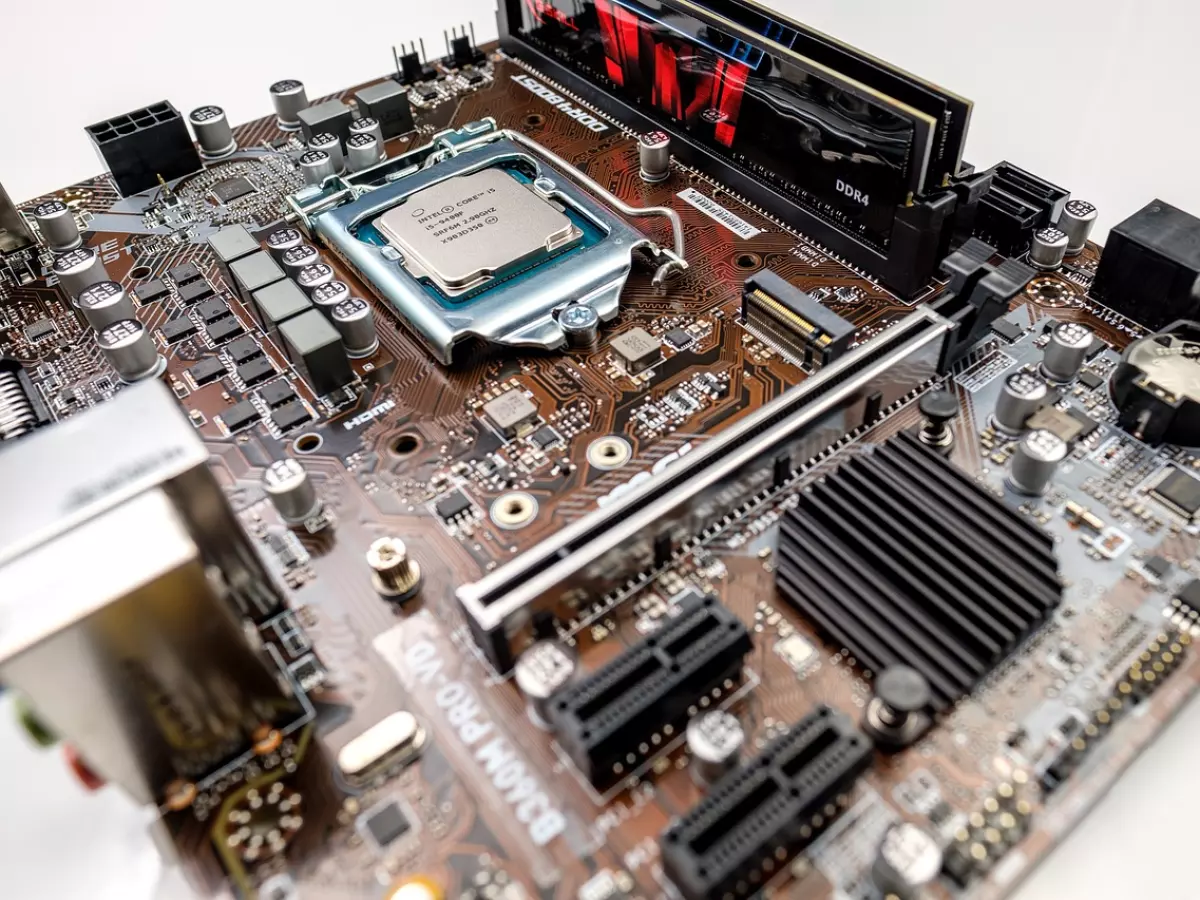Thermal Design Power
Did you know that your CPU and GPU's Thermal Design Power (TDP) could be the reason why your PC isn't performing at its best?

By Marcus Liu
When it comes to building or upgrading a PC, most people focus on the big, flashy specs: clock speed, core count, GPU power, and RAM size. But there's one often-overlooked number that could be quietly holding your system back—or propelling it to new heights: Thermal Design Power (TDP). If you've ever wondered why your PC runs hot or why your performance drops during intense tasks, TDP might be the culprit.
So, what exactly is TDP? In simple terms, it's the maximum amount of heat a CPU or GPU is designed to generate under full load. Manufacturers use this number to help you choose the right cooling system for your hardware. But here's the kicker: TDP isn't just about heat. It also tells you a lot about power consumption and, ultimately, performance.
Why TDP Isn't Just About Heat
At first glance, TDP seems like a straightforward metric: higher TDP means more heat, so you need better cooling, right? Well, yes—but there's more to it. TDP also correlates with power consumption. A higher TDP typically means your CPU or GPU will draw more power, which can lead to higher performance—if your cooling system can keep up.
Think of it like a car engine. A more powerful engine can go faster, but it also generates more heat. If you don't have a good cooling system (or in this case, a high-performance radiator), your engine will overheat, and your car will slow down. The same thing happens with your PC. If your cooling solution can't handle the heat generated by a high-TDP component, your system will throttle performance to prevent overheating.
Performance Throttling: The Silent Killer
One of the biggest issues with ignoring TDP is performance throttling. When your CPU or GPU gets too hot, it automatically reduces its clock speed to cool down. This is called thermal throttling, and it's a silent killer of performance. You might not even realize it's happening, but your PC will feel sluggish during demanding tasks like gaming or video editing.
For example, if you have a high-end GPU with a TDP of 250W, but you're using a cooling system designed for a 150W TDP, your GPU will throttle itself to avoid overheating. This means you're not getting the full performance potential of your hardware. It's like buying a Ferrari and then driving it at 30 mph because you're worried about overheating the engine.
Choosing the Right Cooling Solution
So how do you avoid this problem? The key is to match your cooling solution to your hardware's TDP. If you're building a gaming rig with a high-TDP CPU and GPU, you'll need a more robust cooling system, like a liquid cooler or a high-end air cooler. On the other hand, if you're building a budget system with lower-TDP components, a basic air cooler should do the trick.
It's also worth noting that TDP isn't always an exact science. Some manufacturers understate or overstate their components' TDP, so it's a good idea to check reviews and benchmarks to see how your hardware performs under real-world conditions. And don't forget about case airflow! Even the best cooler won't help if your case is a hotbox with poor ventilation.
Power Supply Considerations
Another thing to keep in mind is your power supply. Since TDP is closely related to power consumption, you'll need to make sure your PSU can handle the load. If your CPU and GPU have high TDPs, they will draw more power, and if your PSU isn't up to the task, you could experience system instability or even hardware failure.
For example, if you're running a CPU with a 95W TDP and a GPU with a 250W TDP, you'll need a power supply that can comfortably provide at least 400-500 watts of power, depending on the rest of your system. It's always a good idea to leave some headroom, so you're not running your PSU at full capacity all the time.
The Future of TDP
As CPUs and GPUs become more powerful, TDP is likely to become an even more important factor in PC performance. We're already seeing high-end GPUs with TDPs exceeding 300W, and some CPUs are pushing past 150W. This means cooling solutions will need to keep up, and power supplies will need to get even beefier.
But there's also hope on the horizon. Manufacturers are working on more efficient architectures that deliver higher performance without increasing TDP. For example, AMD's Ryzen and Intel's Alder Lake processors are designed to be more power-efficient, meaning you can get great performance without needing a massive cooling solution.
In the end, TDP is a critical spec that you can't afford to ignore. Whether you're building a high-end gaming rig or a budget workstation, understanding TDP will help you choose the right components and cooling solutions to maximize your PC's performance.