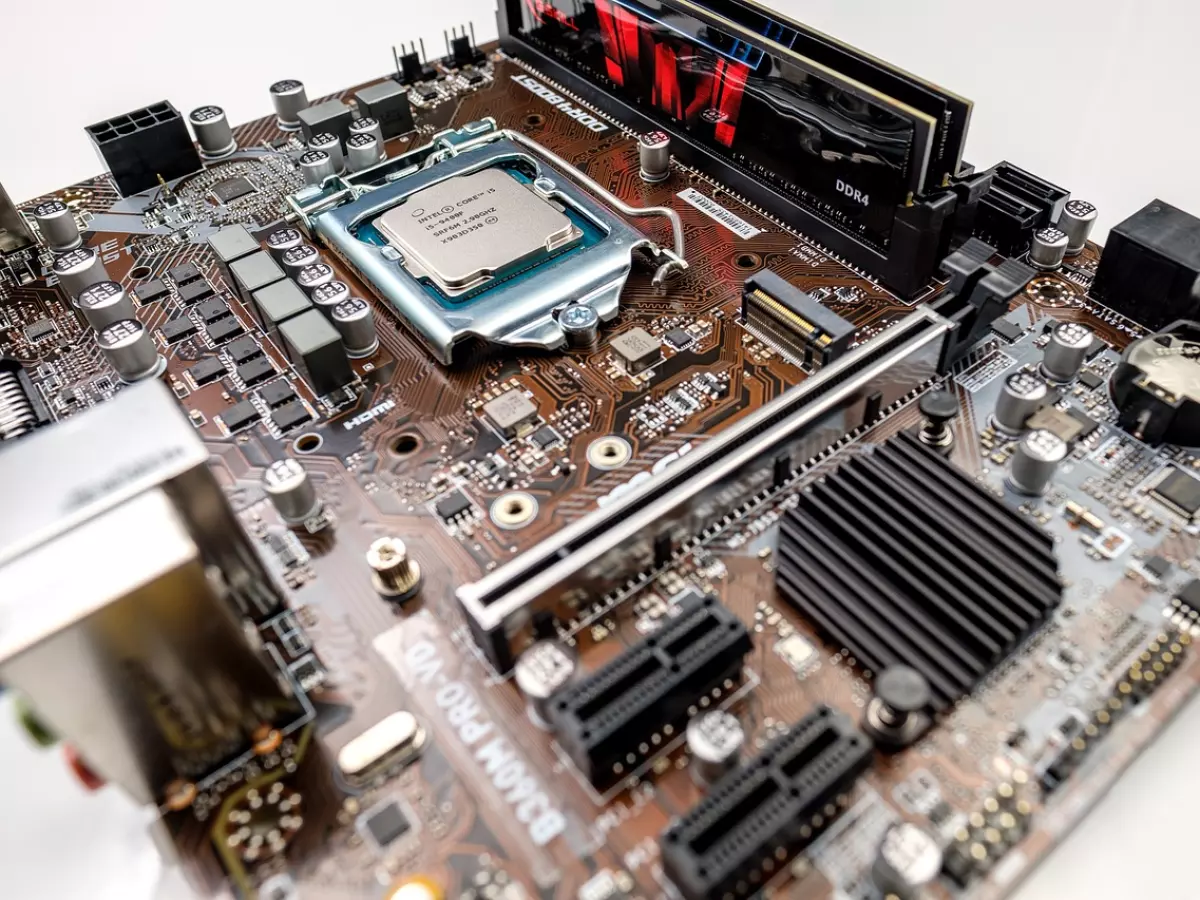Speed Showdown
I still remember the first time I upgraded my PC from a traditional HDD to an SSD. It was like going from a bicycle to a sports car. But then, I faced another dilemma: should I go with a SATA SSD or an NVMe SSD? The choice wasn’t as obvious as I thought, and that’s when I realized—this is a decision many of us tech enthusiasts face.

By Sophia Rossi
Let’s take a trip down memory lane. Back in the day, when hard disk drives (HDDs) were the norm, we all accepted the slow boot times, the endless waiting for files to load, and the occasional grinding noise that made you wonder if your PC was about to take off. Then came the solid-state drive (SSD) revolution, and everything changed. SSDs offered faster speeds, quieter operation, and a more reliable experience. But not all SSDs are created equal.
Enter the two main contenders in the SSD world: SATA and NVMe. While both are leaps and bounds ahead of traditional HDDs, they offer very different experiences in terms of speed, performance, and price. So, which one should you choose for your next upgrade? Let’s break it down.
What is SATA SSD?
SATA (Serial ATA) SSDs are the older, more established technology. They use the same interface as traditional hard drives, which means they’re compatible with a wide range of systems. If you’ve ever swapped out an old HDD for an SSD, chances are you’ve used a SATA drive.
SATA SSDs offer a significant speed boost over HDDs, but they’re limited by the SATA interface itself. The maximum speed you can expect from a SATA SSD is around 550 MB/s. While this is fast compared to an HDD, it’s nowhere near the speeds offered by NVMe SSDs.
On the plus side, SATA SSDs are generally more affordable than their NVMe counterparts. If you’re looking for a budget-friendly upgrade that will still give you a noticeable performance boost, a SATA SSD might be the way to go.
What is NVMe SSD?
NVMe (Non-Volatile Memory Express) SSDs, on the other hand, are the new kids on the block. They use the PCIe (Peripheral Component Interconnect Express) interface, which allows for much faster data transfer speeds. In fact, NVMe SSDs can reach speeds of up to 7,000 MB/s, which is more than 10 times faster than SATA SSDs.
But speed isn’t the only advantage of NVMe SSDs. They also offer lower latency, which means data can be accessed more quickly, and they can handle more simultaneous read and write operations. This makes them ideal for tasks like gaming, video editing, and running virtual machines.
Of course, all that speed comes at a price. NVMe SSDs are generally more expensive than SATA SSDs, especially if you’re looking for a high-capacity drive. But if you’re after the best performance possible, an NVMe SSD is the way to go.
Speed Comparison: NVMe vs SATA
Let’s talk numbers. As mentioned earlier, SATA SSDs top out at around 550 MB/s, while NVMe SSDs can reach speeds of up to 7,000 MB/s. But what does that actually mean in real-world terms?
For everyday tasks like browsing the web, checking emails, and even light gaming, you might not notice a huge difference between a SATA and an NVMe SSD. Both will offer faster boot times and quicker file transfers compared to an HDD.
However, if you’re working with large files, such as 4K video editing or running multiple virtual machines, the difference becomes much more noticeable. NVMe SSDs can handle these tasks with ease, while a SATA SSD might struggle to keep up.
In gaming, the difference can also be significant. While a SATA SSD will still offer faster load times compared to an HDD, an NVMe SSD can reduce load times even further and provide a smoother gaming experience, especially in open-world games where data is constantly being loaded in the background.
Price and Capacity
When it comes to price, SATA SSDs are the clear winner. You can find a 1TB SATA SSD for around $50 to $100, depending on the brand and model. NVMe SSDs, on the other hand, typically start at around $100 for a 1TB drive and can go up to several hundred dollars for higher-capacity models with faster speeds.
Capacity is another factor to consider. While both SATA and NVMe SSDs are available in similar capacities, NVMe drives tend to be more expensive at higher capacities. If you need a lot of storage space but don’t want to break the bank, a SATA SSD might be the better option.
Compatibility
One thing to keep in mind when choosing between SATA and NVMe is compatibility. SATA SSDs are compatible with virtually any system that has a SATA port, which includes most desktops and laptops from the last decade.
NVMe SSDs, on the other hand, require a PCIe slot or an M.2 slot that supports NVMe. While most modern motherboards have these slots, older systems might not. Before you buy an NVMe SSD, make sure your system supports it.
Which One Should You Choose?
So, which SSD is right for you? It really depends on your needs and budget.
If you’re looking for a budget-friendly upgrade that will still give you a noticeable performance boost, a SATA SSD is a great option. It’s perfect for everyday tasks, light gaming, and general use.
However, if you’re a power user who needs the fastest speeds possible for tasks like video editing, gaming, or running virtual machines, an NVMe SSD is the way to go. Just be prepared to pay a premium for that extra performance.
At the end of the day, both SATA and NVMe SSDs offer a significant upgrade over traditional HDDs. The choice between them comes down to how much speed you need and how much you’re willing to spend.
So, what’s it going to be? The tried-and-true SATA SSD, or the blazing-fast NVMe SSD? The choice is yours.