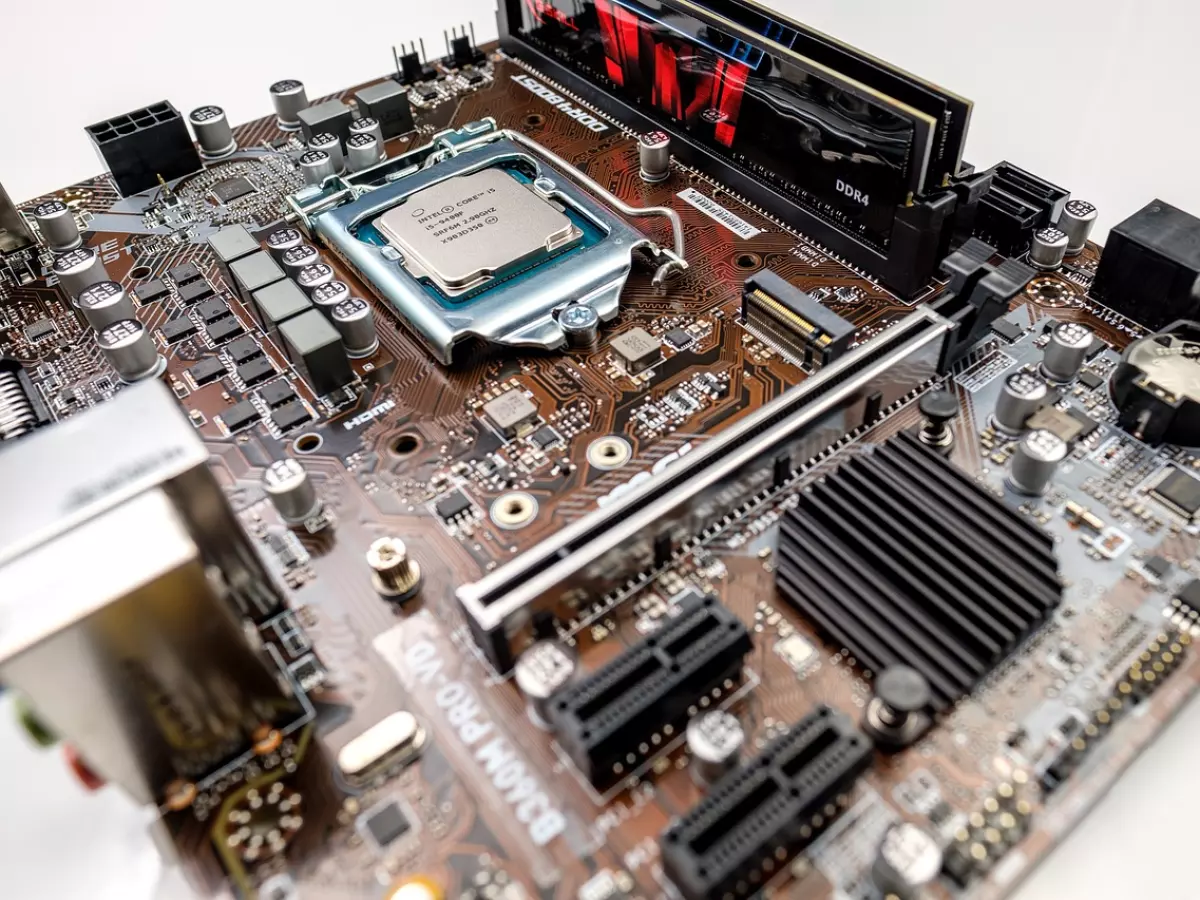Speed or Storage?
So, you’re thinking about upgrading your SSD. Welcome to the club of people who spend way too much time comparing storage options!

By Isabella Ferraro
In the world of tech, SSDs are like the cool kids at school—fast, efficient, and everyone wants to hang out with them. But with so many options out there, it’s easy to feel like you’re drowning in a sea of storage jargon. Whether you’re a gamer, a content creator, or just someone who’s tired of waiting for your computer to boot up, choosing the right SSD can be a game-changer.
Recently, SSD prices have been dropping faster than your Wi-Fi connection during a Netflix binge. According to Gizmodo, you can snag a 4TB Samsung SSD for as little as $0.07 per GB. That’s practically giving it away! But before you rush to click 'buy,' let’s break down what you really need to know about SSDs and how to choose the right one for your setup.
Speed vs. Capacity: The Eternal Struggle
When it comes to SSDs, the first thing you need to decide is whether you want speed or storage. Ideally, you’d want both, but let’s be real—your budget might have other plans. The good news? SSDs are faster than traditional hard drives (HDDs) by a long shot, so even the 'slowest' SSD will still feel like a rocket compared to an HDD.
But here’s the catch: the faster the SSD, the more expensive it tends to be. If you’re a gamer or someone who works with large files (think video editing or 3D rendering), you’ll want to prioritize speed. Look for SSDs with high read/write speeds, ideally in the NVMe category. These bad boys can hit speeds of up to 7,000 MB/s, which is like going from a bicycle to a Ferrari.
On the flip side, if you’re just looking for a storage solution to keep your files safe and sound, you can opt for a larger capacity SSD with slightly lower speeds. A 4TB SSD might not be the fastest on the market, but it’ll give you plenty of room to store your entire digital life.
Form Factor: Size Matters (Sometimes)
SSDs come in different shapes and sizes, and no, I’m not talking about the color of the casing. The form factor of an SSD refers to its physical size and connection type. The most common types are 2.5-inch SATA, M.2, and PCIe.
- 2.5-inch SATA: This is the most common type of SSD and is compatible with most laptops and desktops. It’s not the fastest option, but it’s reliable and affordable.
- M.2: These are smaller and faster than 2.5-inch SATA drives. They’re ideal for ultrabooks and gaming laptops, but make sure your motherboard has an M.2 slot before buying one.
- PCIe: The fastest of the bunch, PCIe SSDs are typically used in high-performance desktops. They connect directly to the motherboard, offering blazing-fast speeds but at a premium price.
Choosing the right form factor depends on your device. If you’re upgrading a laptop, check what type of SSD it supports. For desktops, you usually have more flexibility, but it’s always a good idea to double-check your motherboard’s compatibility.
Endurance: How Long Will It Last?
SSDs don’t last forever—sorry to burst your bubble. The endurance of an SSD is measured in TBW (Terabytes Written), which tells you how much data can be written to the drive over its lifetime. The higher the TBW, the longer the SSD will last.
If you’re a casual user who just needs an SSD for everyday tasks like browsing the web and storing photos, you don’t need to worry too much about endurance. Most consumer-grade SSDs will last for years under normal use. However, if you’re a power user who’s constantly writing and deleting large files, you’ll want to invest in an SSD with a higher TBW rating.
Pro tip: Always back up your data! Even the most durable SSD can fail unexpectedly, and you don’t want to lose your precious files.
Price: How Much Should You Spend?
Ah, the million-dollar question (or, in this case, the hundred-dollar question). How much should you actually spend on an SSD? The answer depends on your needs and budget.
If you’re just looking for a basic SSD to speed up your computer, you can find decent options for as low as $50 for a 500GB drive. But if you’re after top-tier performance and storage, be prepared to drop a few hundred dollars. For example, a high-end 2TB NVMe SSD can set you back anywhere from $150 to $300, depending on the brand and speed.
That said, SSD prices are constantly fluctuating, so it’s worth keeping an eye out for deals. As mentioned earlier, you can sometimes find incredible bargains, like the 4TB Samsung SSD for just $0.07 per GB. But remember, just because something is cheap doesn’t mean it’s the right choice for you.
Final Thoughts: What’s the Best SSD for You?
At the end of the day, choosing the right SSD comes down to your specific needs. If you’re a gamer or content creator, prioritize speed and go for an NVMe drive. If you just need a lot of storage, a larger capacity SATA SSD might be the way to go.
And remember, always check your device’s compatibility before making a purchase. The last thing you want is to buy a shiny new SSD, only to realize it doesn’t fit in your laptop or desktop.
So, whether you’re upgrading your gaming rig or just looking to speed up your daily tasks, there’s an SSD out there for you. Happy shopping!