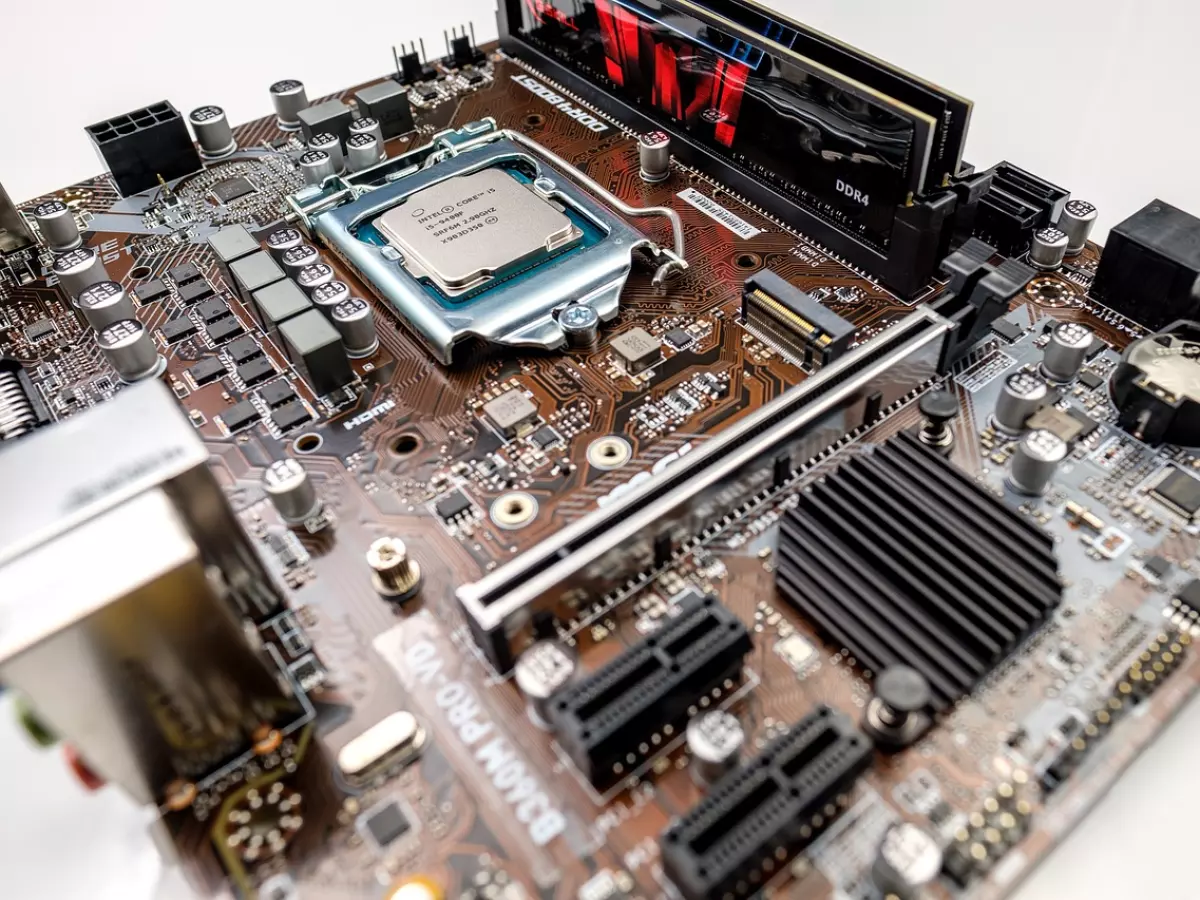The Silent Hero
Ever wonder why your PC performs the way it does? It's not just about the CPU or GPU. There's another key player: the chipset. But what does it really do?
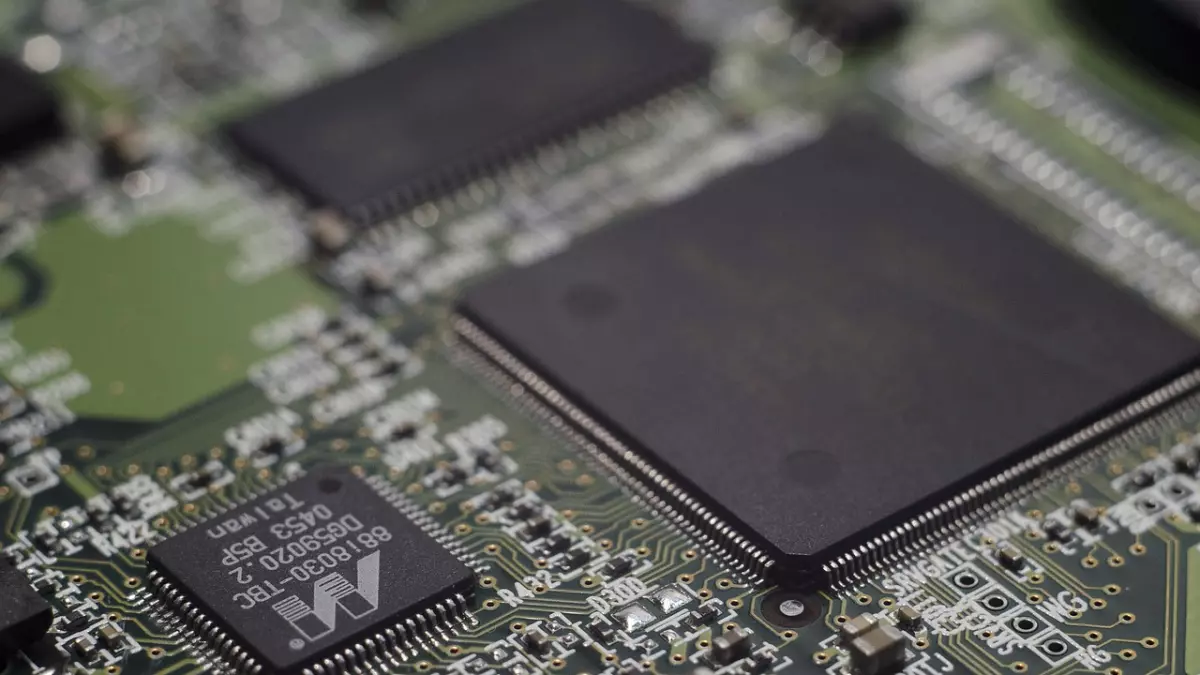
By Wei-Li Cheng
When we talk about PC performance, most people immediately think of the CPU, GPU, or even the amount of RAM. But lurking behind the scenes is a less glamorous yet equally important component: the chipset. Often overshadowed by its flashier hardware siblings, the chipset is the unsung hero that quietly manages the flow of data between your PC's various parts. Without it, your high-end CPU and GPU would be like a race car stuck in traffic.
So, what exactly is a chipset? In simple terms, it's the motherboard's traffic cop. It directs data between the CPU, memory, storage, and peripherals, ensuring everything communicates smoothly. Think of it as the nervous system of your PC, connecting different parts and making sure they work in harmony. But how does this impact your PC's performance? Let's dive deeper.
The Chipset's Role in Data Flow
Imagine your PC as a bustling city. The CPU is the mayor, making all the big decisions, while the GPU is the city's architect, designing all the graphics and visuals. But without a well-organized transportation system, the city would grind to a halt. That's where the chipset comes in. It ensures that data flows efficiently between different components, like cars moving smoothly through intersections.
The chipset is responsible for managing communication between the CPU and other hardware components, such as storage devices, RAM, and input/output (I/O) devices. It determines how quickly data can be transferred between these components, which directly affects your PC's overall performance. For example, if your chipset can't handle fast data transfer rates, your high-speed SSD or powerful GPU won't be able to perform at their full potential.
In essence, the chipset acts as a bridge between the CPU and the rest of your system. It ensures that data is sent and received in an orderly fashion, preventing bottlenecks that could slow down your PC. This is especially important in gaming, video editing, and other resource-intensive tasks, where large amounts of data need to be processed quickly.
Chipset and CPU Compatibility: A Match Made in Silicon Heaven
Not all chipsets are created equal, and not every chipset is compatible with every CPU. In fact, the chipset and CPU must be a perfect match to ensure optimal performance. When building or upgrading a PC, it's crucial to choose a chipset that supports your CPU's features and capabilities.
For example, if you're using a high-end CPU with multiple cores and threads, you'll need a chipset that can handle the increased data flow. Some chipsets are designed for entry-level CPUs and may not support advanced features like overclocking or high-speed memory. On the other hand, high-end chipsets are built to handle more demanding tasks and offer additional features, such as support for multiple GPUs or faster PCIe lanes.
Choosing the right chipset for your CPU is like pairing a fine wine with a gourmet meal. Get it right, and you'll enjoy a smooth, well-balanced performance. Get it wrong, and you might end up with a system that underperforms, no matter how powerful your CPU is.
PCIe Lanes: The Chipset's Highway System
One of the most critical aspects of a chipset is its support for PCIe lanes. These lanes are like highways that data travels on, connecting your CPU to other components like GPUs, SSDs, and network cards. The more PCIe lanes your chipset supports, the more data can flow between these components, resulting in faster performance.
For example, if you're a gamer or content creator using multiple GPUs or high-speed NVMe SSDs, you'll need a chipset with plenty of PCIe lanes to ensure that data can be transferred quickly and efficiently. Without enough PCIe lanes, your system could experience bottlenecks, slowing down performance and limiting the capabilities of your hardware.
It's also worth noting that different chipsets support different versions of PCIe. Newer chipsets may support PCIe 4.0 or even PCIe 5.0, which offer faster data transfer rates than older versions. If you're building a high-performance PC, choosing a chipset with support for the latest PCIe version can give you a significant performance boost.
Chipset Features: More Than Just Data Flow
While the chipset's primary role is managing data flow, it also offers a range of additional features that can enhance your PC's performance and functionality. For example, some chipsets support overclocking, allowing you to push your CPU and memory beyond their stock speeds for extra performance. Others offer support for advanced storage technologies, such as RAID configurations or Intel Optane memory, which can improve data access speeds.
Chipsets also play a role in power management, helping to regulate the power consumption of your PC's components. This can be especially important in laptops, where battery life is a key consideration. A chipset that efficiently manages power can help extend your laptop's battery life while still delivering strong performance.
In addition, many modern chipsets include built-in support for features like Wi-Fi, Bluetooth, and USB 3.2, reducing the need for additional expansion cards or external adapters. This can help simplify your PC build and reduce clutter, while also ensuring that your system is equipped with the latest connectivity options.
Upgrading Your Chipset: Is It Worth It?
Unlike CPUs or GPUs, chipsets aren't something you can easily upgrade on their own. Since the chipset is integrated into the motherboard, upgrading it typically means replacing the entire motherboard. This can be a costly and time-consuming process, especially if you're also upgrading other components like the CPU or RAM.
However, if you're building a new PC or planning a major upgrade, choosing the right chipset is crucial for ensuring long-term performance and compatibility. A high-quality chipset can help future-proof your system, allowing you to take advantage of new technologies and hardware as they become available.
In short, while the chipset may not be the most exciting component in your PC, it's one of the most important. By understanding how your chipset impacts performance, you can make more informed decisions when building or upgrading your system, ensuring that all your components work together seamlessly.
So, the next time you're thinking about upgrading your CPU or GPU, don't forget about the humble chipset. It may not get the same attention as other components, but it's the silent hero that keeps your PC running smoothly.