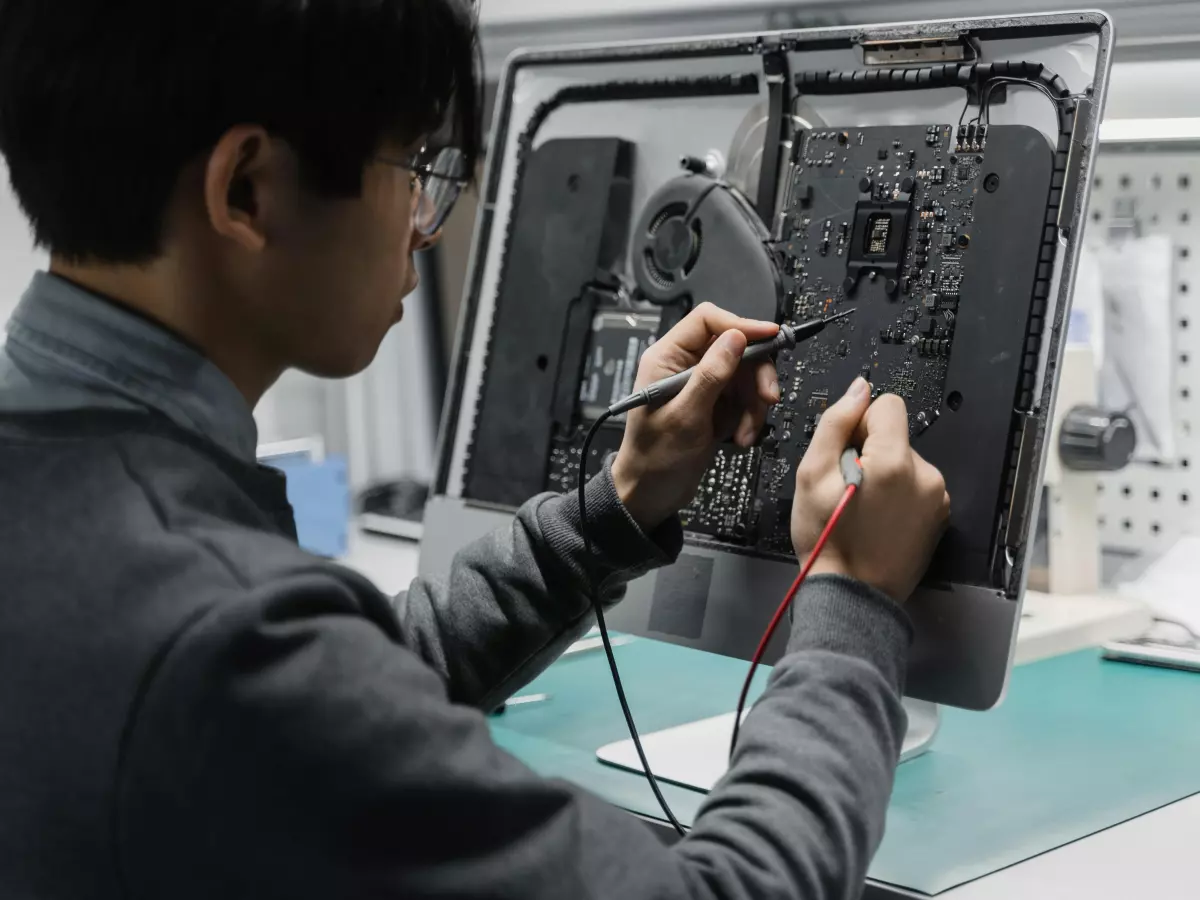CPU vs GPU Bottlenecks
If your PC feels sluggish during gaming or heavy workloads, it's time to check for bottlenecks. Understanding CPU and GPU bottlenecks can help you optimize your system's performance.

By Dylan Cooper
Picture this: You're in the middle of an intense gaming session, but your frame rates are dropping faster than your character's health bar. Or maybe you're rendering a 3D model, and your PC feels like it's crawling through molasses. Chances are, you're dealing with a bottleneck. But what exactly is a bottleneck, and how do you figure out if it's your CPU or GPU that's holding you back?
In the world of PC performance, a bottleneck occurs when one component of your system is significantly slower than the others, causing a drag on overall performance. The two most common culprits? Your CPU and GPU. But identifying which one is the problem—and how to fix it—can be tricky. Let's break it down.
What Exactly Is a Bottleneck?
In simple terms, a bottleneck happens when one part of your PC can't keep up with the rest. Imagine you're trying to pour water through a funnel. If the neck of the funnel is too narrow, the water will back up, no matter how much you pour in. The same thing happens in your PC—if your CPU or GPU can't handle the workload, it'll slow down the entire system.
But here's the kicker: Bottlenecks aren't always bad. Every system has some level of bottlenecking because no component is perfectly balanced. The key is to make sure the bottleneck isn't so severe that it impacts your performance in a noticeable way.
How to Identify a CPU Bottleneck
So, how do you know if your CPU is the bottleneck? One of the easiest ways is to monitor your CPU usage during demanding tasks like gaming or video editing. If your CPU is consistently running at 90% or higher, while your GPU is chilling at 50%, you've got a CPU bottleneck on your hands.
Another telltale sign is poor performance in CPU-heavy tasks like rendering, simulations, or games that rely heavily on AI and physics calculations. If you're experiencing stuttering or low frame rates in these scenarios, your CPU might be the weak link.
How to Identify a GPU Bottleneck
On the flip side, a GPU bottleneck happens when your graphics card can't keep up with the demands of your game or application. This is more common in graphically intensive tasks like gaming at high resolutions or running complex visual effects.
If your GPU is maxing out at 100% usage while your CPU is barely breaking a sweat, you're looking at a GPU bottleneck. You'll notice this in the form of lower frame rates, screen tearing, or lag during graphically demanding scenes.
Fixing CPU Bottlenecks
If you've identified a CPU bottleneck, there are a few ways to address it. First, you can try lowering the settings on CPU-heavy tasks like shadows, physics, or AI in games. This reduces the load on your processor, allowing it to keep up with the rest of your system.
Another option is to upgrade your CPU. If you're running an older or lower-tier processor, upgrading to a more powerful model can help balance the load between your CPU and GPU. Just make sure your motherboard is compatible with the new chip!
Finally, overclocking your CPU can give it a performance boost. But be careful—overclocking can increase heat and power consumption, so make sure you have adequate cooling and a reliable power supply before you go down this route.
Fixing GPU Bottlenecks
For GPU bottlenecks, the most straightforward solution is to lower the graphical settings in your games or applications. Reducing resolution, texture quality, and anti-aliasing can significantly lighten the load on your GPU.
If you're still struggling with performance, it might be time to upgrade your graphics card. But before you rush out to buy the latest and greatest GPU, make sure your CPU can handle it. There's no point in upgrading your GPU if your CPU is going to hold it back.
Another option is to enable technologies like DLSS (Deep Learning Super Sampling) or FSR (FidelityFX Super Resolution), which use AI to upscale lower-resolution images, reducing the strain on your GPU while maintaining visual quality.
When Bottlenecks Are Inevitable
Here's the thing: No matter how much you optimize your system, some level of bottlenecking is inevitable. The goal isn't to eliminate bottlenecks entirely but to minimize their impact on your performance.
For example, if you're gaming at 1080p, you're more likely to experience a CPU bottleneck because the GPU isn't being pushed to its limits. On the other hand, if you're gaming at 4K, your GPU will likely become the bottleneck because of the increased graphical demands.
The key is to find a balance that works for your specific use case. If you're a competitive gamer, you might prioritize a high-refresh-rate monitor and a powerful CPU to minimize input lag. If you're more into immersive, single-player experiences, you might focus on a high-end GPU to max out your graphics settings.
Final Thoughts
At the end of the day, bottlenecks are a natural part of PC performance. The trick is to identify where the bottleneck is happening and take steps to minimize its impact. Whether it's your CPU or GPU holding you back, there are plenty of ways to optimize your system and get the most out of your hardware.
So, the next time your PC feels sluggish, don't panic—just take a deep breath, check your usage stats, and start tweaking. With a little bit of know-how, you'll be back to smooth sailing in no time.