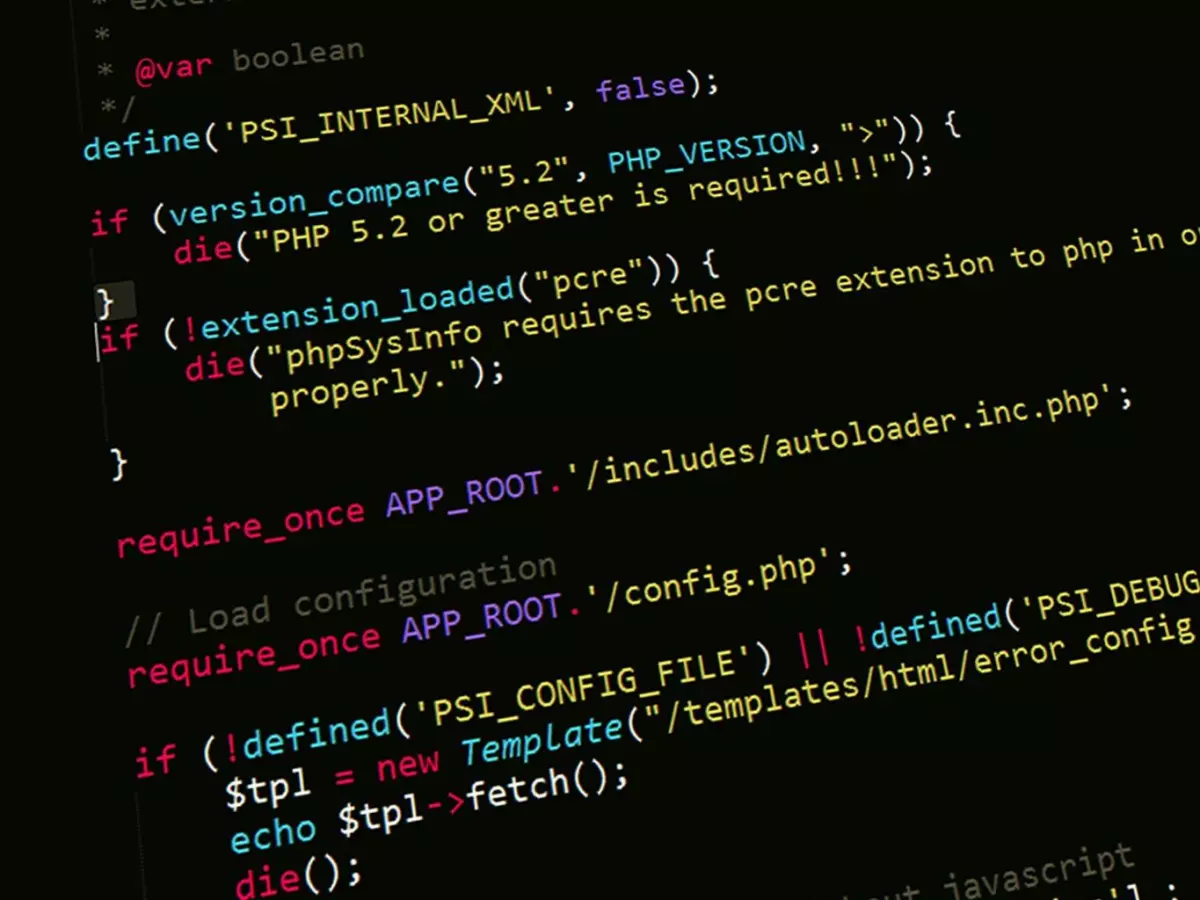Debugging: The Developer's Secret Weapon
You’re knee-deep in code, and suddenly, everything breaks. Panic sets in. You’ve been there, right? Debugging is the unsung hero of software development, but it’s often treated like a chore. Yet, mastering it could be the difference between a smooth release and a catastrophic failure.
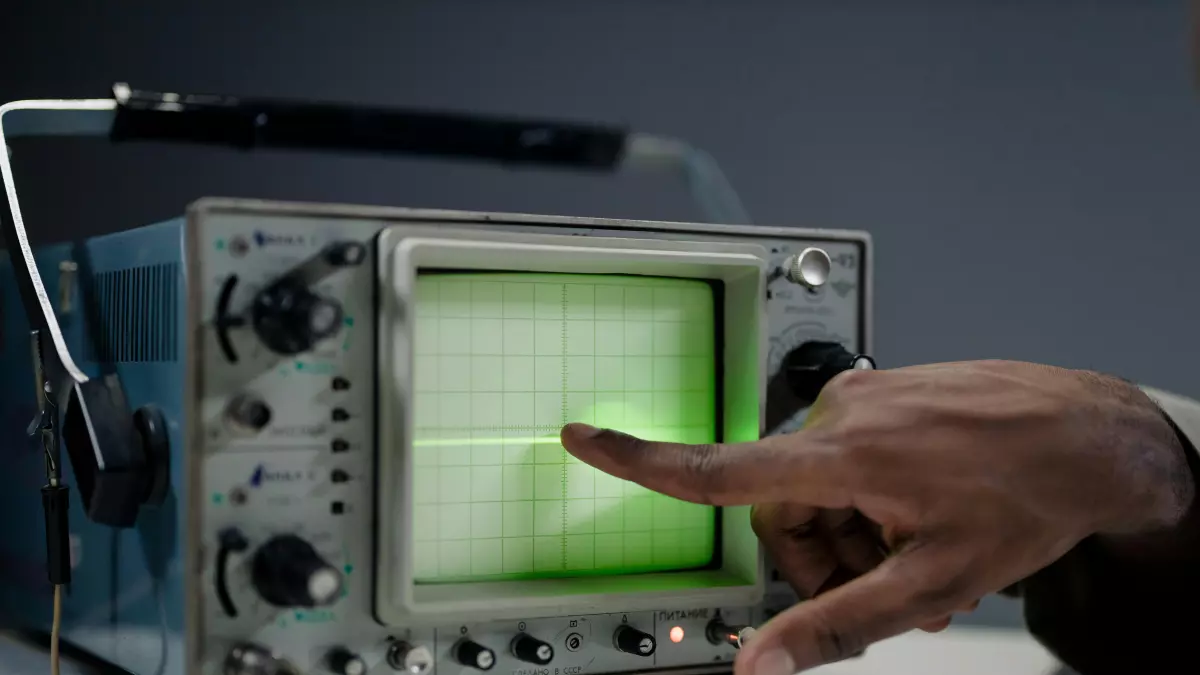
By Carlos Martinez
Let’s face it: debugging is not the most glamorous part of software development. It’s not as exciting as designing a new feature or writing that perfect algorithm. But here’s the thing—debugging is where the magic happens. It’s the process that turns a buggy, broken mess into a polished, functioning piece of software. And if you’re not taking it seriously, you’re missing out on a critical skill that can elevate your entire development game.
So, what’s the problem? Many developers, especially those just starting out, tend to treat debugging as an afterthought. They focus on writing code, but when things go wrong—and they always do—they scramble to fix the issue without a clear strategy. This approach leads to frustration, wasted time, and often, more bugs.
But what if I told you that debugging doesn’t have to be a nightmare? In fact, it can be a systematic, almost enjoyable process if you know what you’re doing. Debugging isn’t just about finding and fixing errors; it’s about understanding your code on a deeper level. It’s like being a detective, piecing together clues to solve a mystery. And once you master it, you’ll wonder how you ever survived without it.
Why Debugging is More Than Just Fixing Bugs
First things first: debugging is not just about fixing bugs. Sure, that’s the end goal, but the process itself is far more valuable. When you debug, you’re forced to think critically about your code. You have to understand how different parts of your system interact, how data flows through your application, and where things might be going wrong.
This deeper understanding of your codebase is invaluable. It helps you write better code in the future because you start to see patterns—both good and bad. You’ll notice where your design is weak, where your logic is flawed, and where you can optimize. In short, debugging makes you a better developer.
Plus, let’s not forget that debugging is a skill that’s in high demand. Employers want developers who can not only write code but also troubleshoot and fix issues quickly. If you can master debugging, you’ll be an asset to any team.
Common Debugging Techniques You Need to Know
Okay, so we’ve established that debugging is important. But how do you actually get good at it? Here are some common techniques that every developer should have in their toolkit:
- Print Statements: The simplest and most old-school method. Sometimes, just printing out the values of variables at different points in your code can reveal where things are going wrong.
- Breakpoints: Most modern IDEs allow you to set breakpoints in your code. This pauses execution at a specific line, allowing you to inspect variables, step through code, and see exactly what’s happening.
- Rubber Duck Debugging: Yes, this is a real thing. The idea is to explain your code, line by line, to an inanimate object (like a rubber duck). Often, just the act of explaining your logic out loud helps you spot errors.
- Binary Search Debugging: If you have a large codebase, it can be hard to know where the bug is. One technique is to comment out half of your code and see if the bug still occurs. If it does, the bug is in the remaining half. Keep narrowing it down until you find the culprit.
- Logging: Adding logs to your code can provide valuable insights into what’s happening at runtime. Just be careful not to overdo it—too many logs can make things harder to read.
Debugging in Different Environments
Debugging isn’t a one-size-fits-all process. The techniques you use will depend on the environment you’re working in. Here’s a quick breakdown:
- Local Development: This is where you have the most control. You can use all the tools at your disposal—breakpoints, print statements, logging, etc. It’s the ideal environment for debugging because you can easily reproduce issues.
- Staging/Testing Environments: Things get a little trickier here. You might not have access to all the same tools, and reproducing bugs can be more difficult. This is where logging becomes crucial. Make sure you have good logging in place so you can track down issues without direct access to the environment.
- Production: Debugging in production is a whole different ballgame. You can’t just start adding print statements or setting breakpoints. Instead, you’ll need to rely on logging, monitoring tools, and error tracking systems. The key here is to have a solid strategy in place before things go wrong.
How to Avoid Debugging Nightmares
Let’s be real: debugging can be a nightmare if you’re not careful. But there are ways to avoid the worst of it. Here are some tips to keep your debugging sessions as painless as possible:
- Write Tests: I know, I know—writing tests isn’t the most exciting thing in the world. But trust me, it’s worth it. Good test coverage can help you catch bugs early, before they become a problem.
- Keep Your Code Clean: The cleaner your code, the easier it is to debug. Follow best practices like keeping functions small, using meaningful variable names, and avoiding unnecessary complexity.
- Use Version Control: If you’re not using version control, you’re asking for trouble. Being able to roll back changes or see what’s changed over time is invaluable when debugging.
- Document Your Code: Good documentation can save you a lot of headaches. If you—or someone else—can easily understand what your code is supposed to do, it’s much easier to spot when something goes wrong.
Is Debugging Really That Important?
So, is debugging really that important? Absolutely. It’s not just about fixing bugs; it’s about understanding your code, improving your skills, and becoming a more efficient developer. Debugging is a skill that will serve you well throughout your entire career, whether you’re working on a small side project or a massive enterprise application.
So, the next time you’re stuck in a debugging session, don’t get frustrated. Embrace it. It’s an opportunity to learn, to improve, and to become a better developer. After all, the best developers aren’t the ones who never make mistakes—they’re the ones who know how to fix them.