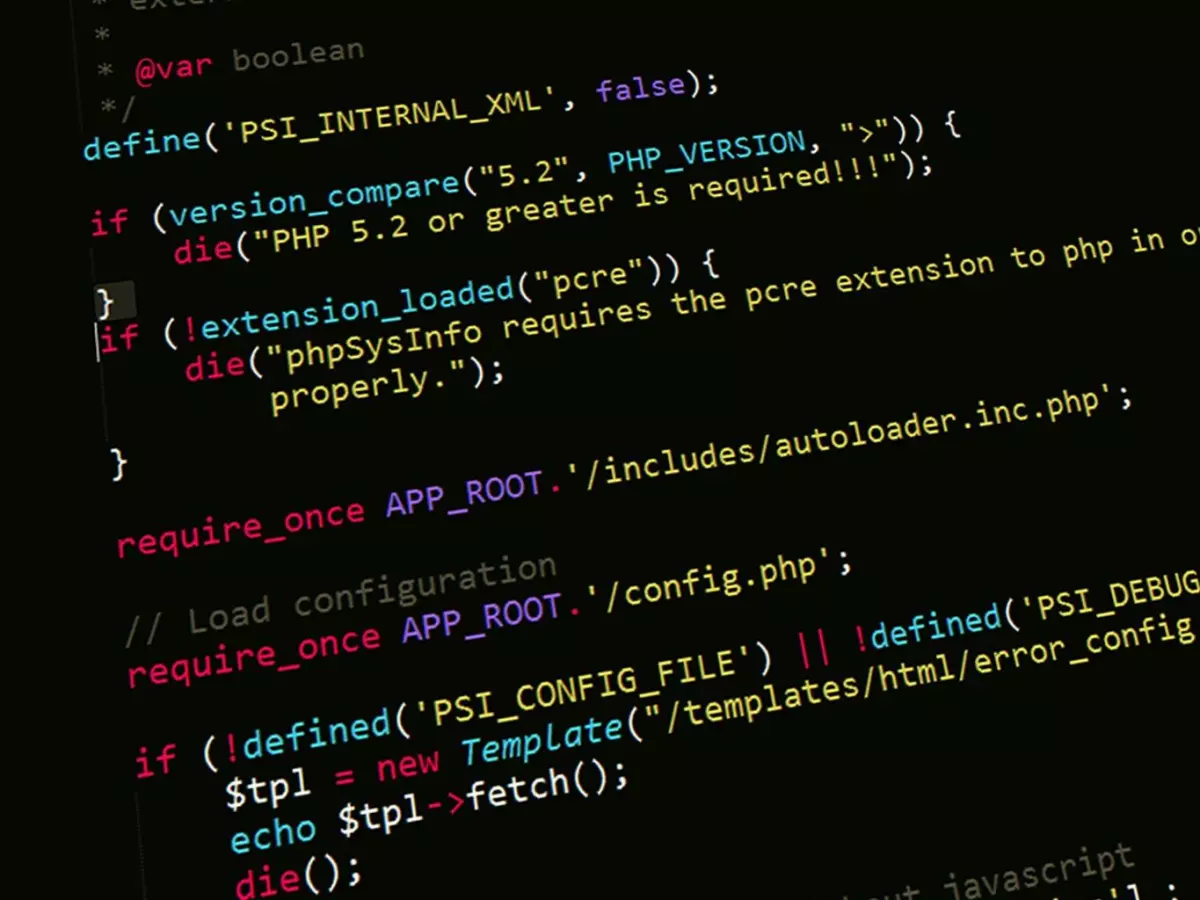Inbox Zen
Ever feel like your Gmail inbox is a chaotic mess? You're not alone. But with Gemini in Gmail, managing your inbox just got a whole lot easier. So, what's the deal with this new feature, and how can it make your life better?
By Priya Mehta
If you're someone who constantly battles an overflowing inbox, Gemini in Gmail might just be your new best friend. Google recently introduced this feature to help users manage their emails more efficiently, and it's packed with tools that can turn your inbox from a cluttered nightmare into a well-oiled machine.
But what exactly does Gemini do? In short, it’s designed to help you prioritize, organize, and declutter your inbox like a pro. Think of it as your personal email assistant, but without the coffee runs. Let’s dive into some of its key features and how they can help you take control of your inbox.
Smart Categorization
One of the standout features of Gemini is its ability to categorize your emails automatically. It uses AI to sort your emails into different tabs like Primary, Social, and Promotions, so you can focus on what’s important without getting distracted by spam or newsletters you never signed up for. It’s like having a bouncer for your inbox, keeping the riff-raff out.
Priority Inbox
Another cool feature is the Priority Inbox. Gemini learns from your email habits and highlights the emails that matter most to you. Over time, it gets smarter and more accurate, so you’ll never miss an important message again. It’s like having a VIP section in your inbox, and only the most important emails get in.
Magic Suggestions
Ever stared at an email and had no idea how to respond? Gemini’s got your back with Magic Suggestions. This AI-powered feature offers you quick responses based on the content of the email. It’s like having a personal assistant whispering the perfect reply in your ear. And yes, it’s as magical as it sounds.
Declutter with a Swipe
We all have those emails that we never open but also never delete. Gemini makes it super easy to clean up your inbox with just a swipe. You can archive, delete, or snooze emails in bulk, so you can finally get that inbox zero you’ve been dreaming of.
How to Get Started
Ready to give Gemini a try? It’s already integrated into Gmail, so you don’t need to download anything extra. Just open your Gmail app, and you’ll see the new features ready to go. If you want a more detailed guide, Google has a handy tutorial here.
So, whether you're drowning in unread emails or just looking for a way to stay on top of things, Gemini in Gmail is here to help. Give it a spin, and you might just find yourself wondering how you ever managed your inbox without it.