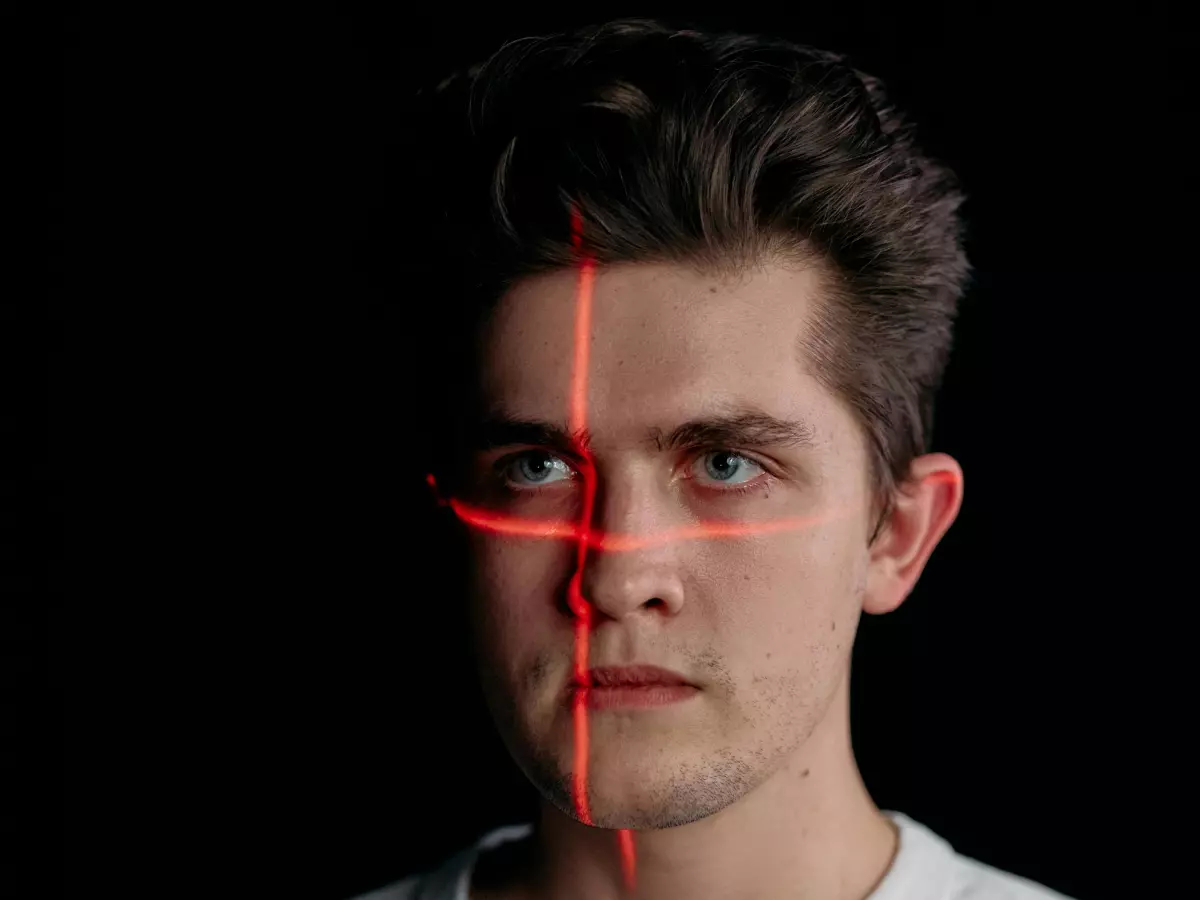Oops, iPadOS 18 Strikes!
Well, it looks like someone at Apple might need a bigger coffee this morning. If you’ve got an M4 iPad Pro and recently updated to iPadOS 18, you might be staring at a very expensive paperweight right now.

By Mia Johnson
Yes, folks, we’re talking about the dreaded “bricking” issue. After the latest iPadOS 18 update, some M4 iPad Pro users have reported that their devices have been completely bricked. And no, we’re not talking about a small glitch or a minor inconvenience. We’re talking full-on, “my iPad is now a brick” kind of situation. Ouch.
So, what’s going on here? Well, according to Phonearena, Apple has internally acknowledged the issue and is working on a fix. But for now, if you’ve already updated and your iPad is bricked, you might be out of luck until that fix rolls out. Not exactly the news you want to hear when you’ve dropped a small fortune on a shiny new M4 iPad Pro, right?
What Exactly Is “Bricking”?
For those of you lucky enough to have never experienced this tech nightmare, let’s break it down. When a device is “bricked,” it’s essentially rendered useless. It won’t turn on, it won’t respond to commands, and it’s about as functional as, well, a brick. Hence the term.
In this case, it seems that the iPadOS 18 update is causing some M4 iPad Pro models to completely shut down. Users have reported that after installing the update, their iPads won’t boot up, leaving them with a very expensive, very sleek-looking brick. And let’s be real, nobody buys an iPad just to use it as a fancy paperweight.
What’s Apple Doing About It?
Now, before you start panicking and throwing your iPad out the window, take a deep breath. Apple is aware of the issue and is reportedly working on a fix. They’ve already pulled the iPadOS 18 update for the affected models, so if you haven’t updated yet, you’re in the clear for now. But if you’re one of the unlucky ones who already hit that update button, you might have to wait a little longer for a solution.
Apple hasn’t given a specific timeline for when the fix will be available, but they’re usually pretty quick when it comes to resolving major issues like this. In the meantime, you might want to avoid any further updates and keep an eye on Apple’s official channels for news on when the fix will be released.
What Should You Do If Your iPad Is Bricked?
If you’re currently staring at a bricked iPad, you’re probably wondering what you can do in the meantime. Unfortunately, there’s not much you can do on your own to fix the issue. Your best bet is to contact Apple Support and see if they can offer any temporary solutions while you wait for the official fix.
In some cases, Apple might be able to help you restore your device through a remote connection or by walking you through some troubleshooting steps. But if your iPad is completely unresponsive, you might just have to sit tight and wait for that update to roll out.
The Future of iPadOS 18
So, what does this mean for the future of iPadOS 18? Well, it’s clear that Apple has some work to do to iron out the kinks in this latest update. While the bricking issue seems to be limited to the M4 iPad Pro models, it’s still a pretty major problem for those affected.
That being said, Apple has a solid track record of addressing these kinds of issues quickly and efficiently. Once the fix is released, iPadOS 18 will likely continue to roll out to other devices without a hitch. But for now, if you’re an M4 iPad Pro user, you might want to hold off on that update until Apple gives the all-clear.
In the end, this is just another reminder that even the biggest tech giants aren’t immune to the occasional hiccup. But hey, at least we can count on Apple to fix it sooner rather than later. Fingers crossed that your iPad will be back to its fully functional, non-bricked self in no time!