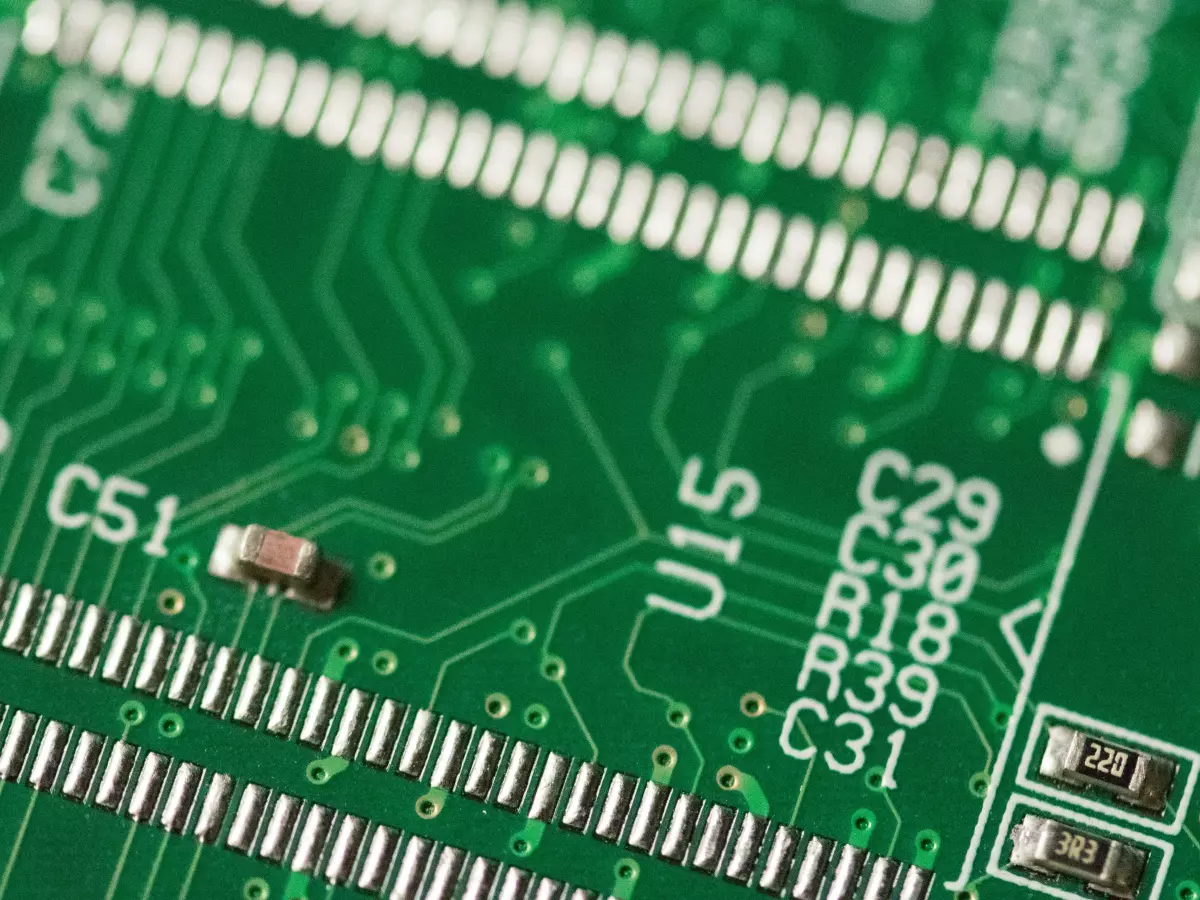Halide's New Moves
You’re out on a weekend hike, iPhone 16 in hand, ready to capture that perfect sunset. But as you fumble with the camera app, trying to adjust settings, the moment slips away. Frustrating, right? Well, Halide thinks they’ve got the solution.

By Mia Johnson
Halide, the popular camera app, just dropped a major update for the iPhone 16, and it’s all about simplifying Camera Control. If you’ve ever felt overwhelmed by the sheer number of buttons and settings on your phone’s camera, you're not alone. The makers of Halide get it. They’ve been working to make their app’s Camera Control as intuitive as the traditional shutter buttons on dedicated cameras. But the real question is—does it work?
According to 9to5 Mac, Halide’s new features aim to bridge the gap between pro-level controls and ease of use. The update introduces a streamlined interface that lets you adjust settings like exposure and focus with just a swipe. No more digging through menus or missing that perfect shot while you’re fiddling with options. Sounds like a dream, right?
What’s New in Halide’s Camera Control?
Let’s break down what’s actually new here. First up, Halide has revamped its interface to make it more user-friendly. The new Camera Control features allow you to adjust exposure, focus, and even ISO with simple gestures. It’s like having a DSLR in your pocket, but without the bulk. And for those of you who love manual controls, Halide’s got you covered. You can still fine-tune everything, but now it’s faster and more intuitive.
But here’s the kicker: Halide’s update isn’t just about making things easier; it’s about making them smarter. The app now uses AI to help you choose the best settings for your shot. So, if you’re not a photography pro, don’t sweat it. Halide’s got your back with suggestions that can help you capture the best possible image, whether you’re shooting in low light or trying to nail that perfect portrait.
Does It Really Make a Difference?
Now, I know what you’re thinking: “Okay, cool, but does this actually make my photos better?” Well, that depends. If you’re someone who loves having full control over every aspect of your shot, then yes, Halide’s new features will probably feel like a game-changer. The ability to quickly adjust settings without diving into complex menus can save you precious seconds—seconds that could be the difference between capturing the perfect shot or missing it entirely.
On the flip side, if you’re more of a point-and-shoot kind of person, you might not notice a huge difference. Sure, the AI suggestions are helpful, but if you’re not someone who likes to tweak settings, you might find that the native iPhone camera app does the job just fine.
Final Thoughts
So, is Halide the best camera app for the iPhone 16? Well, it depends on what you’re looking for. If you want more control over your shots and appreciate a sleek, intuitive interface, then Halide’s new Camera Control features are definitely worth checking out. But if you’re happy with the simplicity of the default camera app, you might not feel the need to make the switch.
At the end of the day, Halide’s update is all about giving you more options. Whether you’re a photography enthusiast or just someone who wants to take better pictures without the hassle, there’s something here for everyone. So, next time you’re out on that hike, maybe—just maybe—you won’t miss that perfect sunset shot.