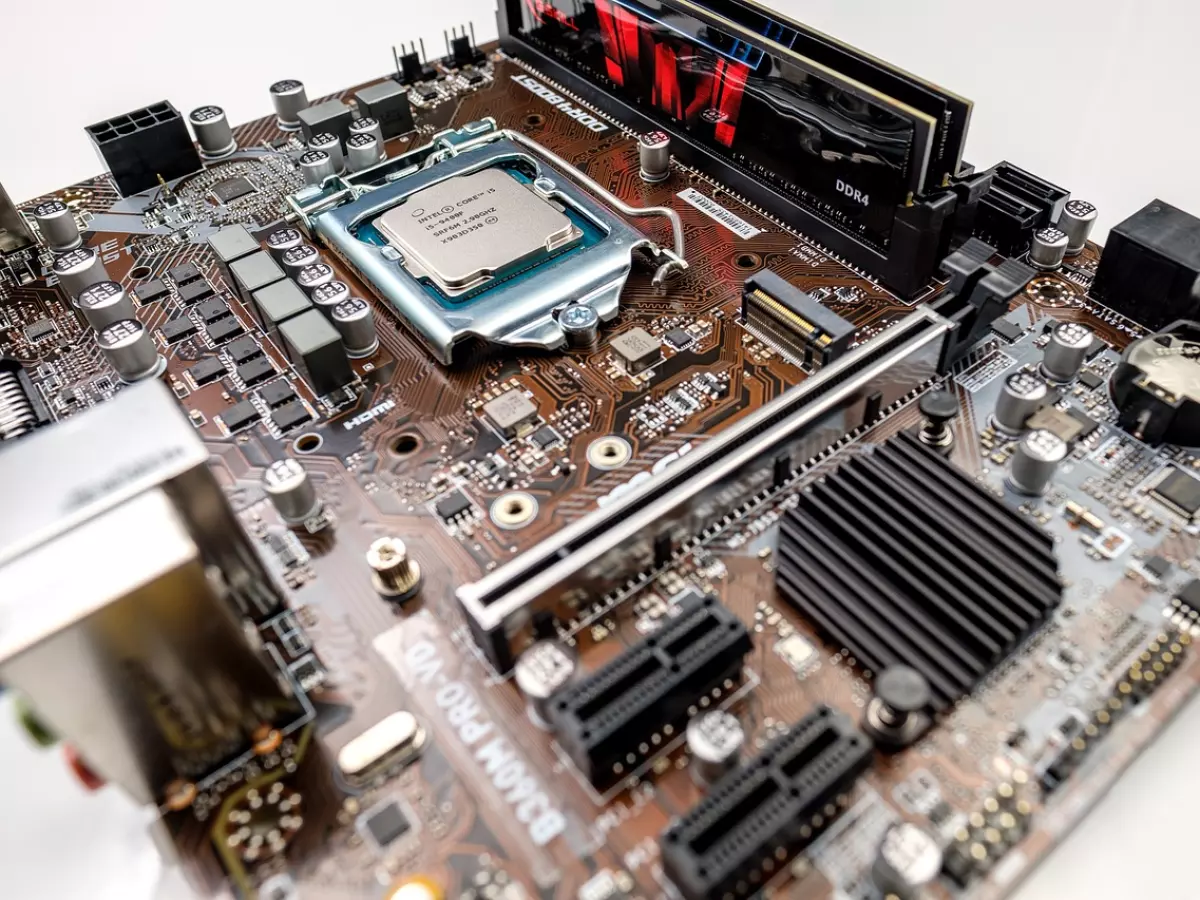Bus Width
Back in the early days of computing, the bus width of a system was a major talking point. It was one of the core specifications that determined how much data could flow between the CPU, memory, and other components. Fast forward to today, and while bus width isn't the buzzword it once was, it remains a critical factor in determining your PC's overall performance.

By Elena Petrova
So, what exactly is bus width, and why should you care? In simple terms, the bus width refers to the number of bits that can be transmitted simultaneously between components in your PC. Think of it like a highway: the wider the road, the more cars (or data) can travel at once. If your PC's bus width is too narrow, it can cause bottlenecks, slowing down the entire system.
In modern PCs, bus width is particularly important when it comes to the communication between the CPU, memory, and the graphics card. For example, if you're running a high-end GPU on a system with a narrow bus width, your graphics card might not be able to reach its full potential because it can't send or receive data fast enough. This is especially noticeable in gaming and high-performance computing tasks like video editing or 3D rendering.
How Bus Width Affects Performance
Bus width affects the speed at which your PC can process data. The wider the bus, the more data can be transferred in a single clock cycle. This is crucial for tasks that require a lot of data to be moved quickly, such as gaming, video editing, and even multitasking. If your bus width is too narrow, you'll notice lag, stuttering, and slower performance overall.
For example, a 64-bit bus can transfer twice as much data in a single cycle as a 32-bit bus. This might not sound like a big deal, but when you're dealing with gigabytes of data, those extra bits add up fast. The result? Faster load times, smoother gameplay, and a more responsive system.
Is Bus Width the Only Factor?
Of course, bus width isn't the only factor that affects your PC's performance. Clock speed, memory type, and even the quality of your motherboard all play a role. However, ignoring bus width can lead to serious performance bottlenecks, especially if you're using high-end components that require a lot of data to be moved quickly.
In fact, many people upgrade their CPU or GPU without realizing that their system's bus width might be holding them back. If you're planning to upgrade your PC, it's worth checking your motherboard's bus width to make sure it can handle the increased data flow.
How to Optimize Bus Width
So, how can you make sure your PC's bus width isn't holding you back? First, check your motherboard's specifications. Most modern motherboards support a wide bus width, but it's always good to double-check. If you're building a new system, look for a motherboard with a wide bus width to ensure you're getting the most out of your components.
Another option is to upgrade your memory. Many modern RAM modules support wider bus widths, which can help improve data transfer speeds. Just make sure your motherboard supports the wider bus before you make the upgrade.
Finally, consider upgrading your CPU or GPU. High-end components often come with wider bus widths, which can help improve overall system performance. Just be sure to check your motherboard's compatibility before making any major upgrades.
In conclusion, while bus width might not be the most exciting topic in the world of PC hardware, it's a crucial factor in determining your system's performance. Whether you're gaming, editing videos, or just multitasking, a wider bus can help ensure your PC runs smoothly and efficiently. So, the next time you're thinking about upgrading your system, don't forget to check your bus width—it might just be the key to unlocking your PC's full potential.