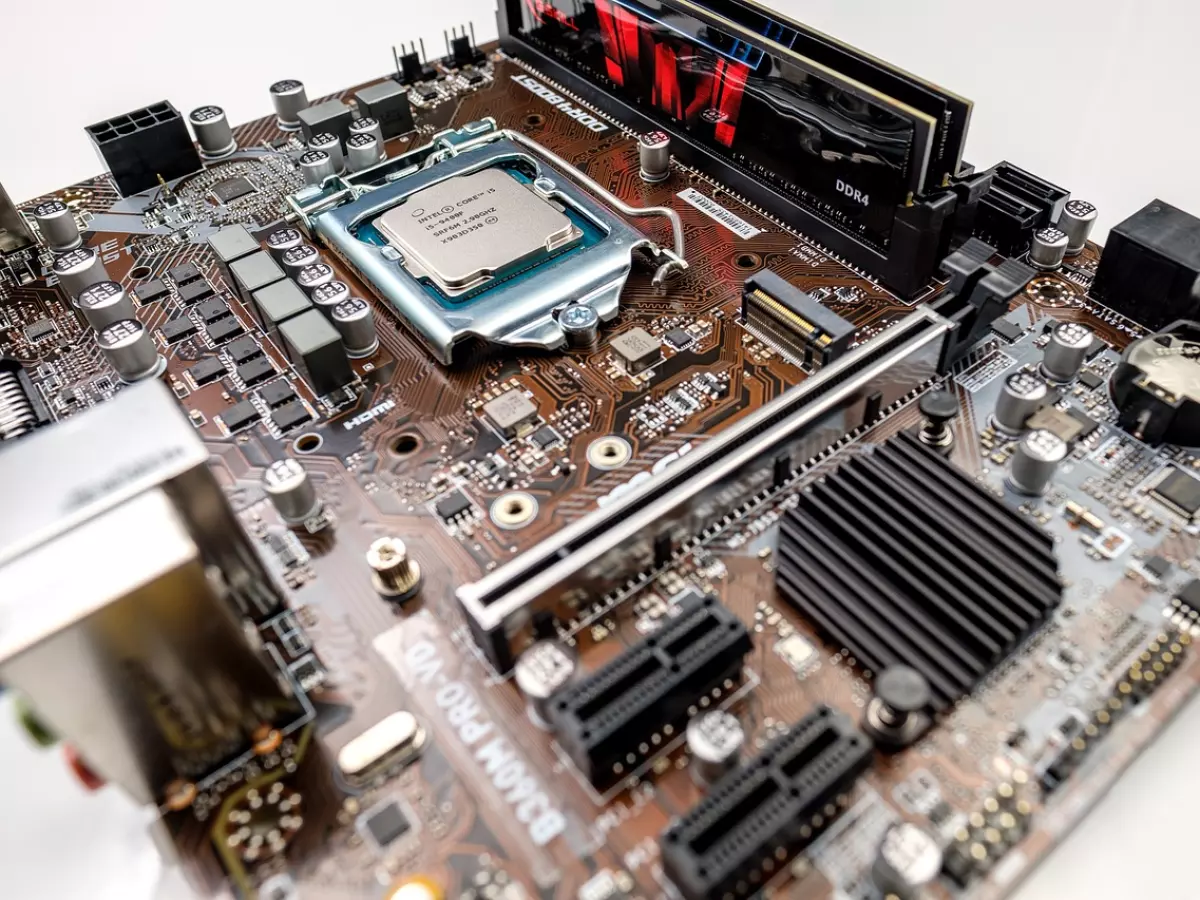Overclocking Unleashed
“If you don’t push your limits, you’ll never know what you’re capable of.” — Elon Musk

By Hannah White
Overclocking. It’s the buzzword that’s been floating around the PC community for years, and if you’re a performance junkie, you’ve probably heard it thrown around in forums, YouTube videos, or by that one friend who’s always tinkering with their rig. But what does it really mean to overclock your PC, and more importantly, should you be doing it?
Let’s get one thing straight: overclocking isn’t just for the hardcore gamers or the tech elite. It’s for anyone who wants to squeeze every last drop of power from their hardware. Whether you’re a gamer looking for those extra frames per second (FPS), a video editor needing faster render times, or just someone who wants a snappier PC, overclocking can give you that boost. But like any good thing, it comes with risks. So, let’s dive into the world of overclocking and see how you can safely push your PC to its limits.
What is Overclocking?
In simple terms, overclocking is the process of increasing the clock speed of your CPU or GPU beyond the manufacturer’s default settings. Think of it like revving an engine beyond its normal limits to get more speed. By increasing the clock speed, your processor can perform more operations per second, which translates to faster performance.
But why doesn’t the manufacturer just set the clock speed higher in the first place? Well, it’s all about balance. Manufacturers set their hardware to run at a speed that ensures stability, longevity, and energy efficiency. When you overclock, you’re essentially pushing the hardware beyond its tested limits, which can result in higher performance but also increased heat and power consumption.
How Does Overclocking Work?
Overclocking works by adjusting the multiplier and voltage settings in your PC’s BIOS (Basic Input/Output System). The multiplier determines how fast your CPU runs, while the voltage controls how much power is supplied to the CPU. By increasing the multiplier, you can make the CPU run faster, but you’ll also need to increase the voltage to ensure stability at higher speeds.
However, this is where things can get tricky. Too much voltage can cause your CPU to overheat, and if you push it too far, you could damage your hardware. That’s why it’s important to take small steps when overclocking and monitor your system’s temperature and stability along the way.
Why Overclocking Isn’t Just for Gamers
While gamers are often the ones most associated with overclocking, they’re not the only ones who can benefit. Overclocking can be a game-changer for anyone who uses their PC for demanding tasks. Video editors, 3D animators, and software developers can all benefit from faster processing speeds. Even if you’re just using your PC for everyday tasks like browsing the web or streaming videos, overclocking can make your system feel more responsive.
For example, if you’re rendering a 4K video, overclocking your CPU can shave minutes (or even hours) off your render time. Similarly, if you’re working with large datasets or running complex simulations, overclocking can help you get results faster.
Risks of Overclocking
Of course, overclocking isn’t without its risks. The biggest concern is heat. When you increase the clock speed and voltage, your CPU or GPU generates more heat, which can lead to thermal throttling (where the processor slows down to prevent overheating) or, in the worst-case scenario, permanent damage to your hardware.
That’s why cooling is so important when overclocking. If you’re serious about pushing your hardware, you’ll need to invest in a good cooling solution. This could be as simple as upgrading your CPU cooler or as extreme as installing a custom liquid cooling loop.
Another risk is instability. When you overclock, you’re running your hardware outside of its tested limits, which can lead to crashes, freezes, and other stability issues. That’s why it’s important to stress-test your system after overclocking to ensure it’s stable. There are plenty of free tools available, like Prime95 or AIDA64, that can help you test your system’s stability.
How to Safely Overclock Your PC
Ready to take the plunge? Here’s a step-by-step guide to safely overclocking your PC:
- Check Your Hardware: Not all CPUs and GPUs are created equal. Some are more overclockable than others. Do some research to see if your hardware is known for good overclocking potential.
- Update Your BIOS: Before you start, make sure your BIOS is up to date. Manufacturers often release updates that improve overclocking stability.
- Start Small: Don’t go for the max overclock right out of the gate. Start with a small increase in clock speed and test your system’s stability.
- Monitor Temperatures: Use monitoring software like HWMonitor or Core Temp to keep an eye on your CPU and GPU temperatures. If they get too hot, dial back the overclock.
- Stress Test: After each increase in clock speed, run a stress test to ensure your system is stable. If it crashes or freezes, lower the clock speed or increase the voltage slightly.
- Keep an Eye on Voltage: Increasing the voltage can improve stability, but too much voltage can damage your hardware. Keep it within safe limits.
The Future of Overclocking
As hardware continues to evolve, overclocking is becoming more accessible to the average user. Many modern CPUs and GPUs come with built-in overclocking features, making it easier than ever to push your hardware to its limits. In fact, some manufacturers are even designing their hardware with overclocking in mind, offering warranties that cover overclocking-related damage.
But with great power comes great responsibility. Overclocking can be a fun and rewarding way to boost your PC’s performance, but it’s important to do it safely. As long as you take the necessary precautions and don’t push your hardware too far, you can enjoy the benefits of overclocking without the risks.
So, what are you waiting for? It’s time to unleash the full potential of your PC and see just how far you can push it.