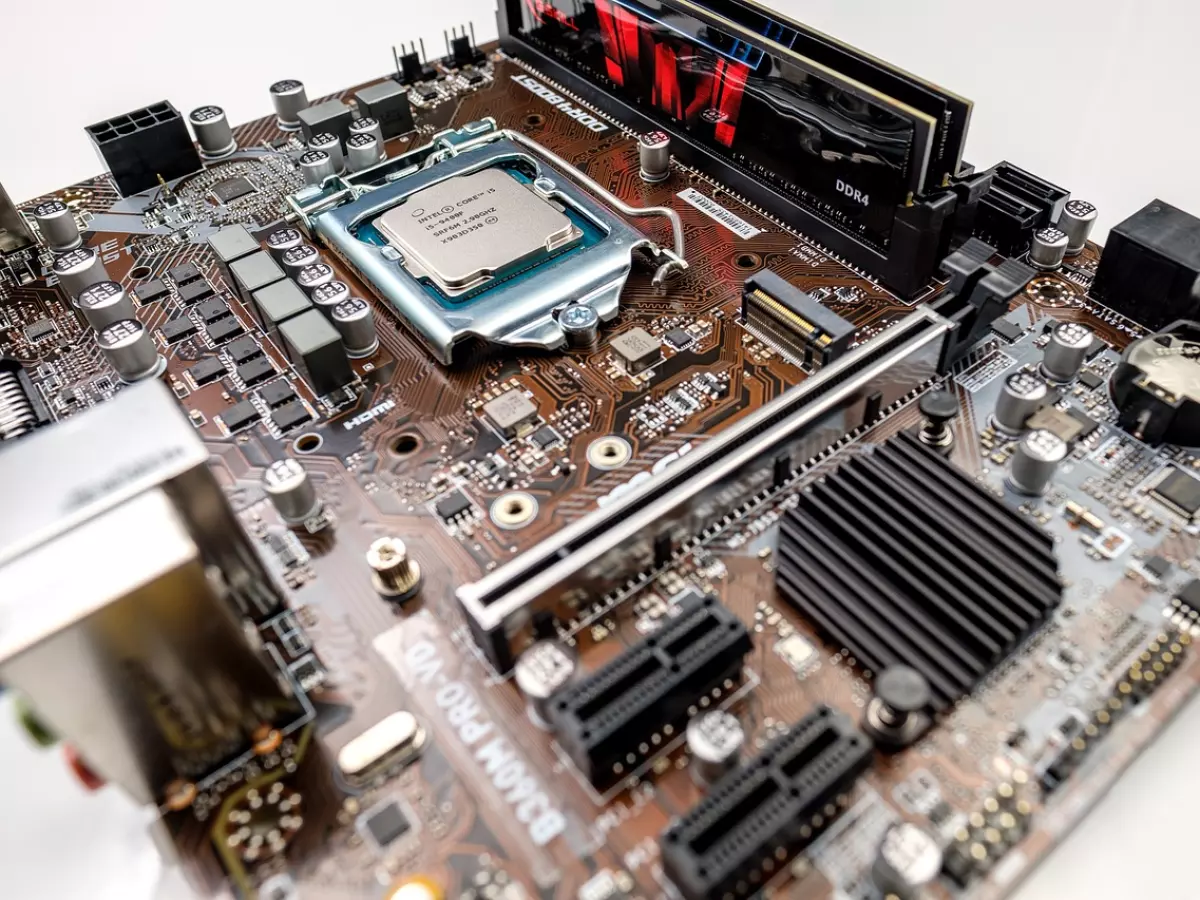RAM vs Storage
You’ve probably heard it before: “I need more RAM!” or “I’m running out of storage!” But which one really matters for your PC’s performance? Spoiler alert: It’s not as simple as you think.

By James Sullivan
Let’s face it, we’ve all been there—staring at a sluggish PC, wondering whether it’s time to throw more RAM at the problem or invest in a bigger, faster storage drive. But here’s the kicker: RAM and storage aren’t interchangeable, and knowing which one to prioritize can make or break your computing experience. So, what’s the deal? Is it better to have more RAM or more storage? Buckle up, because we’re about to dive deep into the ultimate showdown between these two PC components.
First things first: RAM (Random Access Memory) and storage (whether it’s an SSD or HDD) serve completely different purposes. RAM is like your PC’s short-term memory. It’s where your computer stores data that it needs to access quickly, like when you’re multitasking between apps or running a game. Storage, on the other hand, is your long-term memory. It’s where everything lives permanently—until you decide to delete it, of course. So, while both are crucial, they play very different roles in your system’s performance.
When RAM is the Real MVP
If you’re the type of person who loves to have 20 Chrome tabs open while streaming Netflix and running Photoshop, then RAM is your best friend. The more RAM you have, the more tasks your PC can juggle at once without breaking a sweat. Think of RAM as your PC’s multitasking muscle. The heavier the workload, the more RAM you’ll need to keep things running smoothly.
But here’s the catch: Once you have enough RAM for your tasks, adding more won’t necessarily make your PC faster. For most users, 8GB to 16GB of RAM is the sweet spot. Gamers, video editors, and hardcore multitaskers might want to shoot for 32GB or more, but beyond that, you’re probably just wasting money. So, if your PC is slowing down and you’re already rocking 16GB of RAM, the issue might not be your memory—it could be your storage.
When Storage Takes the Crown
Now, let’s talk about storage. If RAM is your PC’s short-term memory, storage is the long-term vault where everything from your operating system to your cat memes are stored. And here’s where things get interesting: The type of storage you have can make a massive difference in how fast your PC feels.
If you’re still using a traditional hard drive (HDD), upgrading to a solid-state drive (SSD) can feel like you’ve just bought a brand-new computer. SSDs are lightning-fast compared to HDDs, and they can drastically reduce boot times, speed up file transfers, and make your entire system feel snappier. In fact, if you’re looking for a quick and easy way to boost your PC’s performance, upgrading to an SSD is probably the best bang for your buck.
But here’s the kicker: Storage capacity matters too. If you’re constantly running out of space, your PC will slow down as it struggles to manage files and programs. So, while speed is important, don’t forget about capacity. A 256GB SSD might be fast, but if you’re always hitting that storage cap, you’ll still run into performance issues.
So, Which One Should You Prioritize?
Ah, the million-dollar question: Should you invest in more RAM or better storage? The answer, as always, depends on how you use your PC.
If you’re a multitasker who loves to run multiple apps at once, upgrading your RAM might be the way to go. But if you’re dealing with long boot times, slow file transfers, or a system that feels sluggish even when you’re not doing much, it’s probably time to upgrade your storage—especially if you’re still using an HDD.
For most users, a balanced approach is best. Start with at least 8GB of RAM and a fast SSD (preferably 512GB or more). This combo will give you the best of both worlds: enough memory to handle multitasking and enough storage speed to keep your system running smoothly.
The Verdict: Balance is Key
At the end of the day, both RAM and storage are crucial for a well-performing PC. But here’s the thing: You don’t need to go overboard with either. More RAM is great, but only up to a point. And while SSDs are a game-changer, you don’t need to splurge on the biggest one available unless you’re dealing with massive files on the regular.
The key is balance. Make sure you have enough RAM to handle your workload and enough storage to keep things running smoothly. If you can strike that balance, you’ll have a PC that feels fast, responsive, and ready for anything you throw at it.
So, the next time someone tells you they need more RAM or more storage, you’ll know the real story. It’s not about choosing one over the other—it’s about finding the right balance for your needs.