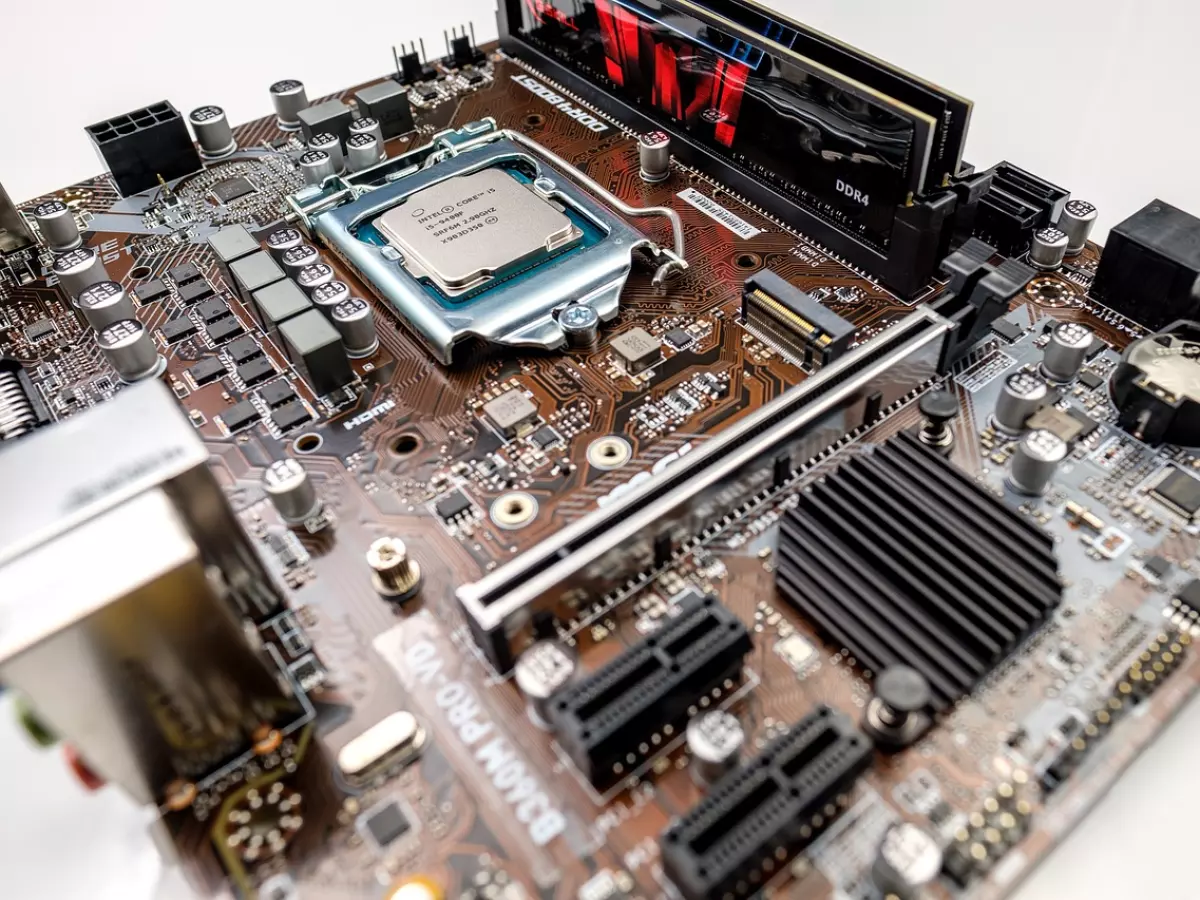Level Up
Remember the days when upgrading your PC meant just adding a bit more RAM or swapping out a hard drive? Well, those days are long gone. Today, with the ever-evolving demands of modern games, upgrading your rig is more like assembling a high-performance race car. Every component matters, and one wrong move could leave you lagging behind in the digital dust.

By Tomás Oliveira
So, you’ve got a decent PC, but it’s starting to show its age. Maybe your frame rates are dipping, or that new AAA game you’ve been eyeing is pushing your system to its limits. The good news? You don’t need to throw the whole thing out and start from scratch. Strategic upgrades can breathe new life into your machine and give you that buttery-smooth gaming experience we all crave.
But where do you start? With so many components, it can feel like you’re trying to solve a puzzle with a thousand pieces. Don’t worry, I’ve got you covered. Let’s break down the most impactful upgrades you can make to your PC for gaming, and how each one can help you dominate the competition.
1. GPU: The Heart of Your Gaming Experience
Let’s be real: if you’re a gamer, your GPU (Graphics Processing Unit) is the MVP of your rig. It’s the component that handles all the heavy lifting when it comes to rendering those gorgeous, high-res graphics. If your games are looking more like a slideshow than a cinematic masterpiece, it’s probably time to upgrade your GPU.
But here’s the catch: not all GPUs are created equal. You’ll want to consider the resolution you’re gaming at (1080p, 1440p, or 4K), the refresh rate of your monitor, and the types of games you play. If you’re into fast-paced shooters like Call of Duty or Apex Legends, you’ll need a card that can handle high frame rates. On the other hand, if you’re more of a strategy or RPG gamer, you might not need the absolute top-of-the-line card.
Pro tip: Don’t forget about VRAM (Video RAM). For 1080p gaming, 6GB is usually enough, but if you’re pushing into 4K territory, you’ll want at least 8GB or more.
2. CPU: Don’t Let Your Processor Be the Bottleneck
While the GPU gets all the glory, your CPU (Central Processing Unit) is just as important. A weak CPU can bottleneck your system, meaning your fancy new GPU won’t be able to perform at its full potential. If you’re noticing stuttering or lag in CPU-intensive games like Civilization VI or Assassin’s Creed Valhalla, it might be time for a processor upgrade.
When shopping for a new CPU, look for one with a good balance of core count and clock speed. For gaming, a quad-core or six-core CPU with a high clock speed (3.5GHz or higher) is usually a safe bet. And if you’re into streaming or multitasking while gaming, you might want to consider an eight-core processor to handle the extra load.
3. SSD: Speed Up Your Load Times
Gone are the days of waiting minutes for your game to load. If you’re still using a traditional hard drive (HDD), upgrading to a solid-state drive (SSD) is one of the easiest and most noticeable upgrades you can make. SSDs offer faster read/write speeds, which means shorter load times, quicker boot-ups, and a snappier overall experience.
For gamers, an NVMe SSD is the way to go. These drives are much faster than their SATA counterparts and will give you the best performance boost. Plus, with game file sizes ballooning to 100GB or more, having a fast drive can make a huge difference in how quickly you can jump into the action.
4. RAM: More Isn’t Always Better
RAM (Random Access Memory) is another critical component for gaming, but it’s easy to overdo it. While more RAM can help with multitasking and running memory-hungry applications, most games don’t need more than 16GB of RAM to run smoothly. If you’re still rocking 8GB, upgrading to 16GB will give you a noticeable performance boost, especially in newer titles.
However, if you’re already at 16GB, adding more RAM won’t necessarily improve your gaming performance. Instead, focus on upgrading other components like your GPU or CPU for a bigger impact.
5. Cooling: Keep Your System Running Cool
Upgrading your components is great, but if your system is overheating, all that new hardware won’t do you much good. High temperatures can cause your CPU and GPU to throttle, meaning they’ll automatically slow down to prevent damage. This can lead to lower frame rates and a less enjoyable gaming experience.
Investing in a good cooling solution, whether it’s an aftermarket CPU cooler or additional case fans, can help keep your system running at optimal temperatures. And if you’re feeling fancy, you can even go for a liquid cooling setup for maximum cooling performance.
6. Power Supply: Don’t Skimp on the Juice
Last but not least, don’t forget about your power supply unit (PSU). Upgrading your GPU or CPU can significantly increase your system’s power draw, and if your PSU isn’t up to the task, you could run into stability issues or even damage your components.
Make sure your power supply has enough wattage to handle your upgraded components, and look for one with a high efficiency rating (80 Plus Bronze or higher) to ensure stable and reliable power delivery.
So, there you have it! These are the most impactful upgrades you can make to your PC for gaming. Whether you’re looking to boost your frame rates, reduce load times, or just keep your system running cool, these upgrades will help you get the most out of your rig.
And remember, upgrading your PC is a journey, not a destination. There will always be new games, new hardware, and new challenges to tackle. But with the right upgrades, you’ll be ready for whatever comes next.
Back in the day, I remember upgrading my first gaming PC by adding a second stick of RAM. It felt like I had unlocked a whole new world of performance. Now, with all the options available, it’s like being a kid in a candy store. The possibilities are endless, and the rewards are oh-so-sweet.