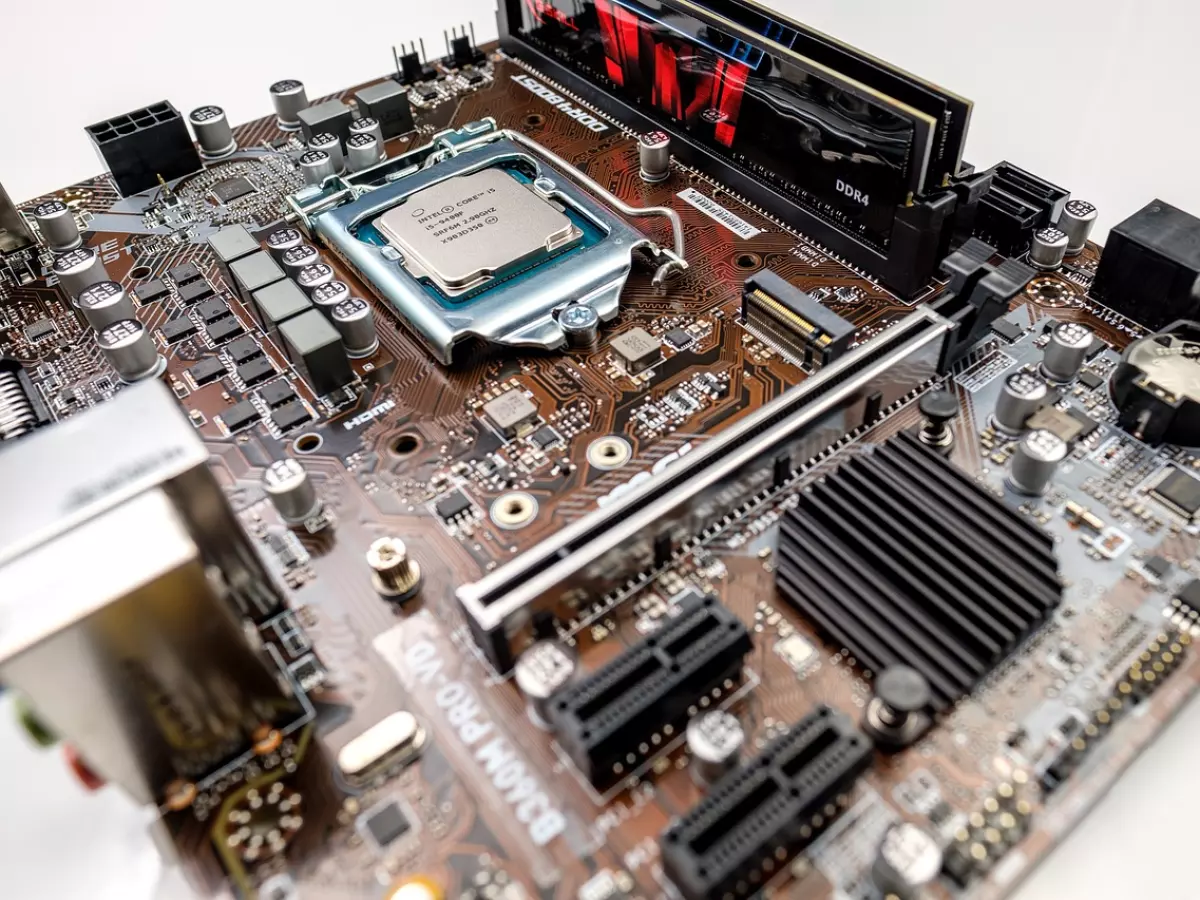VRAM: The Silent Workhorse
Think of VRAM like the memory in your brain when you're trying to remember a song's lyrics. The more you have, the easier it is to recall the whole tune without stuttering. But if you’re running low, you might only hum along to the chorus while struggling with the verses. VRAM works similarly for your PC, especially when it comes to gaming and heavy workloads.

By Wei-Li Cheng
VRAM, or Video Random Access Memory, is a specific type of memory used by your GPU (Graphics Processing Unit) to store image data. It's like the GPU's personal notepad, where it jots down textures, frame buffers, and other visual data that need to be quickly accessed. The more VRAM you have, the more data your GPU can store and process without having to constantly fetch it from slower system memory. This is crucial for gaming, video editing, and even 3D rendering.
But here's the kicker: not all VRAM is created equal, and how much you need depends on what you're doing. For casual gaming or light productivity, you might not notice much of a difference between 4GB and 8GB of VRAM. But if you're diving into AAA games at 4K resolution or juggling multiple 4K video streams in Premiere Pro, that extra VRAM can be the difference between buttery-smooth performance and a slideshow of frustration.
VRAM in Gaming: The Texture Tamer
Let’s start with gaming. If you've ever wondered why some games look like a Pixar movie while others resemble a potato, VRAM is partly to blame. Modern games are packed with high-resolution textures, complex shaders, and detailed models that need to be loaded into memory. If your GPU runs out of VRAM, it has to offload some of that data to your system's RAM, which is slower. This leads to stuttering, lower frame rates, and, in some cases, crashes.
For example, a game running at 1080p might only need 4GB of VRAM to handle all its textures and effects. But crank that resolution up to 1440p or 4K, and suddenly you're looking at 6GB, 8GB, or even more. Games like Cyberpunk 2077 or Red Dead Redemption 2 can easily chew through 8GB of VRAM at higher settings. So, if you're a gamer who loves to max out the graphics settings, more VRAM is essential.
VRAM for Work: More Than Just Gaming
But VRAM isn't just for gamers. If you're a content creator, VRAM can be a game changer for your workflow. Video editing software like Adobe Premiere Pro or DaVinci Resolve uses VRAM to store video frames, effects, and transitions. The more VRAM you have, the more efficiently your software can handle high-resolution footage, especially when working with 4K or 8K video. Without enough VRAM, you might experience lag when scrubbing through your timeline or applying effects, slowing down your entire editing process.
3D artists and architects using software like Blender or AutoCAD also rely heavily on VRAM. When you're rendering complex 3D scenes or working with large models, your GPU needs to store all that data in VRAM. If it runs out, your system will slow to a crawl, or worse, crash entirely. In these cases, having 8GB, 12GB, or even more VRAM can make a huge difference in productivity.
How Much VRAM Do You Really Need?
So, how much VRAM is enough? Well, it depends on your use case. For most casual users, 4GB to 6GB of VRAM is sufficient for 1080p gaming and light productivity tasks. If you're gaming at 1440p or doing some light video editing, 8GB is a good sweet spot. But if you're a 4K gamer or a professional content creator, you should be looking at GPUs with 10GB, 12GB, or even more VRAM.
It's also worth noting that not all GPUs with the same amount of VRAM perform equally. The type of VRAM (GDDR5, GDDR6, or GDDR6X) and the memory bus width can also impact performance. So, while more VRAM is generally better, it's not the only factor to consider when choosing a GPU.
The Future of VRAM
As games and applications become more demanding, the need for VRAM will only increase. We're already seeing GPUs with 24GB of VRAM, like NVIDIA's RTX 3090, designed for 8K gaming and professional workloads. And with the rise of virtual reality (VR) and augmented reality (AR), VRAM will play an even bigger role in delivering smooth, immersive experiences.
In the future, we might even see hybrid memory solutions that combine VRAM with other types of memory to further boost performance. But for now, the best way to ensure your PC is ready for the future is to invest in a GPU with enough VRAM to handle your current and future needs.
So, whether you're gaming, editing videos, or rendering 3D models, don't overlook the importance of VRAM. It's the silent workhorse that keeps your PC running smoothly, and having enough of it can make all the difference between a smooth experience and a frustrating one.