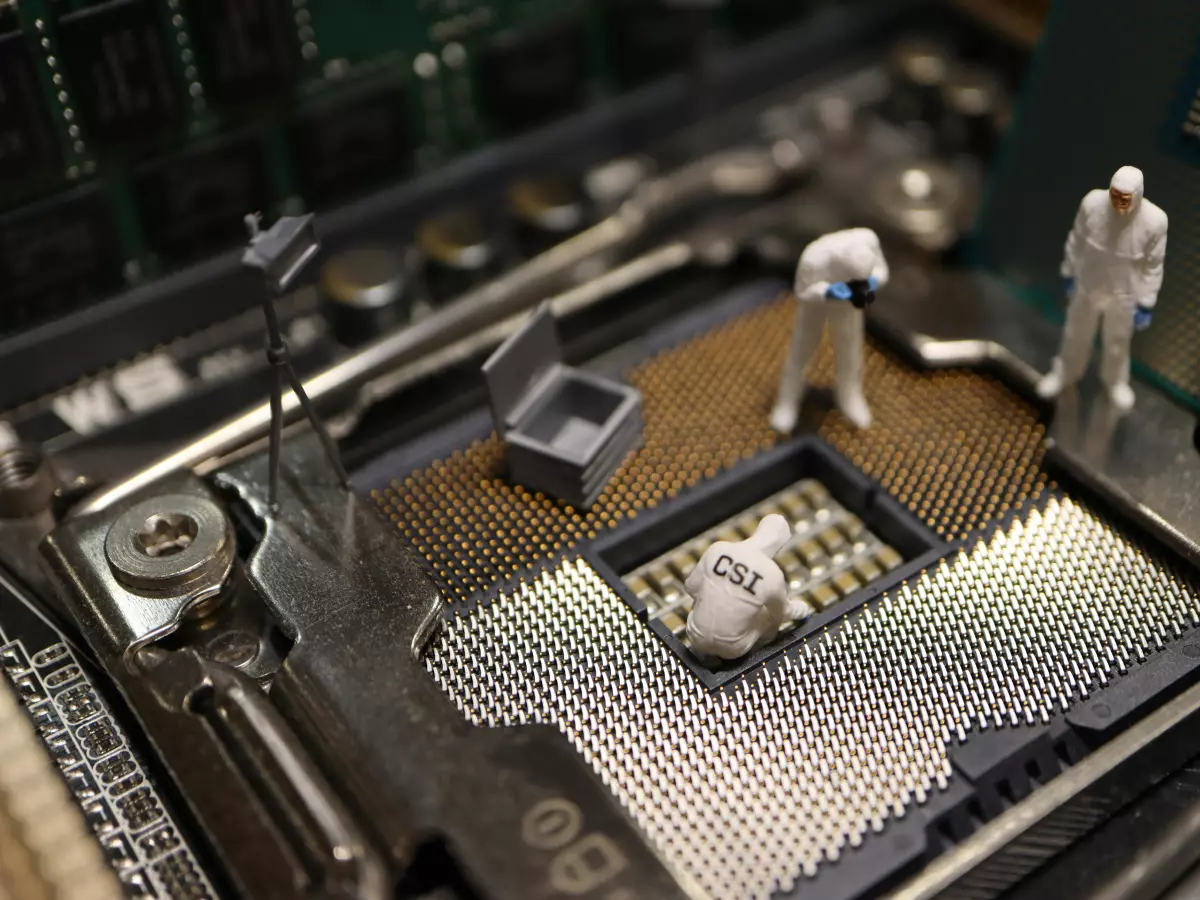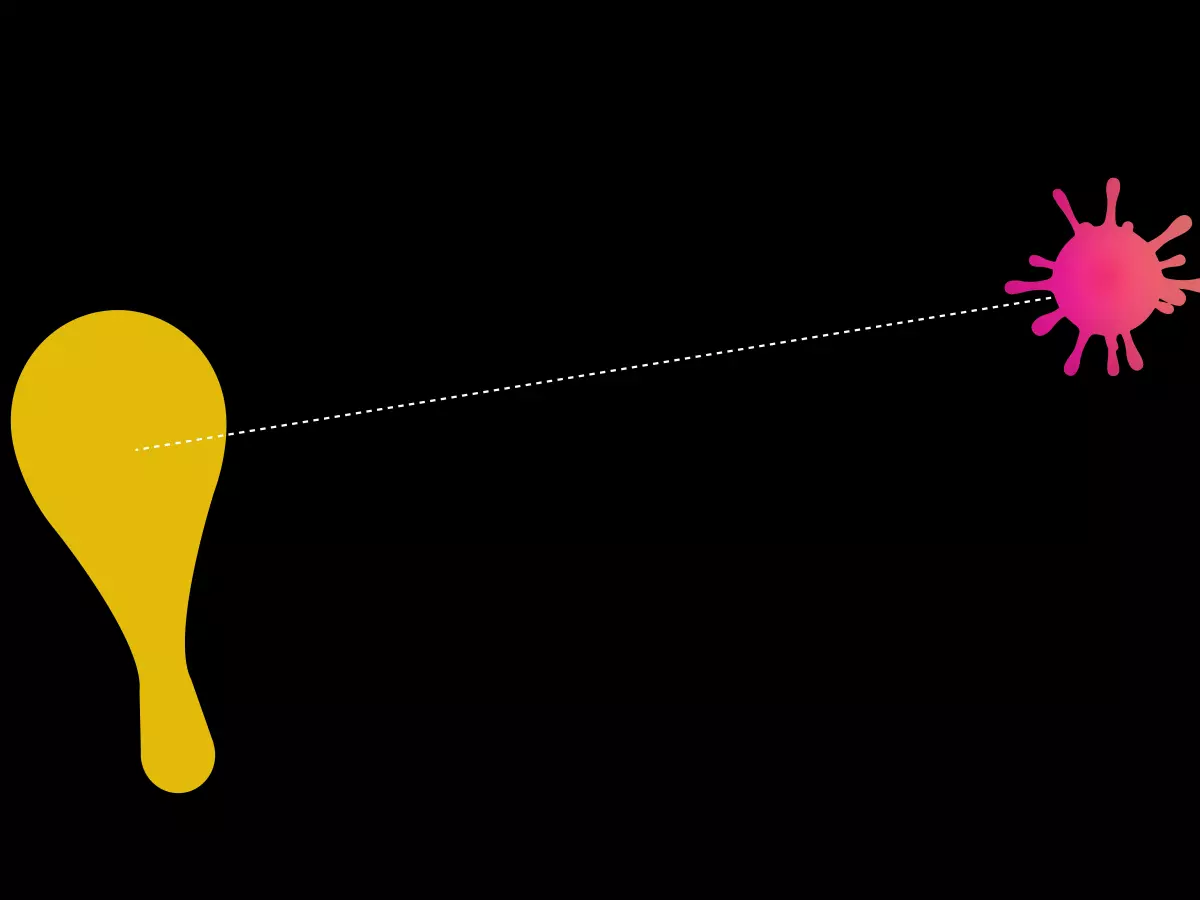Vo1d Malware Strikes
I remember the first time I got a smart TV. It felt like I had the future in my living room. But, like all tech, with great convenience comes great vulnerability. And now, Android TV boxes are under attack.

By Nina Schmidt
In a world where everything is connected, it’s no surprise that even our TV boxes are targets for malware. Recently, nearly 1.3 million Android TV boxes were infected by a new malware called Vo1d (or Void). This malware is a backdoor that sneaks into your system storage and, when commanded by attackers, can secretly download and install third-party software. Sounds like a nightmare, right? Well, it is.
According to The Hacker News, this malware has spread across 197 countries, targeting users running outdated versions of the Android operating system. The infected devices are vulnerable because they haven’t been updated or patched in a while. And let’s be real—how often do we think about updating our TV boxes? Exactly.
So, what does this malware do exactly? Well, Vo1d is designed to create a backdoor on your device. Once it’s in, it can download and install third-party apps without your knowledge. Imagine turning on your TV and finding apps you never installed. Creepy, right? But it doesn’t stop there. These apps could be used to steal your data, spy on your activities, or even turn your device into part of a botnet (a network of infected devices used for malicious purposes).
Now, you might be thinking, "I don’t download sketchy apps. I’m safe." But here’s the kicker: Vo1d doesn’t need you to download anything shady. It exploits vulnerabilities in outdated software. So, if your Android TV box hasn’t been updated in a while, you could be at risk without even knowing it.
How to Protect Yourself
Okay, so now that I’ve scared you a little, let’s talk about how you can protect yourself. The good news is, it’s not as complicated as you might think.
- Update Your Software: This is the most important step. Make sure your Android TV box is running the latest version of the operating system. If there’s an update available, install it ASAP.
- Use Trusted Sources: Only download apps from trusted sources like the Google Play Store. Avoid third-party app stores, as they are often breeding grounds for malware.
- Install Antivirus Software: Yes, even your TV box can benefit from antivirus software. There are several options available for Android devices that can help detect and remove malware.
- Disable Unknown Sources: Go into your device’s settings and make sure the option to install apps from unknown sources is turned off. This will prevent unauthorized apps from being installed without your knowledge.
- Factory Reset: If you suspect your device has been infected, a factory reset might be your best option. This will wipe everything from your device and give you a clean slate.
It’s easy to overlook the security of devices like Android TV boxes because they don’t seem as important as our phones or laptops. But remember, anything connected to the internet is a potential target for hackers. And with malware like Vo1d, you don’t even need to do anything wrong to get infected. Just having outdated software is enough.
So, here’s the question: When was the last time you updated your Android TV box? If you can’t remember, it’s probably time to check.