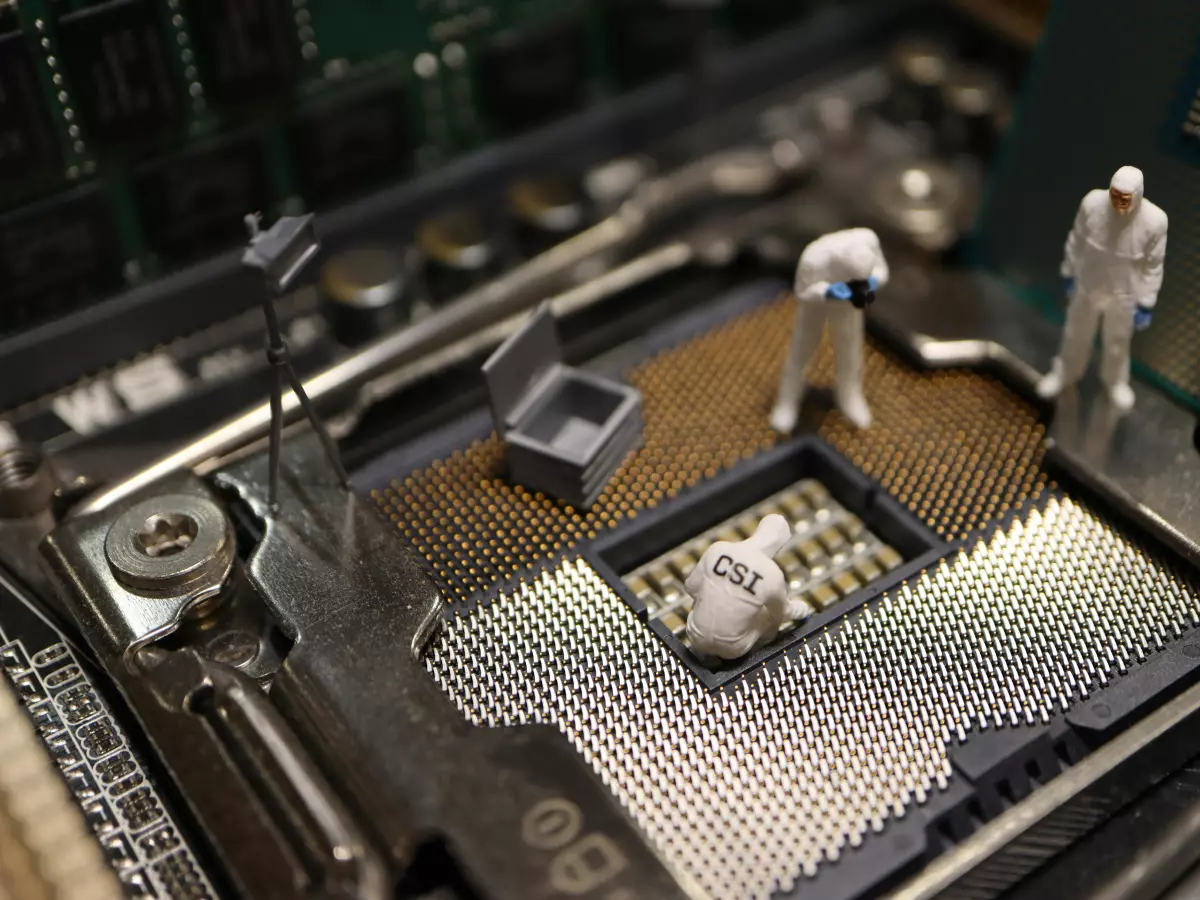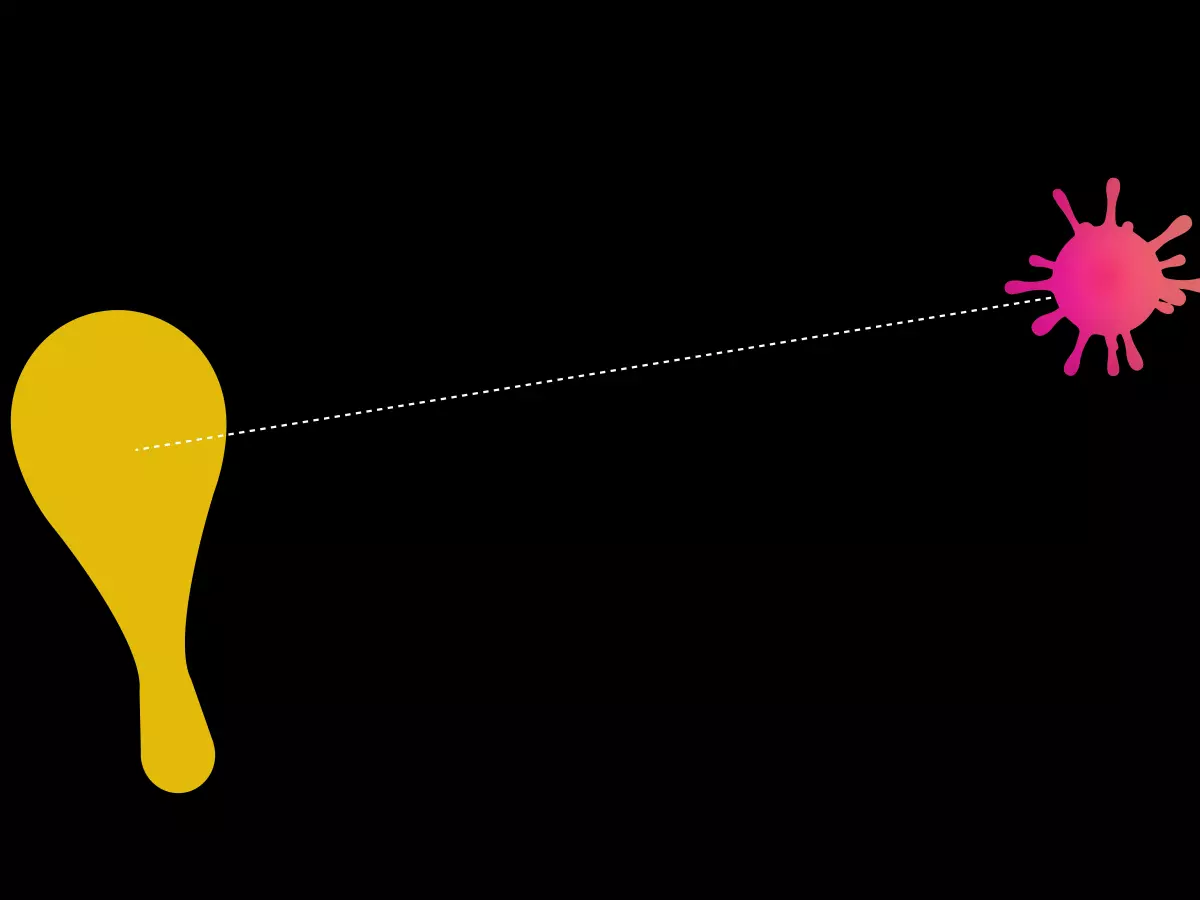Cyber Hygiene
"An ounce of prevention is worth a pound of cure." - Benjamin Franklin

By Sarah Kim
Have you ever wondered why some people seem to dodge cyberattacks like Neo in The Matrix, while others fall victim to phishing scams faster than you can say "clickbait"? The answer lies in something deceptively simple yet incredibly powerful: cyber hygiene.
Think of cyber hygiene as the digital equivalent of washing your hands. It's not glamorous, but it’s essential for keeping your devices and data safe from the ever-growing swarm of cyber threats. Just like skipping a shower can lead to unpleasant consequences, neglecting your cyber hygiene can leave your digital life vulnerable to malware, ransomware, and other nasty surprises.
What Exactly Is Cyber Hygiene?
Cyber hygiene refers to the routine practices and precautions you take to maintain the health of your digital systems. It’s about creating a clean, secure environment for your data and devices, much like keeping your home tidy to avoid pests. The goal? To minimize vulnerabilities and reduce the risk of cyberattacks.
But here’s the kicker: cyber hygiene isn’t a one-and-done deal. It’s an ongoing process that requires regular updates, checks, and tweaks. Think of it as flossing for your digital life—annoying but totally worth it.
Step 1: Update, Update, Update
Let’s start with the basics. Keeping your software, apps, and operating systems up-to-date is like getting your flu shot—it’s your first line of defense against known vulnerabilities. Cybercriminals love exploiting outdated systems because, let’s face it, they’re easy targets.
Set your devices to update automatically, and don’t ignore those pesky notifications. Yes, they’re annoying, but they’re also your digital guardian angels.
Step 2: Strong Passwords Are Non-Negotiable
If your password is "123456" or "password," we need to talk. Weak passwords are like leaving your front door wide open with a neon sign that says, "Come on in!"
Use a mix of uppercase and lowercase letters, numbers, and special characters. Better yet, use a password manager to generate and store complex passwords for you. And for the love of all things digital, enable two-factor authentication (2FA) wherever possible. It’s like adding a deadbolt to your front door.
Step 3: Beware of Phishing Scams
Phishing emails are the cockroaches of the cyber world—persistent, annoying, and everywhere. They’re designed to trick you into clicking on malicious links or sharing sensitive information.
Always double-check the sender’s email address, hover over links to see where they lead, and never, ever share personal information via email. When in doubt, delete it. No Nigerian prince is going to make you a millionaire, I promise.
Step 4: Backup Your Data
Imagine losing all your photos, documents, and files in one fell swoop. Terrifying, right? That’s why backups are your best friend. Regularly back up your data to an external hard drive or a secure cloud service. This way, even if ransomware strikes, you won’t lose everything.
Pro tip: Follow the 3-2-1 rule—keep three copies of your data, on two different types of storage, with one copy stored offsite.
Step 5: Secure Your Wi-Fi
Your home Wi-Fi is the gateway to your digital life, so treat it with care. Change the default router password, use WPA3 encryption, and hide your network name (SSID) if possible. And please, don’t share your Wi-Fi password with the entire neighborhood.
For extra security, consider setting up a guest network for visitors. This keeps your main network safe from any potentially compromised devices.
Step 6: Install Antivirus Software
Antivirus software is like a bouncer for your digital nightclub. It scans for malware, blocks suspicious activity, and keeps your devices safe. While it’s not a silver bullet, it’s an essential layer of defense.
Choose a reputable antivirus program and keep it updated. Free options are available, but premium versions often provide more comprehensive protection.
Step 7: Practice Safe Browsing
The internet is a wild place, and not every corner is safe. Avoid clicking on pop-up ads, downloading files from untrusted sources, or visiting sketchy websites. Use a secure browser and consider installing ad blockers and privacy extensions for added protection.
Step 8: Educate Yourself
Knowledge is power, especially in the world of cybersecurity. Stay informed about the latest threats and best practices. Follow reputable cybersecurity blogs, attend webinars, and don’t be afraid to ask questions. The more you know, the better equipped you’ll be to protect yourself.
Cyber Hygiene: A Habit Worth Cultivating
So, why does cyber hygiene matter? Because prevention is always better than cure. By adopting these simple yet effective practices, you can significantly reduce your risk of falling victim to cyberattacks.
But here’s the twist: no system is 100% foolproof. Even the most diligent cyber hygiene won’t make you invincible. That’s why it’s crucial to stay vigilant, adapt to new threats, and never let your guard down.
In the end, cyber hygiene is less about achieving perfection and more about building resilience. It’s about creating a digital environment where you can thrive without constantly looking over your shoulder. And isn’t that worth a little effort?