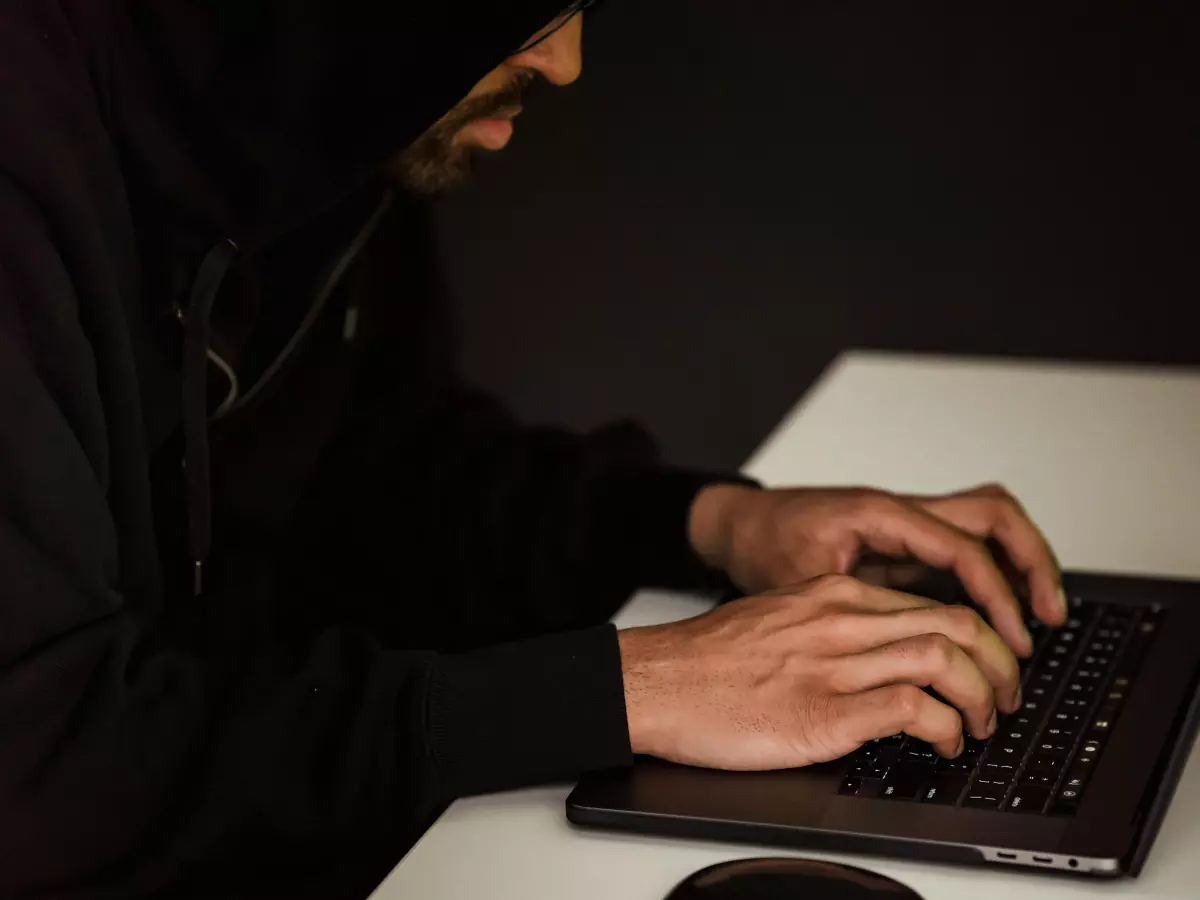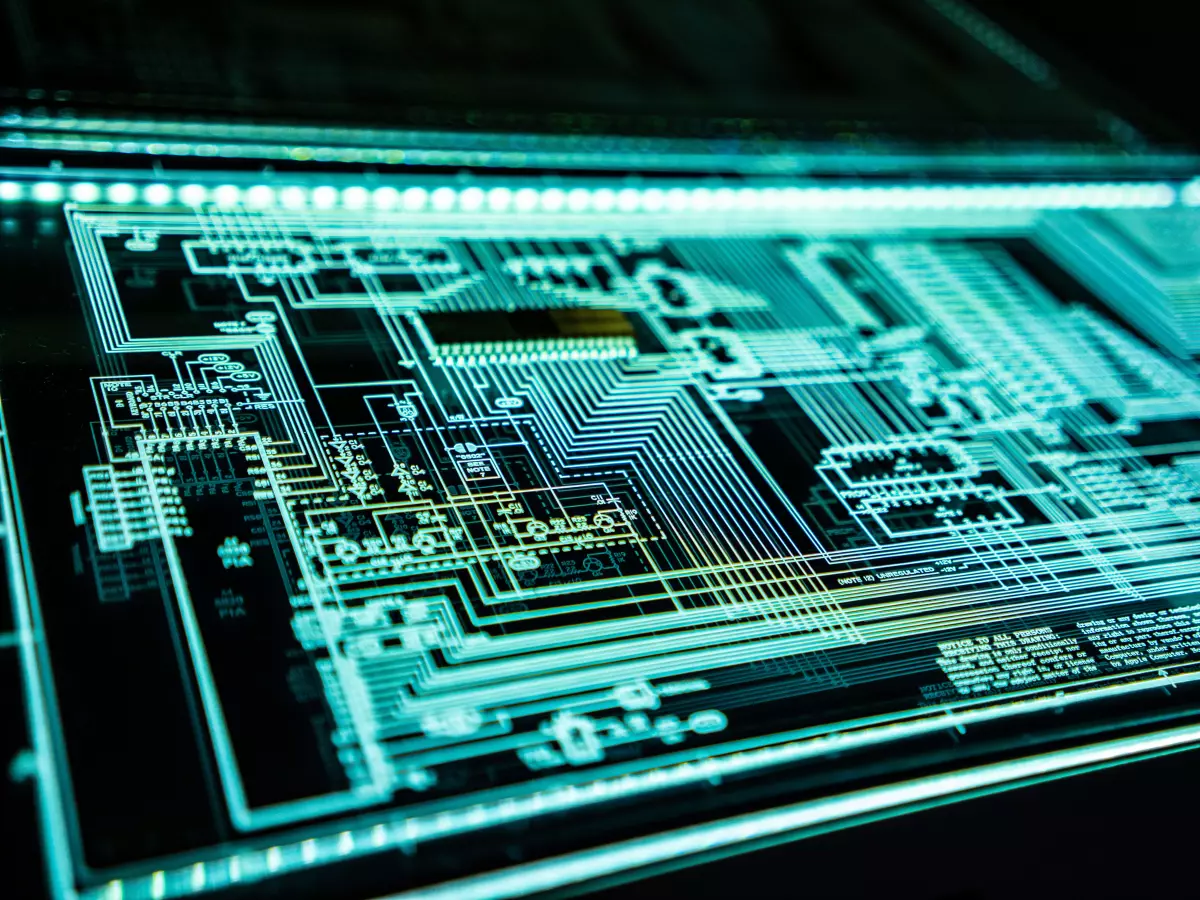TrickMo Strikes Again
The TrickMo Android trojan is back, and it's nastier than ever. This time, it's exploiting accessibility services to pull off on-device banking fraud, and it's leaving a trail of empty bank accounts in its wake.

By Elena Petrova
Cybersecurity researchers have uncovered a new variant of TrickMo, and it's packing some serious heat. If you thought your banking app was safe, think again. This malware is designed to slip past your defenses, evade analysis, and trick you into handing over your banking credentials. How? By displaying fake login screens that look so real, you wouldn’t even blink twice before typing in your password.
According to The Hacker News, TrickMo's latest version is using a combination of malformed ZIP files and JSONPacker to hide its malicious code. This makes it harder for security software to detect and analyze the malware. Once it's on your device, it uses Android's accessibility services to monitor your actions, intercept your inputs, and even take control of your device.
Accessibility Services: A Double-Edged Sword
Accessibility services are meant to help users with disabilities interact with their devices more easily. But in the wrong hands, they become a powerful tool for hackers. TrickMo abuses these services to monitor everything you do on your phone. From reading your text messages to logging your keystrokes, it’s like having a cybercriminal sitting right next to you, watching your every move.
And it gets worse. TrickMo can display fake login screens that look identical to your banking app. So, when you think you're logging into your account, you're actually handing your credentials over to the attackers. Once they have your login info, they can drain your account faster than you can say "fraud alert."
Evading Detection Like a Pro
One of the scariest things about TrickMo is how good it is at hiding. The malware uses a variety of techniques to avoid detection, including obfuscating its code with malformed ZIP files and JSONPacker. This makes it difficult for security researchers to analyze the malware and develop countermeasures.
Even if you have antivirus software installed on your phone, there's no guarantee it will catch TrickMo. The malware is constantly evolving, and its authors are always finding new ways to slip past security measures. It's like a game of cat and mouse, and right now, the hackers are winning.
What Can You Do?
So, what can you do to protect yourself from TrickMo and other Android banking trojans? First and foremost, be cautious about the apps you download. Stick to official app stores like Google Play, and avoid downloading apps from third-party sources. Even then, be wary of apps that ask for excessive permissions, especially if they request access to accessibility services.
It's also a good idea to enable two-factor authentication (2FA) on your banking apps. This adds an extra layer of security, making it harder for attackers to access your account even if they manage to steal your credentials. And, of course, keep your phone's operating system and apps up to date. Security patches are released regularly to fix vulnerabilities that malware like TrickMo can exploit.
Finally, consider using a reputable mobile security app that can detect and block malware before it has a chance to do any damage. While no security solution is foolproof, having some form of protection is better than going in blind.
The Future of Android Banking Trojans
As long as there’s money to be made, cybercriminals will continue to develop new and more sophisticated banking trojans. TrickMo is just one example of how these threats are evolving, and it’s likely we’ll see even more advanced versions in the future. The key to staying safe is staying informed and being proactive about your security.
In the end, it’s a constant battle between hackers and security experts. But with the right tools and a healthy dose of caution, you can stay one step ahead of the bad guys. Just remember: when it comes to your banking info, trust no one—especially not your phone.