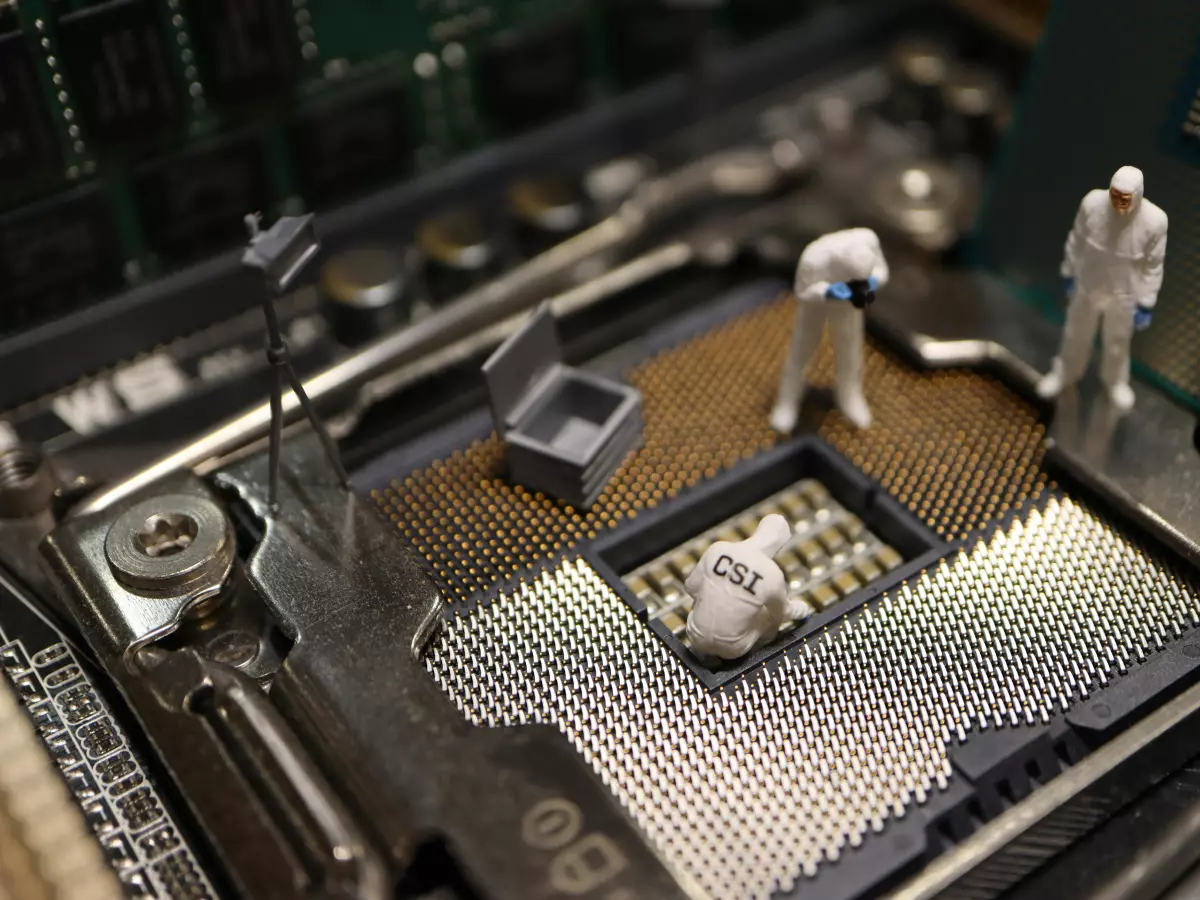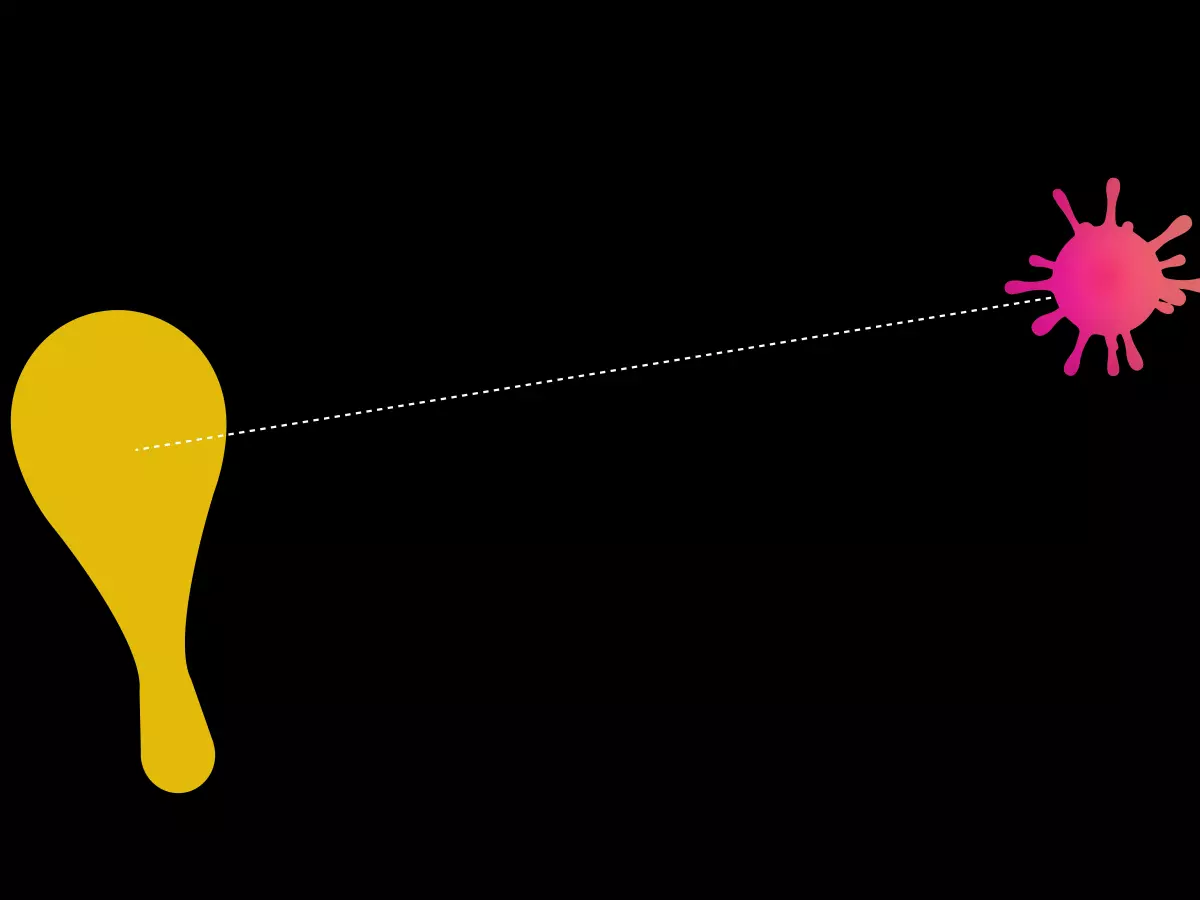Wi-Fi Security Boost
Ever wondered if that free coffee shop Wi-Fi is safe? Microsoft Defender now has your back, automatically detecting unsecured Wi-Fi connections. But how does it work?

By Kevin Lee
According to Cyber Security News, Microsoft has rolled out a new feature for its Defender antivirus software that automatically detects unsecured Wi-Fi networks. This update is part of Microsoft's ongoing mission to enhance user privacy and security in an increasingly connected world. With public Wi-Fi networks being a common target for hackers, this new feature couldn't have come at a better time.
So, what exactly does this mean for you? Well, if you're someone who frequently connects to public Wi-Fi networks—whether at a café, airport, or even a hotel—this new feature could be a game-changer. Microsoft Defender will now alert you the moment you connect to a potentially unsafe network. And here's the kicker: it doesn't just stop at the warning. You can immediately activate Defender's built-in VPN to protect your data from prying eyes.
Think about it. You're sipping your latte, scrolling through your emails, and bam—Defender pings you with an alert. That free Wi-Fi you're using? Not as secure as you thought. But instead of panicking, you can just flip on the VPN and continue browsing safely. It's like having a digital bodyguard watching your back.
Why This Matters
Public Wi-Fi networks are notorious for being easy targets for cybercriminals. From man-in-the-middle attacks to data theft, connecting to an unsecured network can open you up to a world of trouble. And let's be real—most of us don't think twice before connecting to that free Wi-Fi at the airport or our favorite coffee shop. But with this new feature, Microsoft Defender is essentially taking that worry off your plate.
It's also worth noting that this update is part of a broader trend in cybersecurity. Companies are increasingly focusing on proactive measures—like automatic detection and real-time alerts—rather than just reactive solutions. Microsoft is clearly aiming to stay ahead of the curve by integrating these features directly into Defender, making it easier for everyday users to stay safe online.
How It Works
The process is pretty straightforward. When you connect to a Wi-Fi network, Defender checks its security status in real-time. If the network is flagged as unsecured, you'll receive an alert. At that point, you can either disconnect or activate the built-in VPN to encrypt your data. It's seamless and requires minimal effort on your part.
But here's the thing: this feature isn't just for tech-savvy users. It's designed to be user-friendly, so even if you're not a cybersecurity expert, you can still benefit from it. The alerts are clear, and the VPN activation is just a click away. No complicated settings or jargon—just straightforward protection.
Final Thoughts
In a world where public Wi-Fi is both a blessing and a curse, Microsoft's latest Defender update is a welcome addition. Whether you're a frequent traveler, a remote worker, or just someone who loves hanging out at coffee shops, this feature could save you from a potential cybersecurity nightmare.
So next time you're about to connect to that free Wi-Fi, rest easy knowing that Microsoft Defender has your back. With automatic detection and a built-in VPN, staying safe online has never been easier.
Fun fact: According to a recent study, over 60% of public Wi-Fi networks are unsecured. That's a lot of potential danger lurking in plain sight. But thanks to tools like Microsoft Defender, you can now browse with peace of mind.