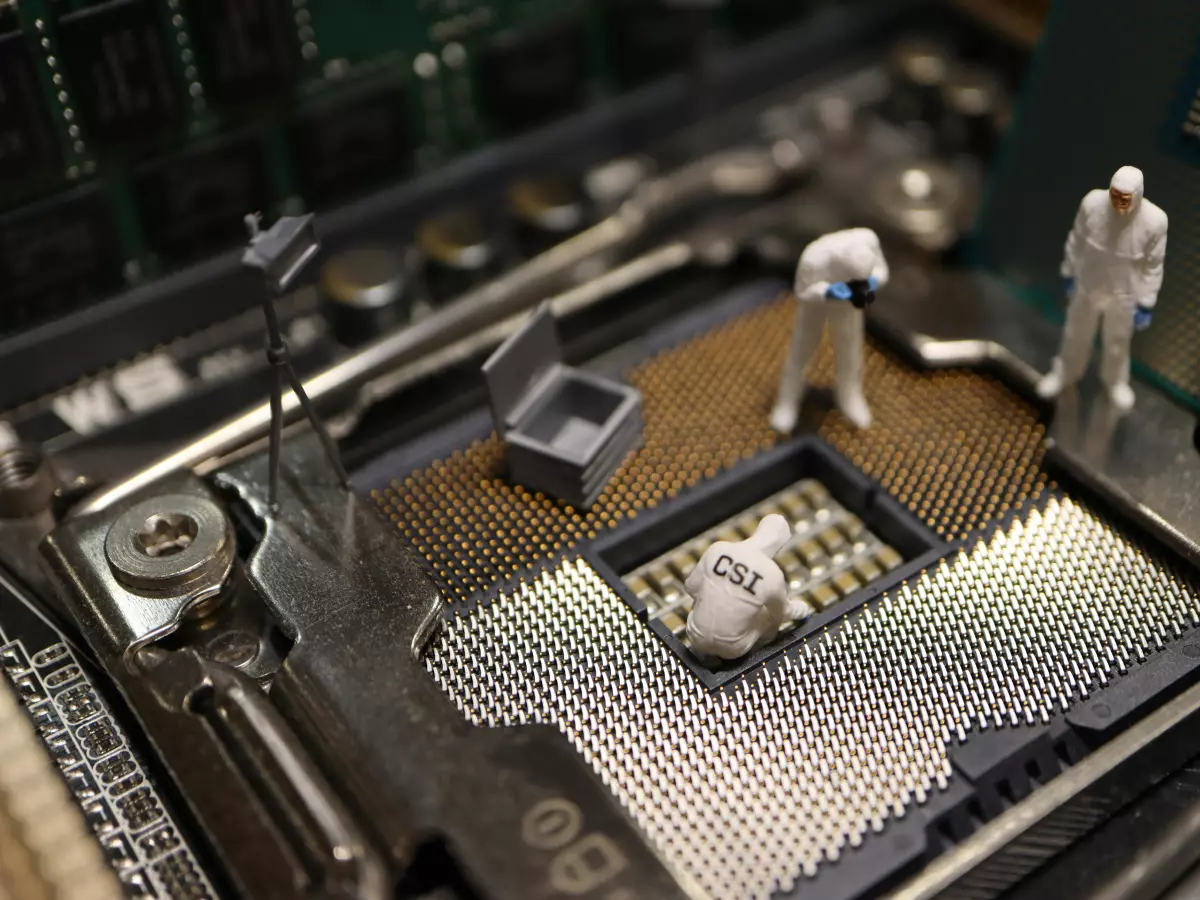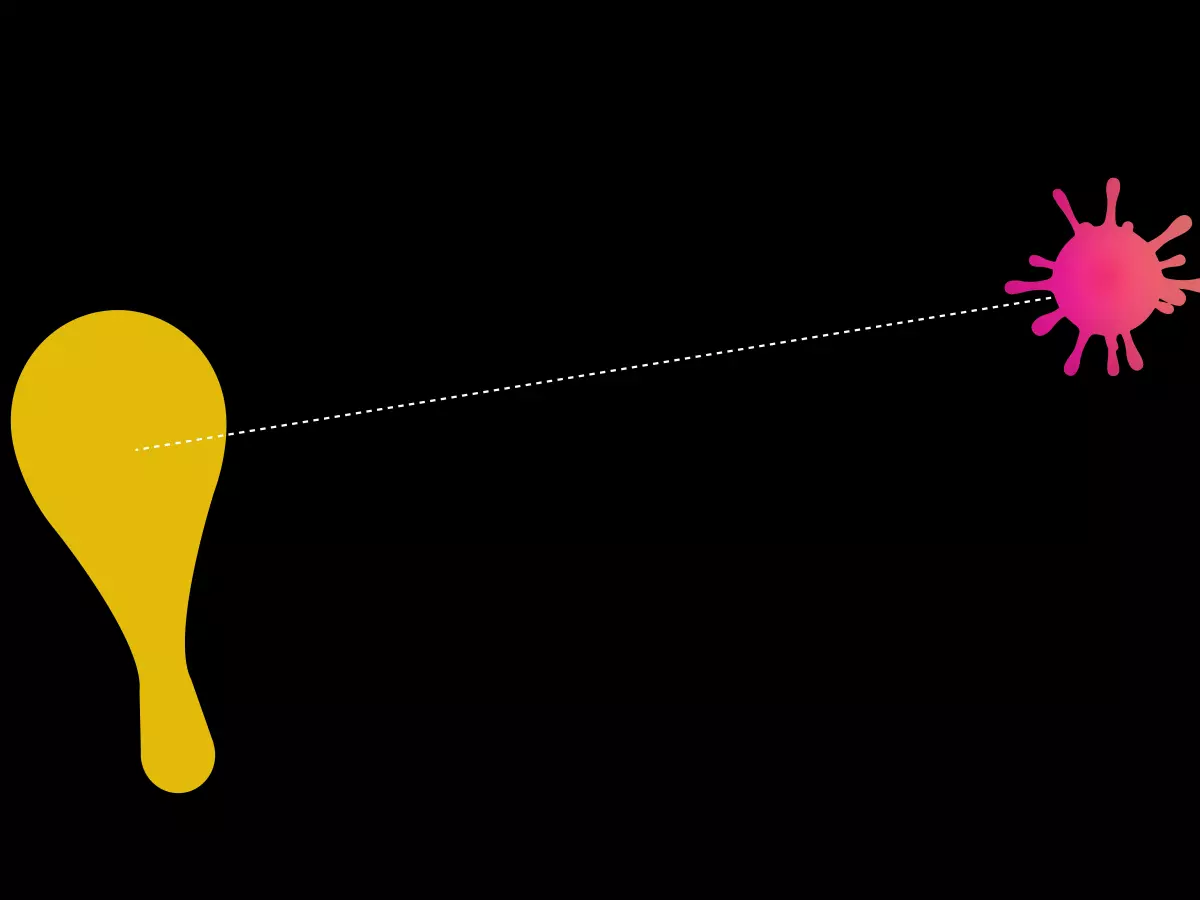macOS Sequoia 15: DNS Encryption Drama
Is your shiny new macOS Sequoia 15 playing fast and loose with your DNS encryption? That’s the question on the minds of privacy enthusiasts everywhere.

By Alex Rivera
macOS Sequoia 15 has been making waves, but not all of them are positive. According to a recent report, the latest macOS version may be bypassing DNS encryption, raising eyebrows and concerns among privacy-conscious users. If you're someone who cares about keeping your online activity under wraps, this could be a big deal.
But wait, what exactly is DNS encryption, and why should you care? Well, DNS (Domain Name System) is like the phonebook of the internet. It translates human-friendly domain names (like cyberbuzzfeed.com) into IP addresses that computers use to communicate. Without encryption, your DNS queries—basically, a list of every website you visit—are out in the open, potentially visible to anyone snooping on your network. Not cool, right?
Enter DNS encryption, which wraps those queries in a layer of security, making it much harder for prying eyes to see what you're up to. But here's the kicker: macOS Sequoia 15 might be sidestepping this protection. According to a report from Objective Development, some users have noticed that DNS encryption is being bypassed under certain conditions, potentially exposing sensitive data. Yikes!
Why is this happening?
So, what’s going on here? The exact cause isn’t crystal clear yet, but it seems to be related to how macOS Sequoia 15 handles DNS requests. In some cases, the system may fall back to unencrypted DNS queries, especially when using certain apps or network configurations. This could happen without the user even realizing it, which is what makes it so concerning.
For users who rely on encrypted DNS for privacy—whether it’s through DNS over HTTPS (DoH) or DNS over TLS (DoT)—this is a serious issue. It means that even if you’ve gone out of your way to set up encrypted DNS, macOS Sequoia 15 might still be leaking your DNS queries in plain text. Ouch.
What can you do about it?
So, what’s the fix? Unfortunately, there’s no one-size-fits-all solution at the moment. Apple hasn’t officially acknowledged the issue, and there’s no patch available as of now. However, there are a few things you can try to mitigate the risk.
- Use a VPN: A Virtual Private Network (VPN) can encrypt all your internet traffic, including DNS queries, providing an extra layer of protection. Just make sure you choose a VPN that doesn’t have its own DNS leaks!
- Monitor your DNS traffic: If you’re tech-savvy, you can use network monitoring tools to keep an eye on your DNS traffic and see if any unencrypted queries are slipping through.
- Stay updated: Keep an eye on updates from Apple. If this issue gains more attention, a patch could be released in a future macOS update.
Should you be worried?
At this point, it’s hard to say how widespread the issue is. If you’re a casual user who doesn’t deal with sensitive data, this might not be a huge concern. But if you’re someone who values privacy—whether you’re a journalist, activist, or just someone who doesn’t like the idea of their internet activity being exposed—this is definitely something to keep an eye on.
In the meantime, it’s always a good idea to stay informed and take proactive steps to protect your privacy. Whether that means using a VPN, monitoring your network traffic, or simply being aware of the potential risks, knowledge is power.
So, is macOS Sequoia 15 a privacy nightmare? Not quite. But it’s definitely a wake-up call for anyone who takes their online security seriously. Stay vigilant, stay informed, and keep an eye out for updates from Apple. Your privacy might just depend on it.