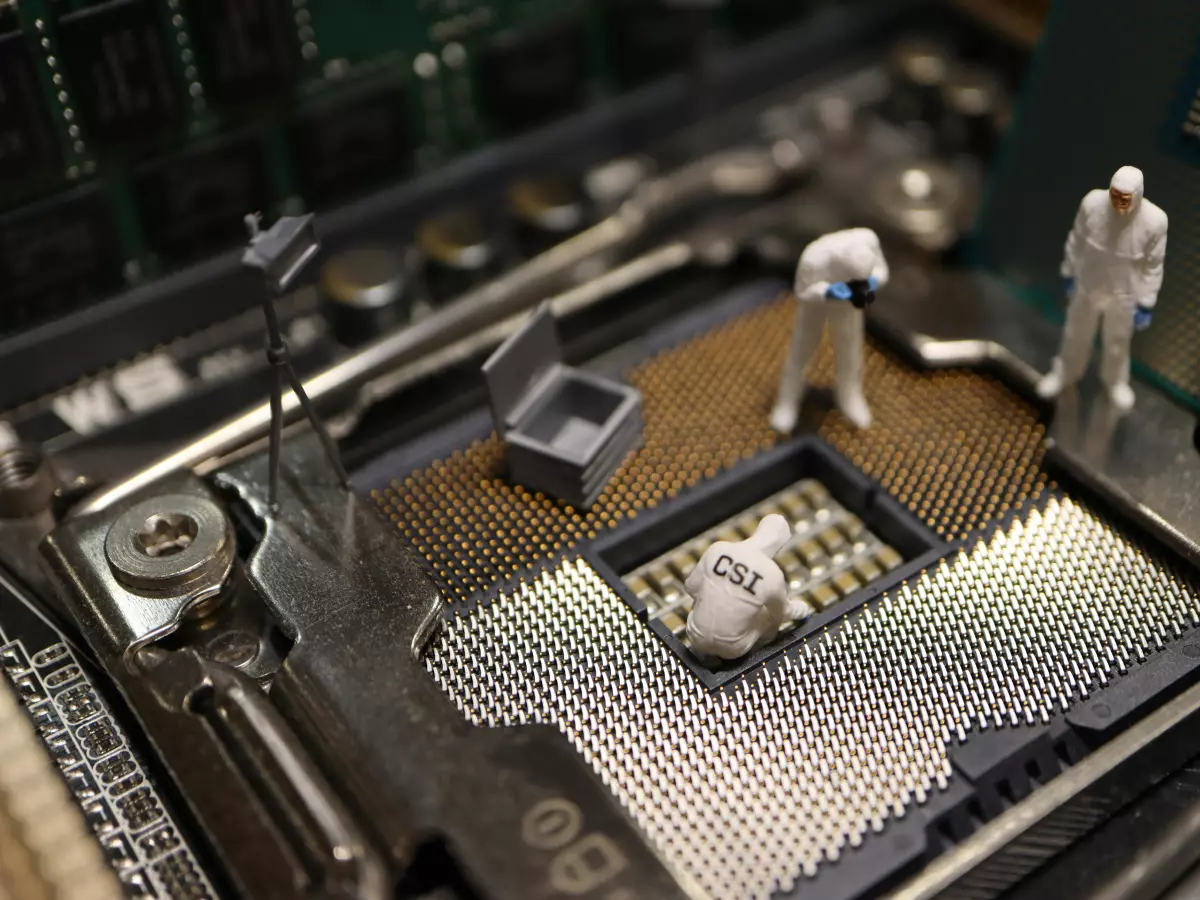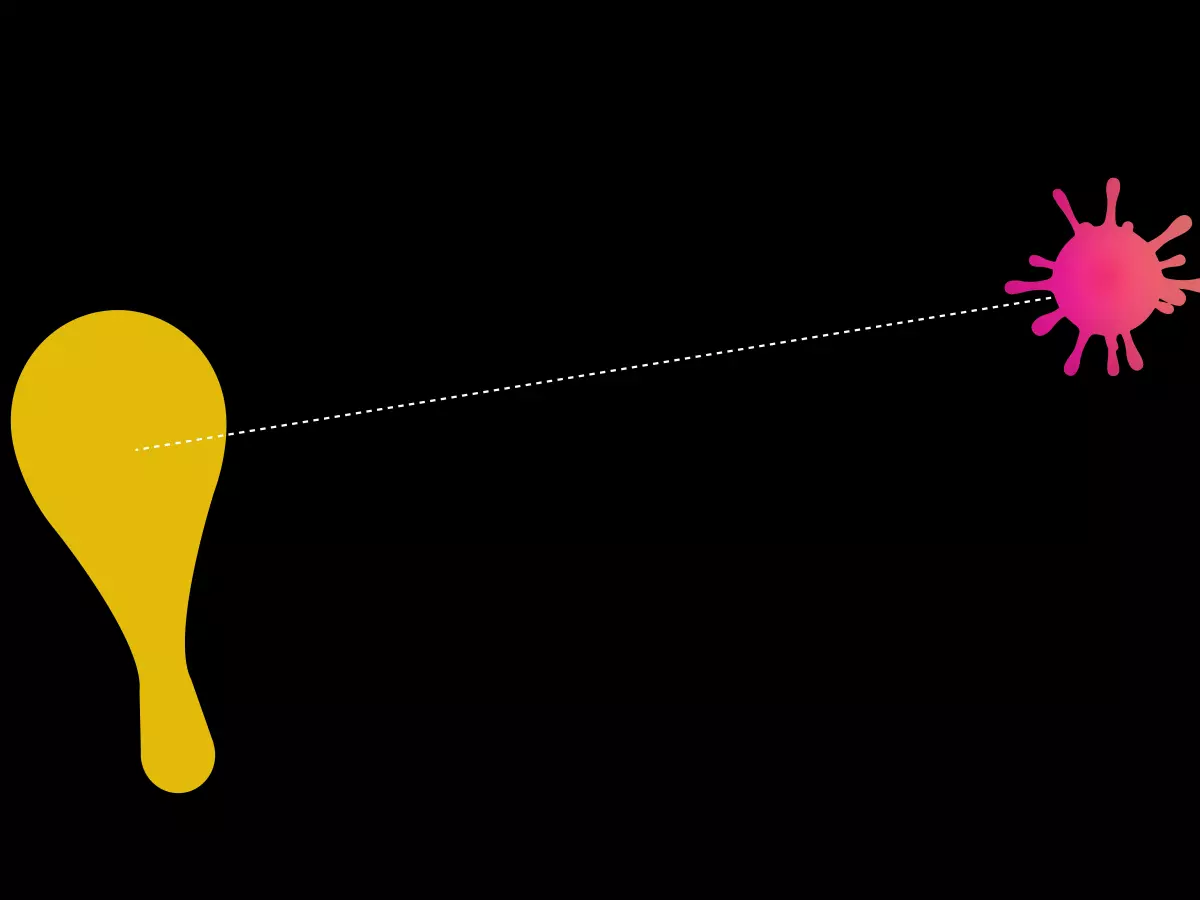Guarding the Gates
Imagine you’re the gatekeeper of a high-security vault. Only a select few have the key, and you know exactly who they are. Now, imagine if anyone could get a copy of that key. Scary, right?

By Alex Rivera
Most people think of cybersecurity as a battle fought on the frontlines—against external hackers, malware, and phishing attacks. And sure, those threats are real and dangerous. But what if I told you that some of the most significant risks to your organization’s security are already inside your walls? Yep, I’m talking about privileged users—those with the keys to the kingdom.
However, unlike your average employee, privileged users have access to the most sensitive data and systems. Think of them as the VIPs of your network. But with great power comes great responsibility, and unfortunately, that responsibility can sometimes be mishandled. Enter Privilege Access Management (PAM), the unsung hero of cybersecurity that ensures those VIPs don’t turn into villains.
What Exactly is Privilege Access Management (PAM)?
Let’s break it down. Privilege Access Management, or PAM, is a cybersecurity strategy focused on controlling and monitoring access to critical systems and sensitive data. It’s like having a bouncer at the door of your most exclusive club, making sure only the right people get in—and that they behave once they’re inside.
In a nutshell, PAM limits who can access what, when, and how. It’s not just about giving someone a password and hoping they don’t misuse it. PAM is a comprehensive approach that includes enforcing least privilege (only giving people the access they absolutely need), monitoring privileged sessions, and auditing actions to ensure accountability.
Why Should You Care About PAM?
Here’s the thing: privileged accounts are a hacker’s dream. If a cybercriminal can get their hands on a privileged account, they can essentially roam free in your network, accessing sensitive data, installing malware, and causing all sorts of chaos. And it’s not just external threats you need to worry about—insider threats are just as dangerous, if not more so.
Without PAM, it’s like leaving the door to your vault wide open. You might have the best firewalls and antivirus software in the world, but if someone with privileged access decides to go rogue (or gets hacked), all that protection won’t matter. PAM ensures that even if someone has access, they’re being watched, and their actions are limited to what’s necessary.
How Does PAM Work?
Alright, so PAM sounds pretty important, but how does it actually work? Let’s break it down into a few key components:
- Least Privilege: This is the golden rule of PAM. Users should only have access to the resources they absolutely need to do their job—nothing more, nothing less. By limiting access, you reduce the risk of misuse or compromise.
- Session Monitoring: PAM doesn’t just give out access and call it a day. It actively monitors privileged sessions, keeping an eye on what users are doing. If something suspicious happens, alarms can be raised, and actions can be taken to stop potential threats in their tracks.
- Just-in-Time Access: Instead of giving users permanent access to sensitive systems, PAM can grant temporary access for a specific task. Once the task is completed, access is revoked. This minimizes the window of opportunity for misuse.
- Auditing and Reporting: PAM keeps detailed logs of who accessed what and when. This is crucial for compliance and can help identify any unusual behavior before it becomes a full-blown security incident.
Real-World Examples of PAM in Action
Still not convinced? Let’s take a look at a couple of real-world examples where PAM could have made all the difference.
Example 1: The Snowden Effect
Remember Edward Snowden? He was a privileged user with access to highly sensitive data. Without proper PAM in place, he was able to copy and leak classified information, causing one of the most significant security breaches in history. If PAM had been implemented, his access could have been more tightly controlled, and his actions could have been monitored and flagged before the damage was done.
Example 2: The Target Breach
In 2013, Target experienced a massive data breach that exposed the credit card information of millions of customers. How did the hackers get in? Through a third-party vendor with privileged access to Target’s network. If PAM had been in place, that vendor’s access could have been limited and monitored, potentially preventing the breach.
Is PAM the Silver Bullet?
Now, you might be wondering, “Is PAM the ultimate solution to all my cybersecurity woes?” Well, not exactly. While PAM is a critical component of any cybersecurity strategy, it’s not a one-size-fits-all solution. It works best when combined with other security measures like multi-factor authentication, encryption, and network segmentation.
Think of PAM as one layer of a multi-layered defense strategy. It’s incredibly effective at protecting your most sensitive assets, but it’s not a magic wand that will make all your cybersecurity problems disappear. You still need to be vigilant and proactive in other areas of your security posture.
So, What’s the Next Step?
Alright, so we’ve established that PAM is essential for protecting privileged accounts and preventing insider threats. But how do you go about implementing it? The first step is to identify who in your organization has privileged access and what systems they can access. From there, you can start to enforce least privilege, set up session monitoring, and implement auditing practices.
Remember, PAM isn’t just a one-time setup. It’s an ongoing process that requires regular updates and adjustments as your organization grows and changes. But trust me, the peace of mind that comes with knowing your most sensitive data is protected is well worth the effort.
So, are you ready to guard the gates?