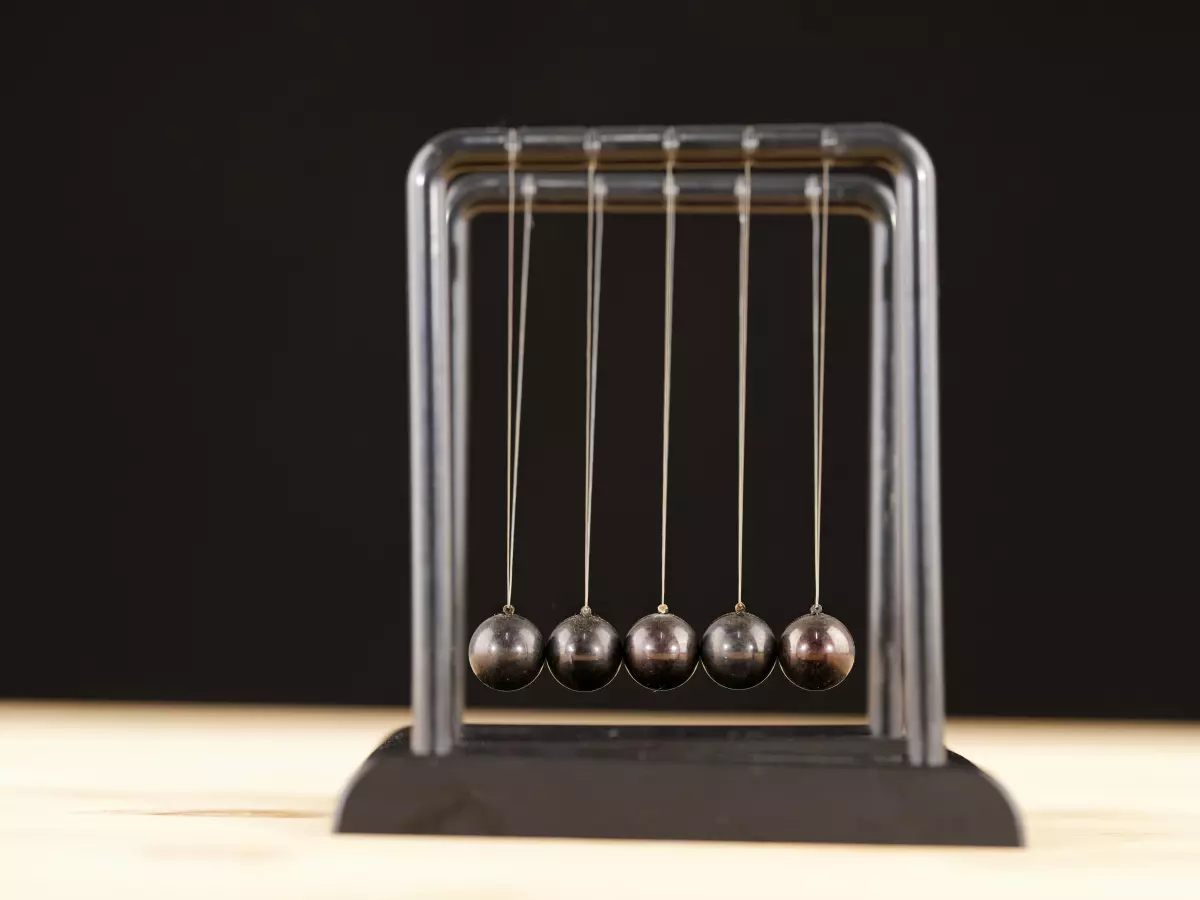Frame Rate: The Silent Game-Changer
Ever felt like your game is just a bit off, even though your hardware is top-notch? You’re not alone. The culprit could be something you’re not paying enough attention to—frame rate.

By Liam O'Connor
Frame rate, or frames per second (FPS), is one of those sneaky little details that can make or break your gaming experience. Sure, you’ve got your shiny new GPU, your ultra-wide monitor, and your RGB-lit keyboard, but if your frame rate is lagging, all that gear won’t save you. So, what’s the deal with frame rate, and why does it matter so much?
Let’s break it down. Frame rate refers to how many frames (or images) your system can render per second. The higher the FPS, the smoother the gameplay. Think of it like a flipbook animation—the faster you flip the pages, the smoother the motion. But if you slow down, the animation gets choppy. Same thing happens in gaming. If your FPS drops, your game can feel sluggish, unresponsive, and, frankly, frustrating.
Why Frame Rate Matters
Frame rate isn’t just about smooth visuals; it’s about performance. A higher FPS means your game responds faster to your inputs. In competitive gaming, where every millisecond counts, a higher frame rate can be the difference between victory and defeat. Imagine playing a fast-paced shooter like Call of Duty or Apex Legends at 30 FPS. You’re going to feel like you’re moving through molasses compared to someone rocking 120 FPS.
But it’s not just about competitive gaming. Even in single-player games, a higher frame rate can make the experience more immersive. When you’re exploring a vast open world in a game like The Witcher 3 or Red Dead Redemption 2, the smoothness of your movement and the responsiveness of your controls can make the difference between feeling like you’re in the game or just watching it.
How Frame Rate Affects Graphics
Here’s where things get a bit technical. You might think that better graphics always mean a better gaming experience, but that’s not always the case. If you crank up your graphics settings to ultra and your frame rate tanks, you’re going to have a bad time. Your game might look stunning, but if it’s running at 20 FPS, it’ll feel like you’re playing a slideshow.
That’s why many gamers opt for a balance between graphics and frame rate. Sure, you want your game to look good, but not at the expense of smooth gameplay. This is where settings like resolution, texture quality, and anti-aliasing come into play. Dialing these down a bit can give your frame rate the boost it needs without sacrificing too much visual fidelity.
Frame Rate and Your Hardware
So, what’s holding your frame rate back? It could be a number of things, but the usual suspects are your CPU, GPU, and RAM. Your GPU is responsible for rendering those frames, but if your CPU can’t keep up, you’ll experience bottlenecks. Similarly, if you don’t have enough RAM, your system might struggle to load assets quickly enough, causing frame rate drops.
Another factor is your monitor. If you’re gaming on a 60Hz monitor, you’re capped at 60 FPS, no matter how powerful your hardware is. To unlock higher frame rates, you’ll need a monitor with a higher refresh rate, like 120Hz or 144Hz. And don’t forget about your power supply—if it’s not delivering enough juice to your components, you could be throttling your performance without even realizing it.
Optimizing Your Frame Rate
Alright, so how do you get that sweet, buttery-smooth frame rate? First, make sure your hardware is up to snuff. If you’re running an older GPU or CPU, it might be time for an upgrade. But if your hardware is solid, there are a few tricks you can try to boost your FPS.
- Lower your graphics settings: As mentioned earlier, dialing down things like resolution, shadows, and texture quality can give your frame rate a significant boost.
- Update your drivers: GPU manufacturers like NVIDIA and AMD regularly release driver updates that can improve performance in specific games.
- Overclock your GPU: If you’re feeling adventurous, overclocking your GPU can squeeze out some extra performance. Just be careful—you don’t want to fry your hardware.
- Close background apps: Make sure you’re not running a bunch of unnecessary programs in the background. They can eat up valuable system resources and drag down your frame rate.
The Future of Frame Rate
As gaming technology continues to evolve, frame rate is only going to become more important. With the rise of 4K gaming, VR, and even 8K on the horizon, the demand for higher FPS will only increase. And with technologies like NVIDIA’s DLSS and AMD’s FSR, which use AI to boost frame rates without sacrificing image quality, we’re already seeing the future of high-FPS gaming take shape.
So, next time you’re tweaking your settings or upgrading your rig, don’t forget about frame rate. It might just be the most important factor in your gaming experience that you’re not paying enough attention to.
In the end, it’s not just about how your game looks—it’s about how it feels. And frame rate is the key to making it feel right.