Pairing Problems?
Ever tried to pair a smart home device and thought, "Why is this so hard?" You're not alone. Turns out, there's more going on behind the scenes than you might think.
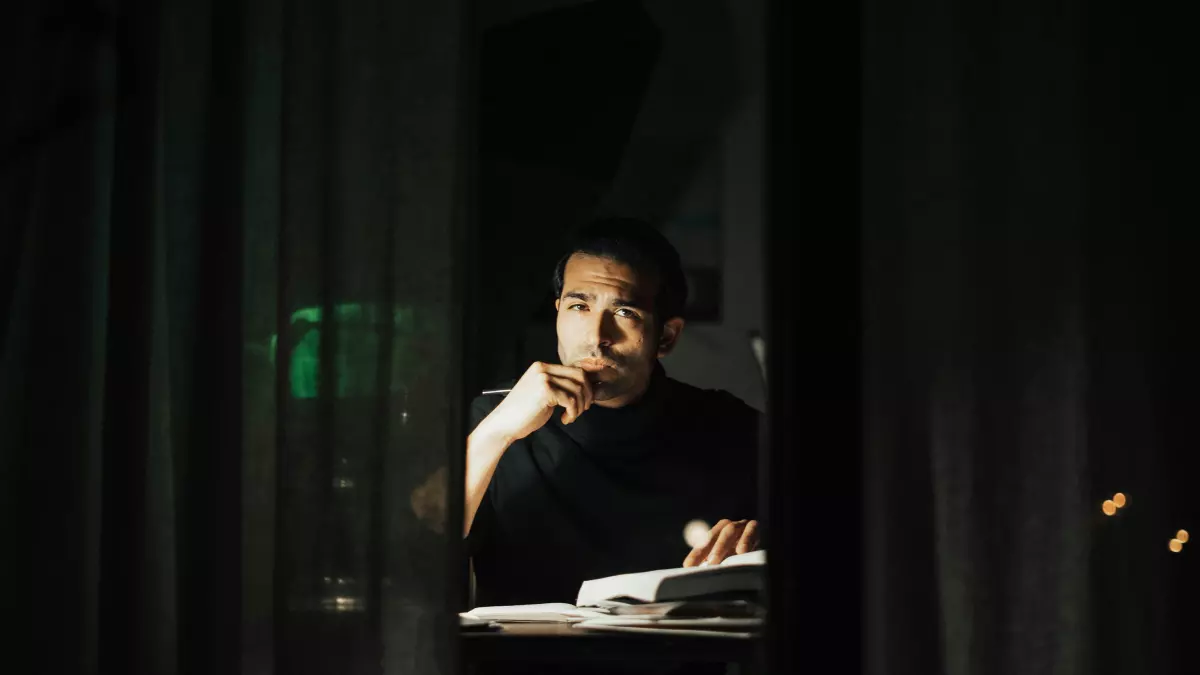
By James Sullivan
Pairing smart home devices should be as easy as clicking a button, right? Well, not always. If you've ever found yourself cursing at your smart lightbulb or thermostat for refusing to connect, you're not alone. The truth is, pairing isn't just about hitting 'connect'—there's a whole world of technical wizardry happening in the background. And when that wizardry goes wrong, it can feel like you're stuck in a tech nightmare.
So, what’s the deal? Why do some devices pair instantly, while others seem to need a PhD in engineering to get working? Let’s dive into the secret sauce behind smart home device pairing and why it’s not as simple as it seems.
The Protocol Puzzle
First things first: protocols. These are the languages that smart devices use to talk to each other. If your devices don't speak the same language, well, good luck getting them to pair. The most common protocols in the smart home world are Wi-Fi, Zigbee, Z-Wave, Bluetooth, and the new kid on the block, Matter. Each protocol has its own quirks, strengths, and weaknesses when it comes to pairing.
For example, Wi-Fi is great for high-bandwidth devices like security cameras, but it can be a bit finicky when it comes to pairing smaller devices like smart plugs. Zigbee and Z-Wave, on the other hand, are designed for low-power devices and tend to pair more easily, but they require a hub to work. And then there's Bluetooth, which is often used for quick, short-range pairing but can struggle with range and interference.
In short, if your devices aren’t using the same protocol, pairing can quickly become a headache.
Connectivity Chaos
Even if your devices are speaking the same protocol, connectivity issues can still throw a wrench in the works. Your home’s Wi-Fi network, for example, might be overcrowded with too many devices, leading to interference and dropped connections. Or maybe your smart device is just a little too far from your router, causing weak signals and failed pairings.
And let’s not forget about the dreaded 2.4 GHz vs. 5 GHz Wi-Fi split. Many smart home devices only work on the 2.4 GHz band, but your phone or tablet might be connected to the 5 GHz band, making it impossible for the two to communicate during pairing. It’s like trying to have a conversation with someone in a different room—you’re both talking, but no one’s hearing anything.
Interoperability: The Ultimate Test
Okay, so your devices are using the same protocol and your Wi-Fi is solid. What could possibly go wrong now? Enter interoperability—or, more accurately, the lack of it. Just because two devices use the same protocol doesn’t mean they’ll play nice together. Different manufacturers often implement protocols in slightly different ways, leading to compatibility issues.
This is where standards like Matter come into play. Matter aims to be the universal language for smart home devices, ensuring that everything from your smart speaker to your lightbulb can communicate seamlessly. But until Matter becomes the norm, you’re still going to run into devices that just don’t want to pair, no matter how hard you try.
Firmware Fiascos
Ah, firmware updates—the bane of every smart home enthusiast’s existence. Sometimes, a device won’t pair simply because its firmware is out of date. Manufacturers are constantly releasing updates to improve performance, fix bugs, and enhance security, but if your device hasn’t been updated in a while, it might struggle to pair with newer devices or apps.
The solution? Always check for firmware updates before you start pulling your hair out. It might just save you a lot of frustration.
Pairing Tips and Tricks
Alright, now that we’ve covered the technical reasons why pairing can be a pain, let’s talk about some practical tips to make the process smoother:
- Reset the device: Sometimes, a simple reset is all it takes to get a stubborn device to pair. It’s like giving it a fresh start.
- Move closer to your router: If you’re having trouble pairing, try moving the device closer to your Wi-Fi router. A stronger signal can make all the difference.
- Check your Wi-Fi band: Make sure your phone or tablet is connected to the same Wi-Fi band (2.4 GHz or 5 GHz) as the device you’re trying to pair.
- Update firmware: Always check for firmware updates before attempting to pair a device. Outdated firmware can cause all sorts of issues.
- Use the right app: Make sure you’re using the correct app for the device. Some devices require specific apps for pairing, and using the wrong one can lead to frustration.
Final Thoughts
Pairing smart home devices can feel like a game of trial and error, but understanding the technical factors at play can help you troubleshoot more effectively. From protocols to connectivity and firmware, there’s a lot that goes into making sure your devices pair seamlessly. So next time you’re struggling to get that smart lightbulb to connect, take a deep breath and remember: there’s a method to the madness.
And hey, if all else fails, you can always blame the Wi-Fi.





