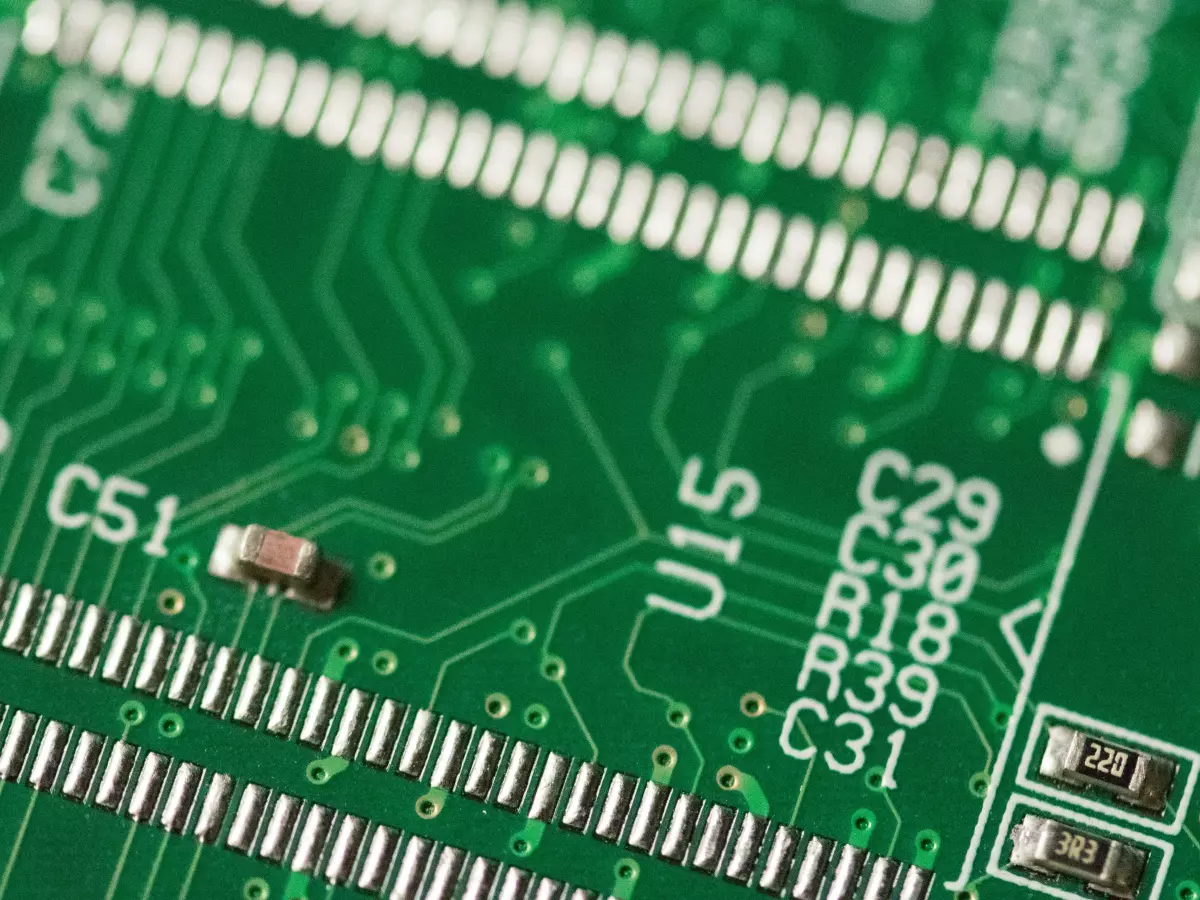iPhone Always-On Display
Is your iPhone's Always-On Display draining your battery or just plain annoying? You're not alone. Many users have found themselves wondering how to turn off this feature, especially when they just want their screen to go completely black when locked. But don't worry, there's a way to disable it, and it's easier than you think!
Introduced with the iPhone 14 Pro and Pro Max, the Always-On Display feature keeps your screen dimly lit even when your phone is locked. While it can be handy for quick glances at notifications or the time, it can also be a battery drainer, especially if you're not a fan of your screen glowing 24/7. So, how do you turn it off?
Why Turn Off Always-On Display?
First things first—why would anyone want to turn off such a seemingly useful feature? Well, for one, battery life. Although Apple claims the Always-On Display is optimized for minimal battery consumption, some users have reported that it still eats into their battery life more than they'd like. Plus, if you're someone who prefers a completely black screen when your phone is locked, the dim glow can be a bit distracting.
Another reason? Privacy. With the Always-On Display, anyone near your phone can see notifications or other information at a glance, even if your phone is locked. Not everyone is comfortable with that level of visibility, especially in public spaces.
How to Turn It Off
Okay, so you're ready to turn off the Always-On Display. Here's how you do it:
- Open the Settings app on your iPhone.
- Scroll down and tap Display & Brightness.
- Find the Always-On Display option and toggle it off.
And that's it! Your iPhone will now go completely dark when locked, just like the good ol' days.
Is It Worth It?
Now, you might be wondering if turning off the Always-On Display is really worth it. Well, that depends on your personal preferences. If you're someone who values battery life over convenience, then yes, it's probably a good idea to disable it. On the other hand, if you love being able to glance at your phone for quick updates without unlocking it, you might want to keep it on.
At the end of the day, it's all about what works best for you. The good news is that you can easily toggle the feature on or off whenever you like, so you're not locked into one option.
Final Thoughts
The Always-On Display is a cool feature, but it's not for everyone. Whether you're looking to save battery life, maintain privacy, or just prefer a completely black screen, turning it off is a simple process. And if you ever change your mind, you can always turn it back on with just a few taps.
For more detailed instructions, you can check out this guide from Cnet.