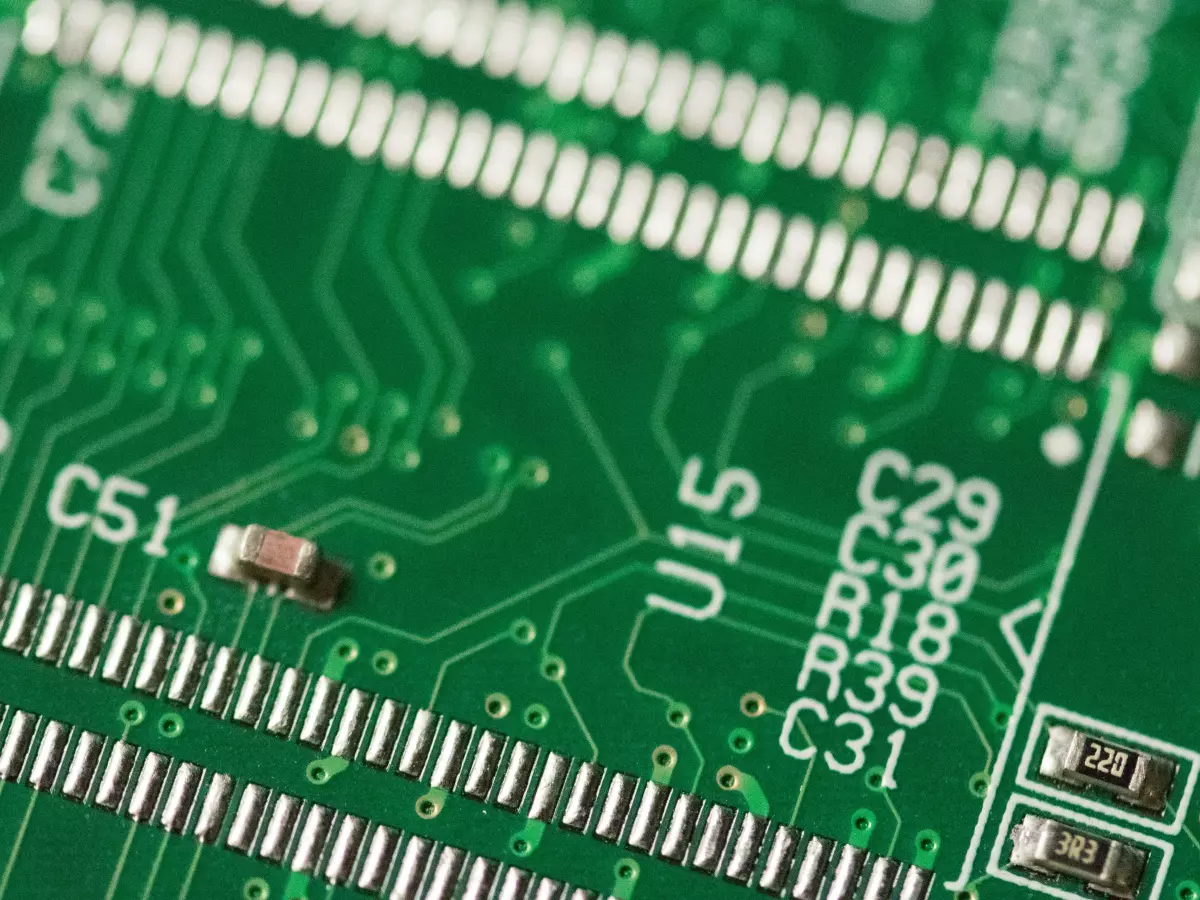Touchscreen Troubles
If your iPhone 16 Pro screen is acting up, don’t panic. There’s a simple fix, and it’s all about understanding what’s really going on with your device.
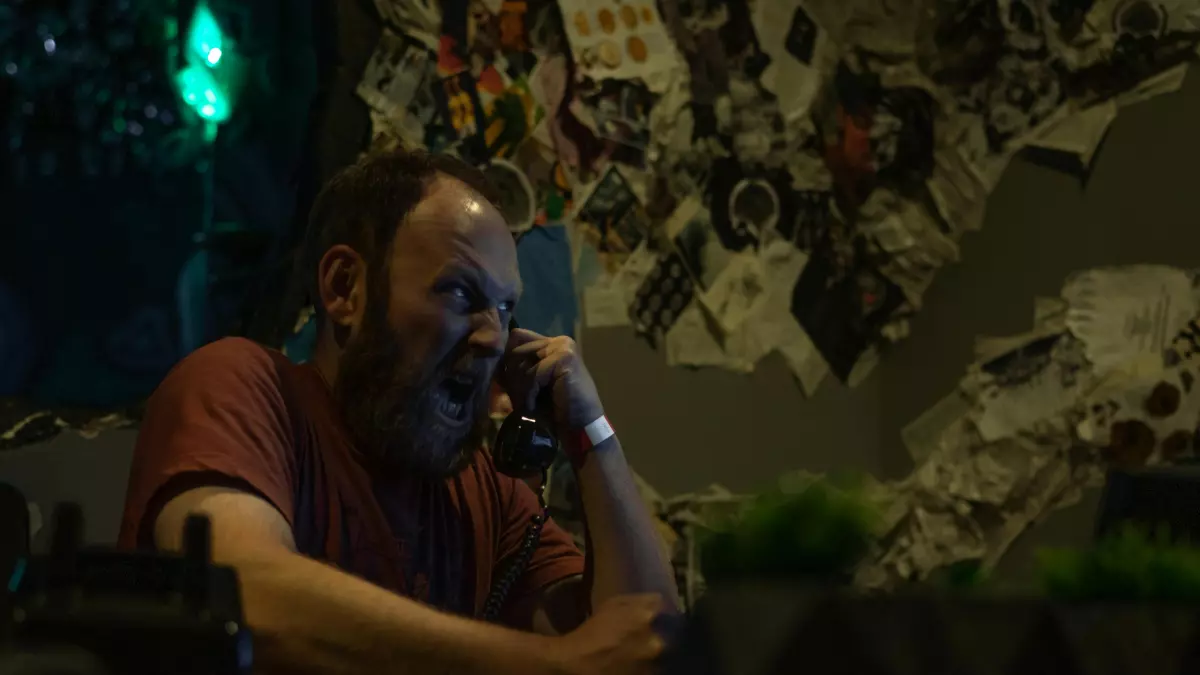
By Mia Johnson
So, you’ve just dropped a cool grand (or more) on the shiny new iPhone 16 Pro, and now your screen isn’t responding like it should. Frustrating, right? You’re not alone. A bunch of users are reporting issues with their iPhone 16 Pro’s touchscreen, and it’s not because your fingers suddenly forgot how to swipe. It’s actually a bit more technical than that.
According to TechRadar, the problem might be linked to Apple’s accidental touch algorithm. Yeah, you read that right—Apple’s own software might be the culprit. The iPhone 16 Pro’s super-slim bezels are making it easier for the phone to mistake your regular touches for accidental ones. The result? An unresponsive screen that makes you want to throw your phone across the room (but please don’t).
Why is this happening?
The iPhone 16 Pro has some of the smallest bezels we’ve ever seen on a smartphone. While that’s great for aesthetics and screen real estate, it’s not so great for touch sensitivity. Apple’s accidental touch algorithm is designed to prevent unintended touches from messing with your experience. But with such tiny bezels, the algorithm might be working overtime, blocking out even the touches you actually want to register.
Think of it like this: You’re holding your phone, and your palm or finger is just barely grazing the edge of the screen. The phone’s software thinks, “Oh no, that’s an accidental touch!” and ignores it. But the problem is, you’re actually trying to scroll, tap, or swipe. So, your phone ends up ignoring you when you need it most. Ouch.
How to fix it
Okay, so now that you know what’s going on, how do you fix it? Luckily, the solution is pretty simple. You can adjust your grip to avoid touching the edges of the screen, but let’s be real—who wants to change the way they hold their phone? The better option is to wait for Apple to roll out a software update. Apple is usually quick to address these kinds of issues, especially when a lot of users are affected.
In the meantime, you can try restarting your phone or resetting your touch settings. Some users have reported that this helps, but it’s not a guaranteed fix. If the problem persists, you might want to contact Apple Support for further assistance. They might have some additional troubleshooting steps or even a replacement if your device is faulty.
What’s next?
While we wait for Apple to (hopefully) release a software update to fix this issue, it’s worth keeping an eye on other devices that are pushing similar boundaries. For example, OPPO’s upcoming Find X8 is rumored to have a similar camera control button to the iPhone 16, and it’ll be interesting to see if they run into similar issues with touch sensitivity. As smartphone designs continue to evolve, we’re likely to see more of these growing pains. But hey, that’s the price we pay for cutting-edge tech, right?
So, if your iPhone 16 Pro screen is giving you trouble, don’t stress. You’re not alone, and there’s a good chance Apple will have a fix soon. In the meantime, maybe just try not to grip your phone like it’s a stress ball.