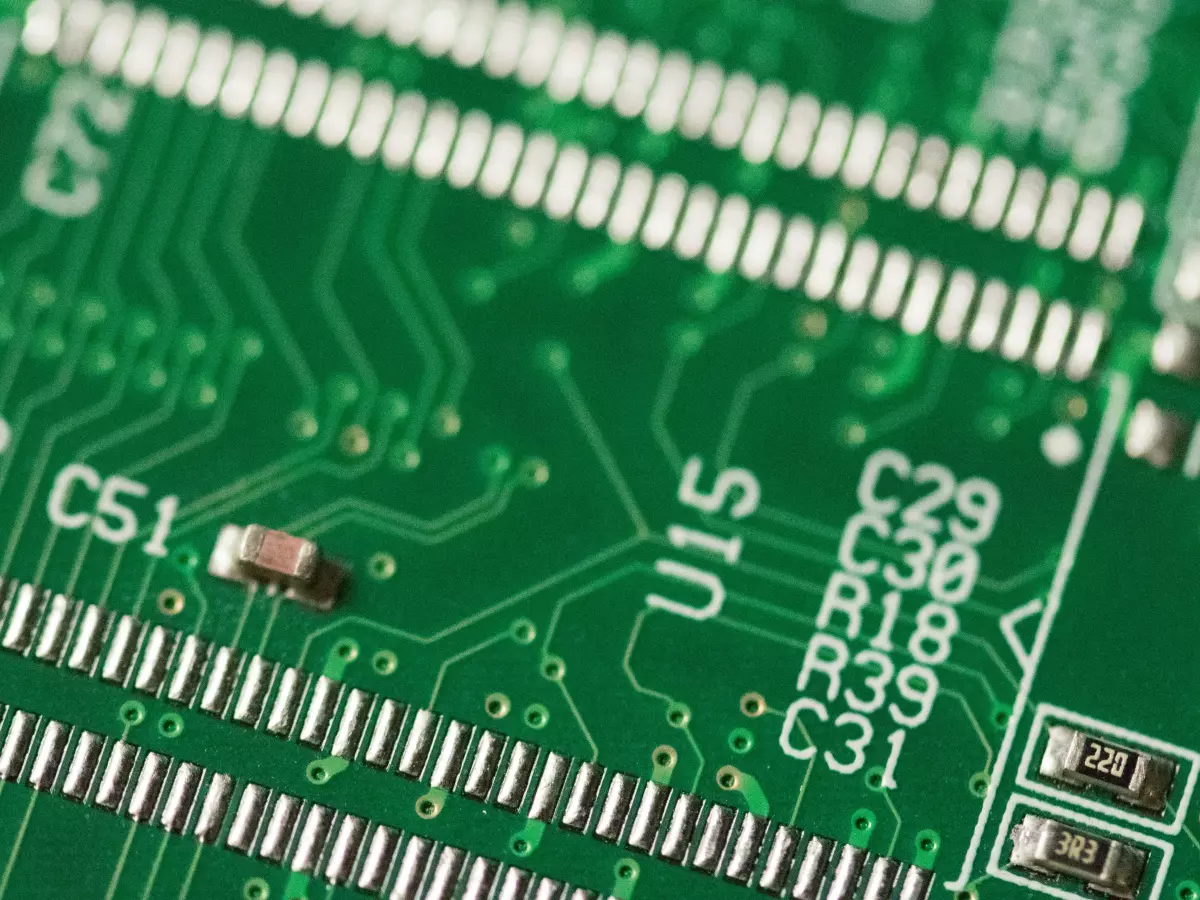Control Center Tweaks
Imagine this: you're in the middle of a busy day, juggling tasks, and suddenly you need to switch between Wi-Fi networks or reset your Control Center layout. Before iOS 18.1, this would have been a bit of a hassle. But now, things are about to get a lot easier.

By Isabella Ferraro
Apple's iOS 18.1 beta 5 is here, and it's packing some serious heat. While the tech world is buzzing about the upcoming public release, this beta version has already dropped some tantalizing new features. One of the most exciting? The revamped Control Center connectivity tools. If you're someone who loves to tweak your settings on the fly, this update is going to be your new best friend.
According to 9to5Mac, the latest beta introduces a set of new connectivity tools in the Control Center. This means you can now manage your network settings more efficiently than ever before. Whether you're switching between Wi-Fi networks, adjusting Bluetooth connections, or resetting your Control Center to its default layout, it's all just a swipe away.
Why Should You Care?
Let’s be real: the Control Center is one of the most used features on any iPhone. It’s the quick-access hub for everything from screen brightness to airplane mode. But up until now, it’s been a little... well, basic. Sure, it’s functional, but it hasn’t exactly been the most customizable or intuitive part of iOS.
With iOS 18.1 beta 5, Apple is changing that. The new connectivity tools allow you to take control of your network settings in a way that’s faster and more efficient. Plus, the ability to reset your Control Center layout means you can easily undo any changes you’ve made if things get too cluttered. It’s all about giving you more control over your device, without the headache.
Apple Intelligence: The Future is Here
But wait, there’s more! iOS 18.1 beta 5 isn’t just about the Control Center. It’s also the first version to roll out Apple Intelligence features. This AI-powered system is designed to make your iPhone smarter and more intuitive, learning from your habits to offer better suggestions and automate tasks. Think of it as your personal assistant, but without the awkward small talk.
For example, Apple Intelligence can now predict which apps you’re likely to use based on your location or the time of day. Heading to the gym? Your iPhone might suggest opening your favorite workout app. About to start your workday? It could recommend your email or calendar app. It’s all about making your life easier, one tap at a time.
What’s Next?
So, what can we expect from the final release of iOS 18.1? Well, if the beta is anything to go by, we’re in for a treat. The new Control Center tools and Apple Intelligence features are just the tip of the iceberg. As we inch closer to the public release, it’s clear that Apple is focusing on making the iPhone more user-friendly and customizable than ever before.
Whether you’re a tech enthusiast or just someone who wants their phone to work better for them, iOS 18.1 is shaping up to be a game-changer. So, keep your eyes peeled for the official release in October. Trust me, you won’t want to miss it.