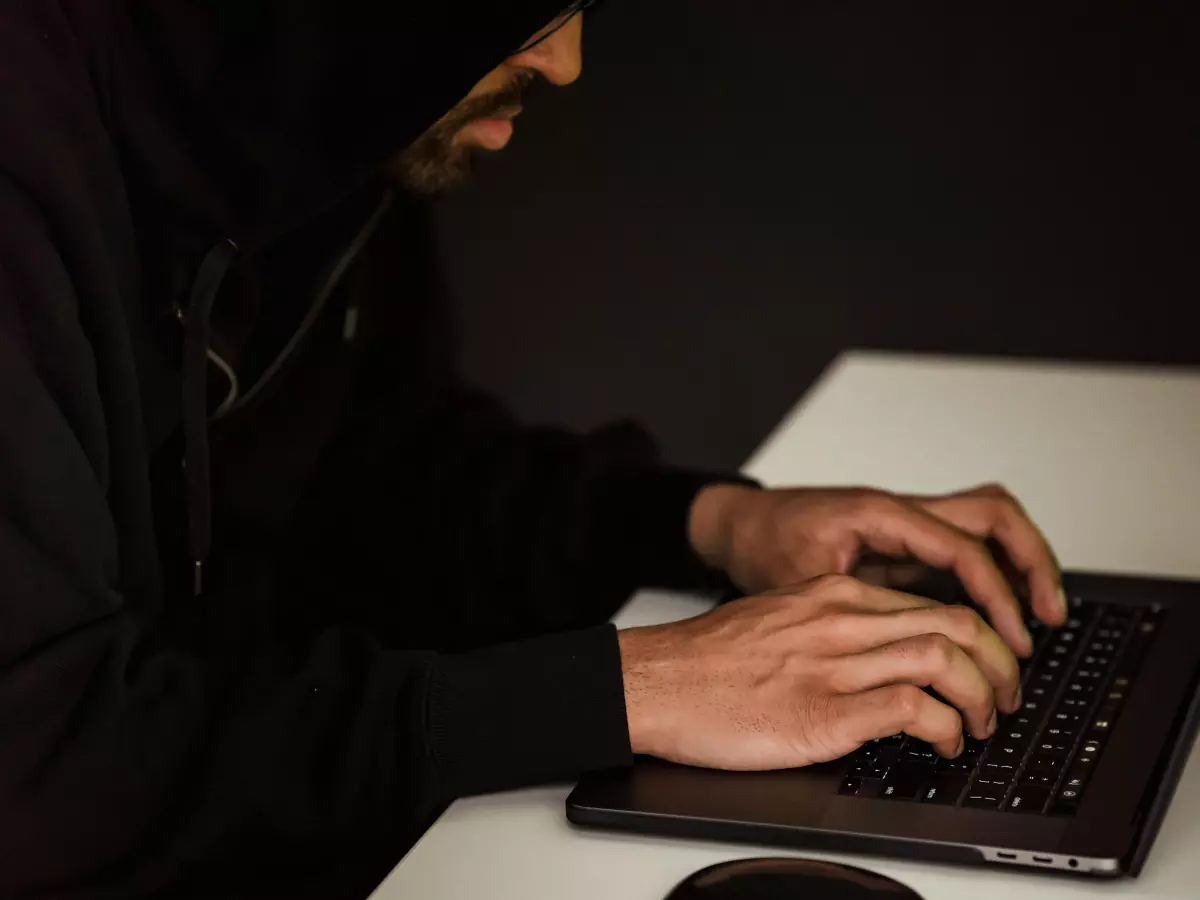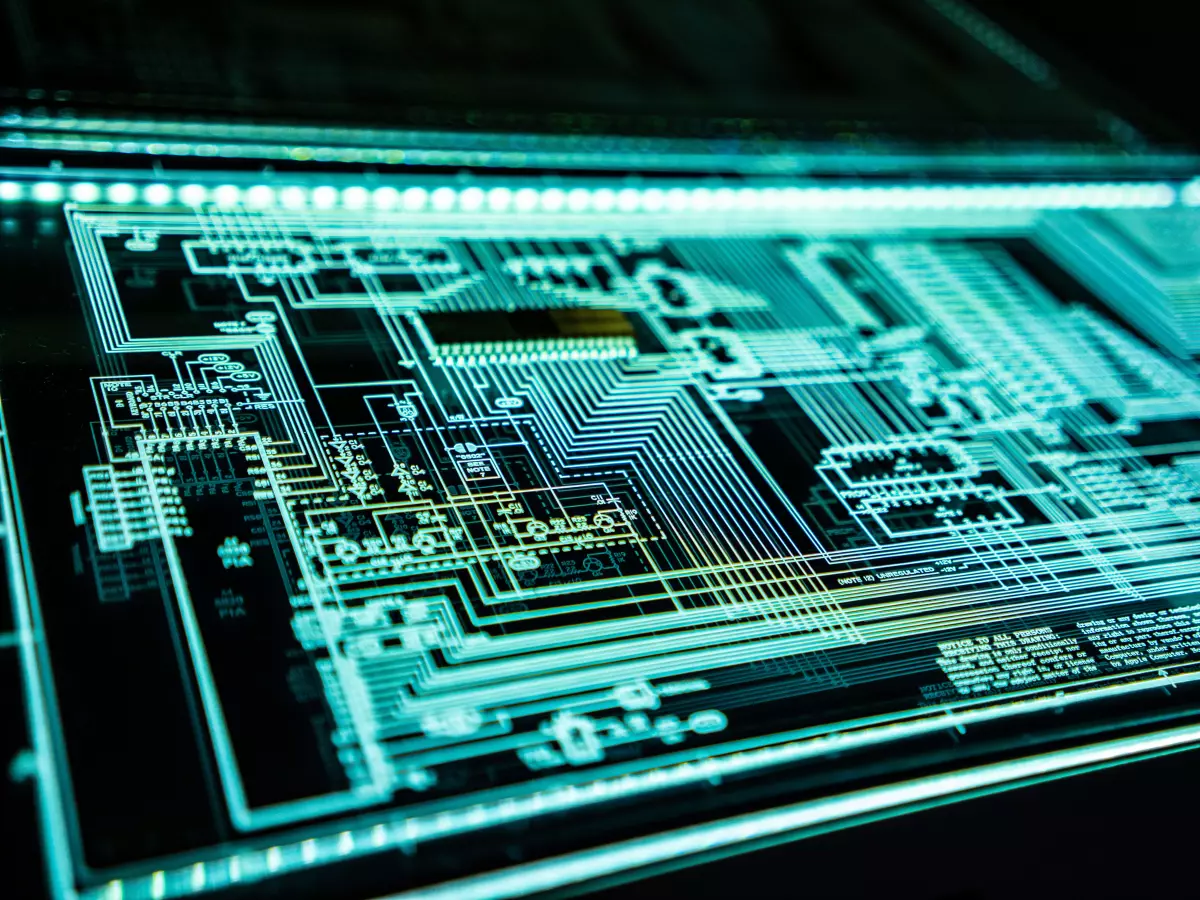Home Network Defense
"The question of the future will not be whether your network is secure, but how secure it is." – Kevin Mitnick, former hacker turned cybersecurity expert.

By Tomás Oliveira
Imagine a future where your smart fridge, thermostat, and even your coffee machine are all part of a vast, interconnected web of devices. Sounds convenient, right? But what if I told you that this same network could be a goldmine for hackers? In this hyper-connected world, your home network could be the weakest link in your personal cybersecurity chain.
Fast forward to today, and this isn't some far-off dystopia. It's already happening. The rise of smart homes and IoT devices has made our lives easier, but it's also opened up new avenues for cybercriminals to exploit. Securing your home network is no longer optional—it's essential. So, how do you keep your digital fortress safe from intruders?
1. Change Default Router Settings
First things first: your router is the gatekeeper to your home network. Yet, most people never bother changing the default settings. Hackers love this because default usernames and passwords are often publicly available. The first step to securing your network is to change the default login credentials to something unique and complex.
While you're at it, make sure to update your router's firmware regularly. Manufacturers release updates to patch vulnerabilities, and if you're not keeping up, you could be leaving the door wide open for hackers.
2. Use Strong Encryption
Encryption is your best friend when it comes to securing your home network. Most routers offer multiple encryption options, but not all are created equal. If you're still using WEP (Wired Equivalent Privacy), it's time to upgrade. WEP is outdated and easily cracked by hackers. Instead, opt for WPA3 (Wi-Fi Protected Access 3), the latest and most secure encryption standard available.
WPA3 offers stronger encryption and better protection against brute-force attacks. If your router doesn't support WPA3, WPA2 is still a solid option, but make sure to upgrade as soon as possible.
3. Set Up a Guest Network
Ever had friends or family over and shared your Wi-Fi password? While it might seem harmless, this can expose your entire network to potential threats. The solution? Set up a guest network. Most modern routers allow you to create a separate network for guests, keeping your main network isolated and secure.
This way, even if a guest's device is compromised, your personal devices and data remain safe. Plus, you can easily change the guest network password without disrupting your own connection.
4. Disable Remote Management
Many routers come with a feature called remote management, which allows you to access your router's settings from anywhere in the world. While this might sound convenient, it's also a huge security risk. If a hacker gains access to your remote management interface, they could take control of your entire network.
Unless you absolutely need this feature, it's best to disable it. You can always manage your router locally, and it's much safer that way.
5. Enable Network Firewalls
Most routers come with a built-in firewall, but it's not always enabled by default. A firewall acts as a barrier between your network and the internet, blocking unauthorized access. Make sure your router's firewall is turned on, and consider using a dedicated firewall device for an extra layer of protection.
Additionally, you can enable firewalls on individual devices, such as your computer or smartphone, for even more security.
6. Regularly Monitor Connected Devices
How many devices are connected to your home network right now? If you don't know the answer, it's time to find out. Most routers have a feature that lets you see all connected devices. Regularly check this list to ensure there are no unfamiliar devices on your network.
If you spot something suspicious, disconnect it immediately and change your Wi-Fi password. It's also a good idea to periodically update your password to keep potential intruders at bay.
Conclusion: Stay Vigilant
Securing your home network isn't a one-time task—it's an ongoing process. As technology evolves, so do the tactics of cybercriminals. By taking proactive steps like changing default router settings, using strong encryption, and setting up a guest network, you can significantly reduce your risk of falling victim to a cyber attack.
Remember, your home network is the gateway to your personal data. Keep it locked down, stay vigilant, and you'll be one step ahead of the hackers.