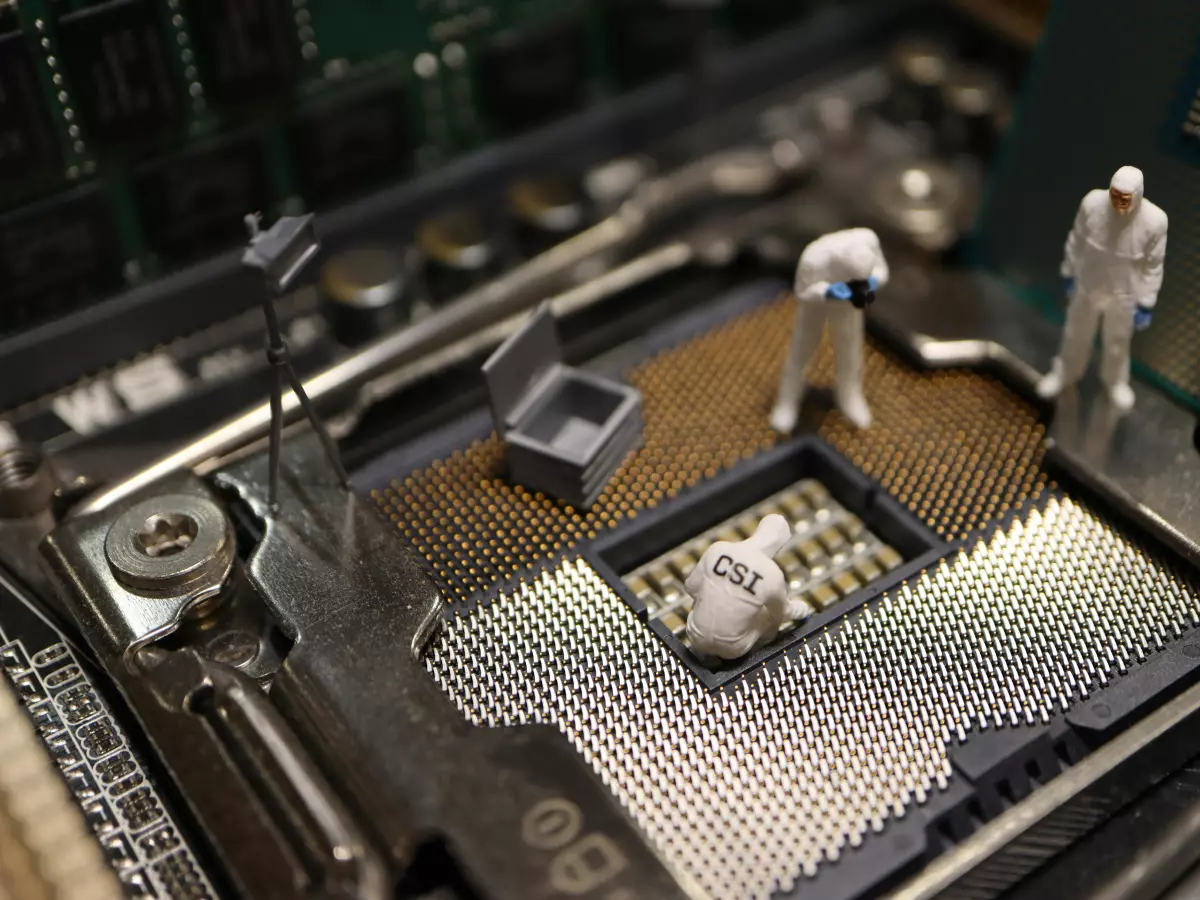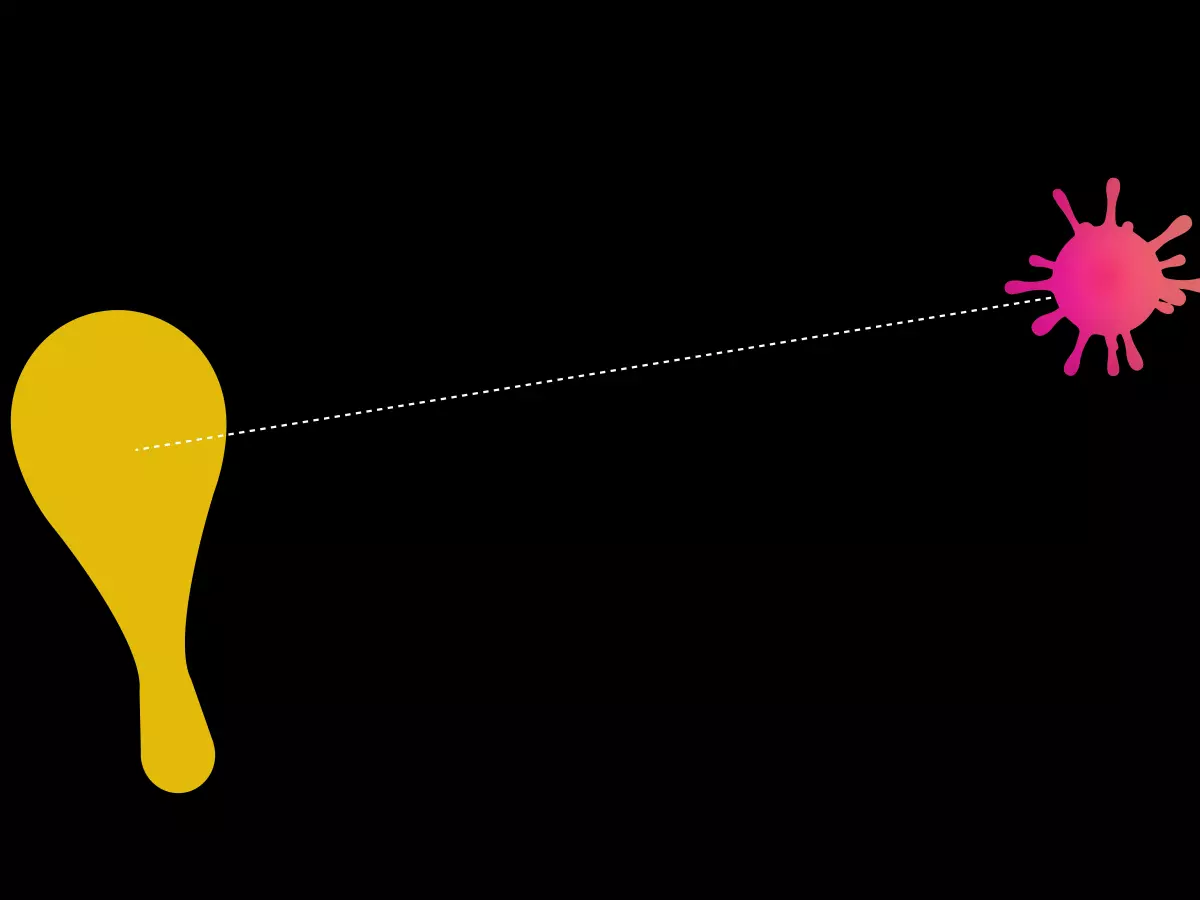Mac Security Myth
Think of your Mac like a fortress. Sure, it has high walls, but even the strongest castles can be breached if you’re not paying attention to the gates.

By Liam O'Connor
For years, Mac users have lived under the comforting belief that their machines are immune to viruses. It's like believing your house is burglar-proof just because you live in a quiet neighborhood. But here's the kicker: no system is invincible. In fact, Macs are becoming increasingly attractive targets for cybercriminals.
According to 01net.com, antivirus software for Macs is no longer just a nice-to-have but a necessity. Why? Because as Apple’s market share grows, so does the interest of hackers. More users mean more potential victims, and cybercriminals are nothing if not opportunistic.
Why Macs Aren't Invincible
Apple’s macOS is built on a Unix foundation, which is inherently more secure than some other operating systems. But that doesn’t mean it’s bulletproof. The myth of Mac invulnerability stems from the fact that, historically, there were fewer viruses targeting Macs simply because fewer people used them. But times have changed.
Today, Macs are everywhere, from coffee shops to corporate offices. And with that popularity comes a bigger target on their backs. Cybercriminals are now developing malware specifically designed to exploit macOS vulnerabilities. Phishing attacks, ransomware, and adware are just as likely to hit a Mac as they are a PC.
What Kind of Threats Are We Talking About?
Let’s break it down. First, there’s ransomware, which can lock you out of your files until you pay a hefty fee. Then, there’s adware, which bombards you with annoying ads and can slow down your machine. And don’t forget about phishing—those sneaky emails that trick you into giving away personal information.
But perhaps the most concerning threat is zero-day attacks. These are vulnerabilities that hackers exploit before Apple even knows they exist. It’s like someone finding a secret passage into your fortress that you didn’t even know was there. Without antivirus software, you’re essentially leaving the door wide open.
So, Do You Really Need Antivirus on a Mac?
In a word: yes. While macOS has built-in security features like Gatekeeper and XProtect, these aren’t enough to protect against all threats. Think of them as the moat around your castle—helpful, but not foolproof. Antivirus software adds an extra layer of defense, scanning for malware, blocking phishing attempts, and keeping your system safe from zero-day exploits.
Plus, modern antivirus solutions are designed to work seamlessly with macOS, so they won’t slow down your machine or interfere with your daily tasks. In fact, many antivirus programs now offer additional features like VPNs, password managers, and even parental controls.
What Should You Look for in a Mac Antivirus?
Not all antivirus software is created equal. When choosing protection for your Mac, look for a solution that offers real-time scanning, automatic updates, and protection against a wide range of threats, including ransomware and phishing. Some antivirus programs, like Intego, are specifically designed for macOS, offering tailored protection that works with Apple’s security features rather than against them.
And don’t forget about ease of use. The best antivirus software should be simple to set up and run in the background without requiring constant attention. After all, you want to focus on using your Mac, not babysitting your antivirus.
Final Thoughts
So, is your Mac really safe without antivirus software? Not anymore. As Macs become more popular, they also become more vulnerable. The good news is that with the right antivirus solution, you can keep your digital fortress secure and enjoy peace of mind.
Remember, even the strongest walls need a little extra reinforcement now and then. Don’t wait until it’s too late—protect your Mac before the hackers come knocking.