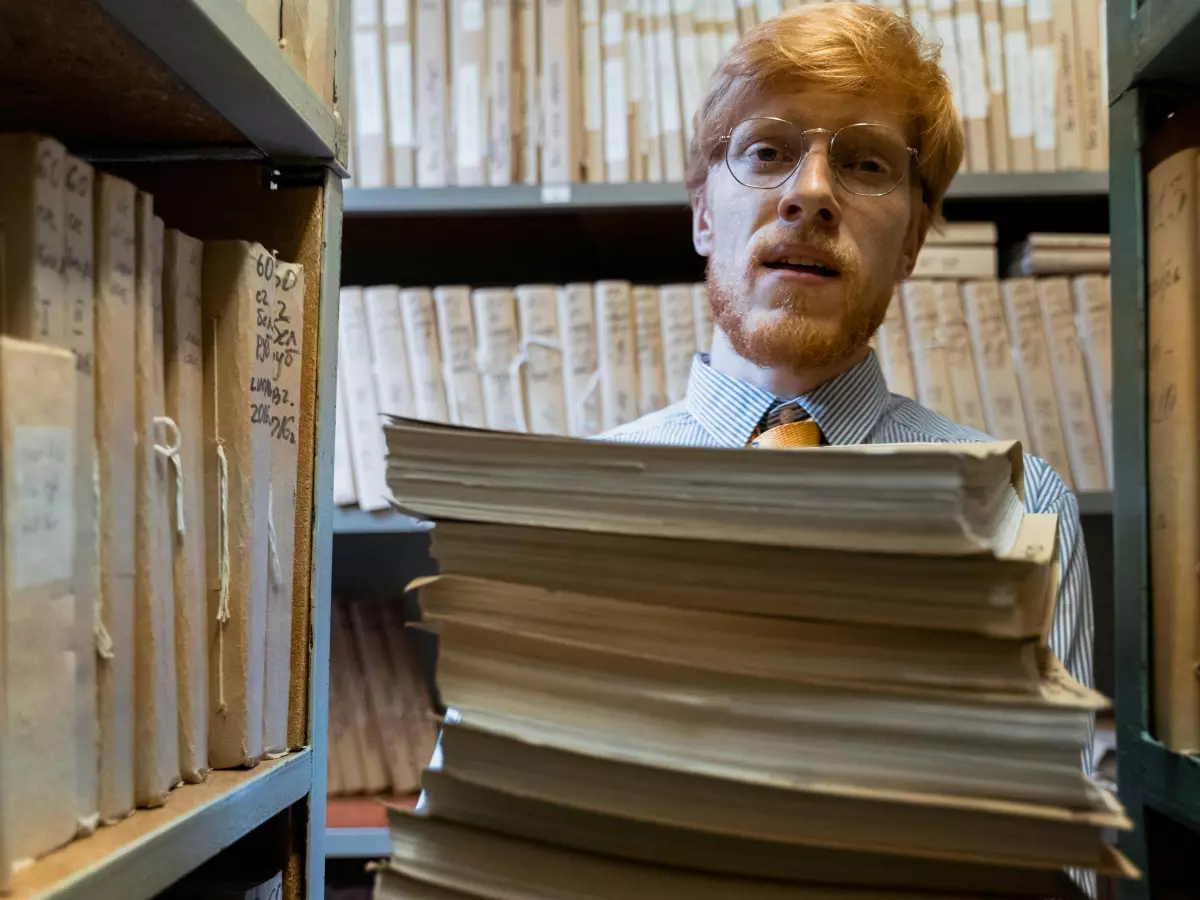Speed Matters
You’ve got the data. Tons of it. But why does it feel like your storage is moving at the speed of a snail on a lazy Sunday? You’ve invested in all the right tools, yet your Big Data operations are still sluggish. What gives?
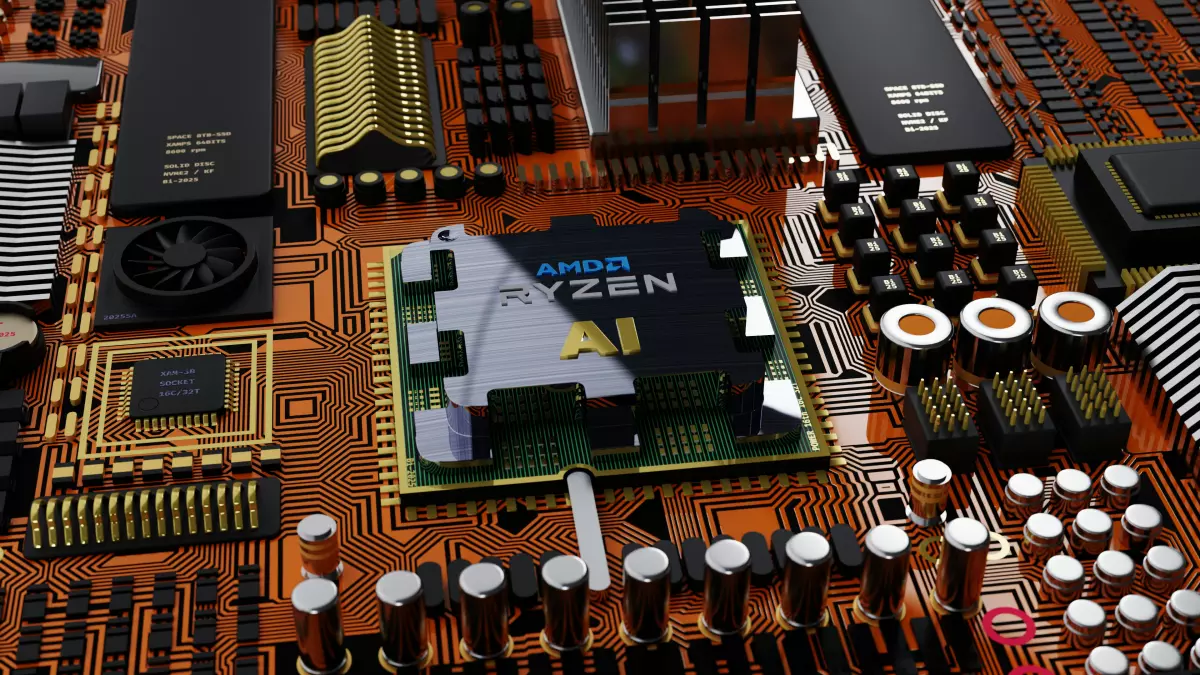
By Marcus Liu
Big Data storage is a beast, no doubt about it. But the real challenge isn’t just storing massive amounts of data—it’s doing it fast. If your storage system can’t keep up with the speed of your data processing, you’re in for a world of frustration. But don’t worry, we’re going to break down how you can optimize your Big Data storage for speed, and trust me, it’s not as complicated as it sounds.
Let’s dive into the nitty-gritty of what’s slowing you down and how you can turbocharge your storage setup.
1. The Latency Problem
Latency is the silent killer of speed. It’s that annoying delay between when you request data and when it actually shows up. In the world of Big Data, even a few milliseconds can feel like an eternity. The more data you have, the more latency becomes a problem. So, what’s the fix?
Solution: One way to reduce latency is by using in-memory storage. Instead of constantly pulling data from disk storage, in-memory storage keeps frequently accessed data in RAM, which is way faster. Think of it like having your favorite snacks on your desk instead of in the kitchen—you get what you need without the trip.
2. Distributed Storage: Spread the Load
Another common issue is bottlenecking. If all your data is stored in one place, you’re essentially creating a traffic jam. The more requests you make, the slower everything gets. Distributed storage is like opening up more lanes on the highway—more data can flow at once.
Solution: Implementing a distributed storage system like Hadoop Distributed File System (HDFS) or Amazon S3 can help spread the load. These systems store your data across multiple servers, so no single server gets overwhelmed. It’s like having multiple cashiers at a grocery store instead of just one—everyone gets through faster.
3. Compression: Less Is More
Big Data is, well, big. But not all of it needs to be. A lot of data can be compressed without losing its value. The smaller the data, the faster it can be stored and retrieved. It’s like packing your suitcase more efficiently—you can fit more in and still close the zipper.
Solution: Use data compression techniques like Gzip or Snappy to shrink your data. These tools compress data on the fly, meaning you don’t have to worry about losing speed while you’re saving space. It’s a win-win.
4. Tiered Storage: Prioritize What Matters
Not all data is created equal. Some data is super important and needs to be accessed quickly, while other data can sit in the backseat. Tiered storage is all about prioritizing your data based on how often it’s accessed.
Solution: Implement a tiered storage system where frequently accessed data is stored on faster, more expensive storage (like SSDs), and less critical data is stored on slower, cheaper storage (like HDDs). It’s like having a VIP line at a concert—important data gets in faster, while the rest waits its turn.
5. Parallel Processing: Do More at Once
One of the biggest mistakes people make with Big Data storage is thinking it’s all about the storage itself. But how you process that data matters just as much. If you’re processing data sequentially—one thing at a time—you’re wasting precious time.
Solution: Use parallel processing frameworks like Apache Spark to process multiple data tasks at once. It’s like having multiple chefs in the kitchen instead of just one—you get your meal faster because more people are working on it simultaneously.
6. Data Locality: Keep It Close
Data locality is all about keeping your data close to where it’s being processed. If your data is stored on one server and processed on another, you’re adding unnecessary travel time. It’s like ordering takeout from a restaurant across town when there’s one right next door.
Solution: Use data locality techniques to ensure your data is stored as close as possible to the processing unit. This reduces the time it takes for data to travel and speeds up the entire process.
7. Monitoring and Optimization: Keep an Eye on Things
Finally, you can’t optimize what you don’t monitor. If you’re not keeping an eye on your storage performance, you won’t know where the bottlenecks are. Regular monitoring can help you spot issues before they become major problems.
Solution: Use monitoring tools like Prometheus or Grafana to track your storage performance. These tools give you real-time insights into how your storage is performing, so you can make adjustments as needed.
Final Thoughts: Speed Up or Get Left Behind
In the fast-paced world of Big Data, speed is everything. If your storage can’t keep up, you’re going to fall behind. But by implementing these strategies—reducing latency, using distributed storage, compressing data, prioritizing with tiered storage, leveraging parallel processing, keeping data local, and monitoring performance—you can optimize your Big Data storage for speed and efficiency.
So, what are you waiting for? It’s time to put the pedal to the metal and leave those storage bottlenecks in the dust.