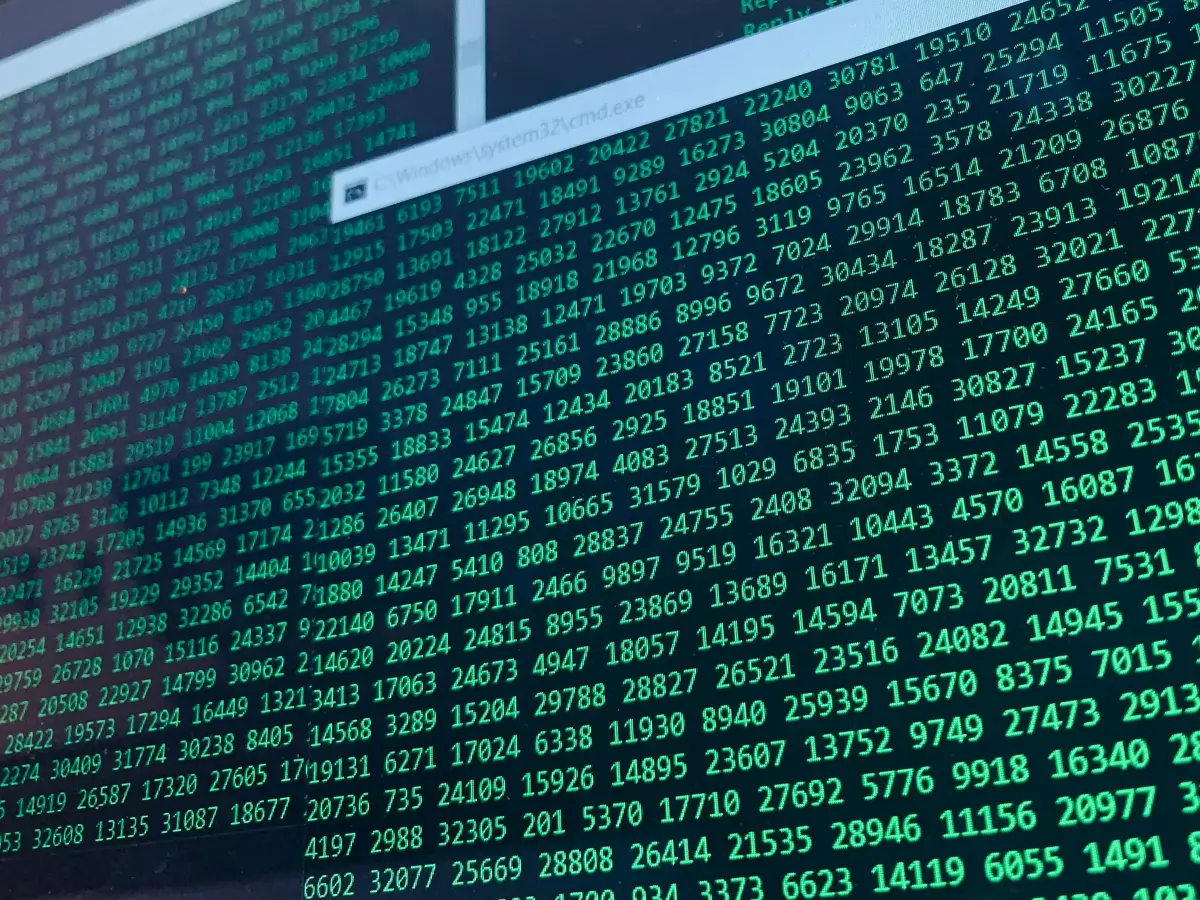Big Data Storage Dilemma
Ever had that moment when your hard drive is almost full, and you're scrambling to delete files? Now, imagine that on a scale of petabytes. Welcome to the world of big data storage.
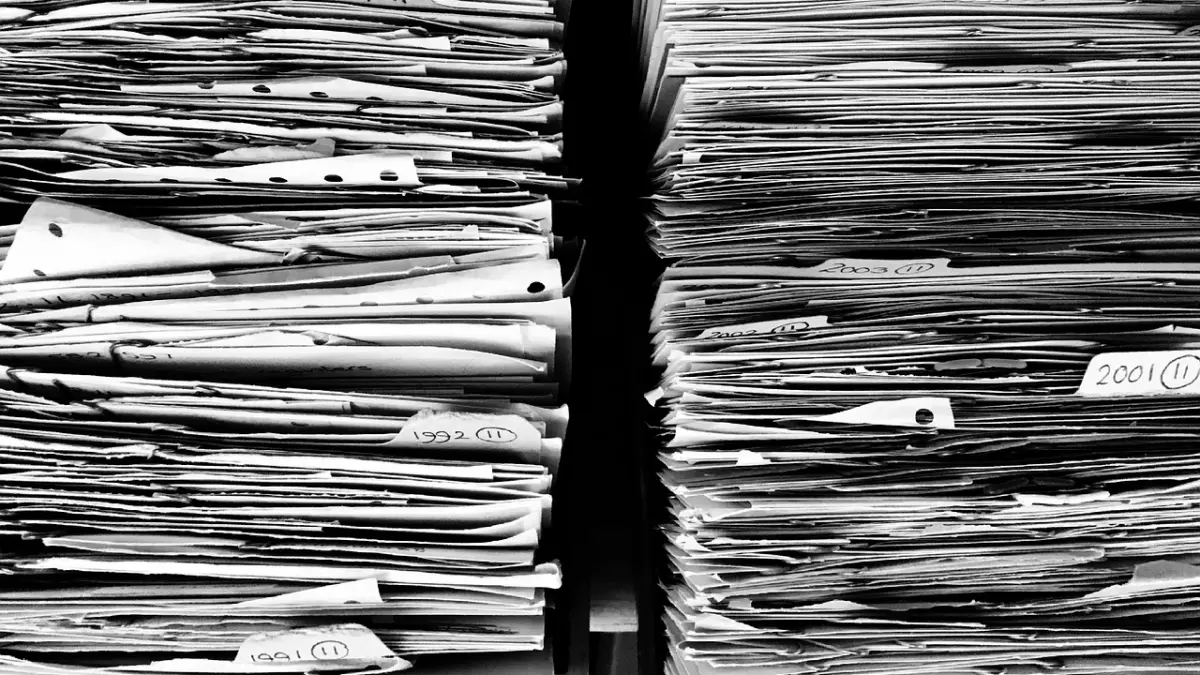
By Jason Patel
Big data is like that closet you keep shoving things into, hoping it won’t burst. But eventually, it does. And when it does, you’ve got a mess on your hands. With the explosion of data in recent years, businesses are facing a similar dilemma. How do you store all that data efficiently, securely, and in a way that doesn’t break the bank?
Choosing the right big data storage solution is no small feat. It’s not just about finding a place to dump your data. You’ve got to think about scalability, performance, cost, security, and accessibility. If you get it wrong, you could end up with a solution that’s either too expensive, too slow, or too insecure. So, how do you make the right choice?
1. Scalability: Will It Grow with You?
One of the first things to consider is scalability. Your data isn’t going to stay the same size. It’s going to grow—probably faster than you expect. So, you need a storage solution that can grow with you. This is where cloud storage solutions like Amazon S3, Google Cloud Storage, and Microsoft Azure come into play. They offer virtually unlimited scalability, allowing you to add more storage as your data grows.
But cloud storage isn’t the only option. On-premises solutions, like Hadoop Distributed File System (HDFS), can also scale, but they require more upfront investment in hardware. The key is to choose a solution that can handle your current data needs while also being flexible enough to accommodate future growth.
2. Performance: How Fast Do You Need It?
Speed matters. If you’re working with real-time data or running complex analytics, you need a storage solution that can keep up. Some storage solutions are optimized for fast data retrieval, while others are better suited for long-term storage.
For example, if you’re working with real-time data streams, you might want to consider a solution like Apache Kafka, which is designed for high-throughput, low-latency data streaming. On the other hand, if you’re storing large amounts of historical data, a solution like Amazon Glacier, which is optimized for long-term storage, might be a better fit.
3. Cost: What’s Your Budget?
Let’s be real—cost is always a factor. Cloud storage solutions are often priced based on usage, which can be great if you’re just starting out. But as your data grows, so do your costs. On-premises solutions, while requiring more upfront investment, can be more cost-effective in the long run, especially if you’re dealing with massive amounts of data.
It’s important to weigh the pros and cons of each option. Cloud storage offers flexibility and scalability, but it can get expensive if you’re not careful. On-premises solutions require more maintenance and upfront costs, but they can offer more predictable pricing over time.
4. Security: Can You Keep It Safe?
Data security is a top concern for any business, especially when dealing with sensitive information. Whether you’re storing data in the cloud or on-premises, you need to ensure that your storage solution offers robust security features.
Cloud providers like AWS, Google Cloud, and Microsoft Azure offer built-in security features like encryption, access controls, and compliance certifications. However, you’re still responsible for securing your data. On-premises solutions give you more control over security, but they also require more effort to maintain.
The key is to choose a solution that offers the right balance of security and convenience for your needs. If you’re dealing with highly sensitive data, you might want to consider a hybrid solution that combines the scalability of the cloud with the security of on-premises storage.
5. Accessibility: Who Needs Access?
Last but not least, consider who needs access to your data and how often. If you’ve got teams spread across different locations, cloud storage might be the best option, as it allows for easy access from anywhere in the world. On-premises solutions, while offering more control, can be more difficult to access remotely.
Think about how your teams work and what kind of access they need. Do they need real-time access to the data, or is it more of a “set it and forget it” situation? The answer will help guide your decision.
At the end of the day, there’s no one-size-fits-all solution when it comes to big data storage. The right choice depends on your specific needs, budget, and goals. But by considering factors like scalability, performance, cost, security, and accessibility, you can make a more informed decision and avoid the dreaded data storage disaster.
Fun fact: By 2025, the world is expected to generate 463 exabytes of data each day. That’s 463 billion gigabytes. So yeah, you’re going to need a solid storage solution.