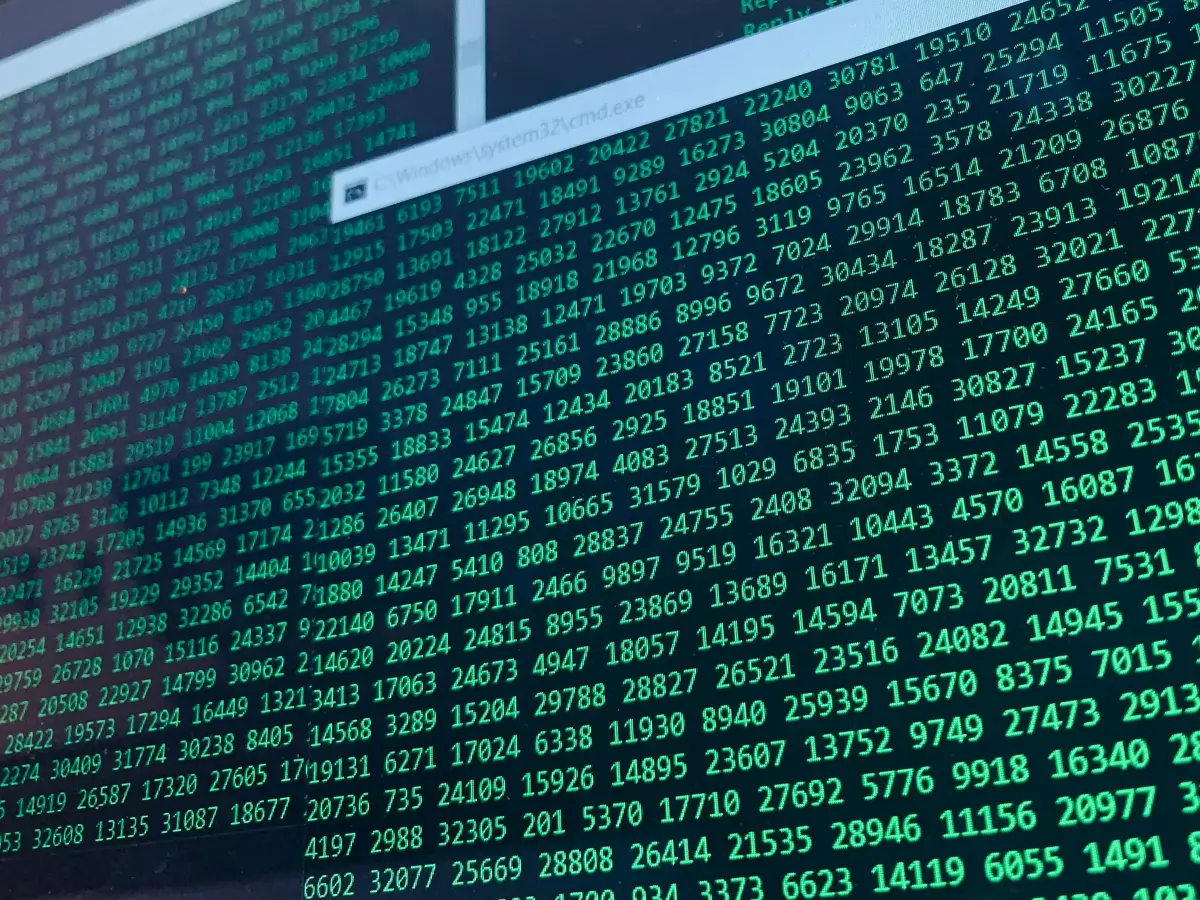Data Caching
Data caching is the secret weapon to supercharge big data performance.

By Elena Petrova
Ever wondered why your big data system feels like it's crawling through molasses? You’ve got the storage, the processing frameworks, and the analytics tools, but something still feels off. Well, let me introduce you to the unsung hero of big data performance: data caching. It’s not the flashiest tool in the shed, but it can be the difference between waiting minutes for results or getting them in seconds.
Data caching is like having a VIP pass to the front of the line at a concert. Instead of waiting for your system to fetch data from slow, deep storage every time, caching keeps frequently accessed data in a much faster, easily accessible location. Think of it as a super-efficient middleman that cuts down the time it takes to process and analyze your data.
Why Caching Matters in Big Data
Big data systems are notorious for their complexity. You’re dealing with massive datasets, and every second counts when you’re processing or analyzing them. Traditional storage solutions, even the fast ones, can still be a bottleneck when you’re constantly pulling data in and out. This is where caching comes in to save the day.
By keeping frequently used data in memory or on faster storage, caching reduces the need to repeatedly access slower storage systems. The result? Faster data retrieval, quicker processing, and smoother analytics. You can think of it as the difference between grabbing a book from your desk and having to run down to the basement every time you need a page.
Types of Caching for Big Data
Not all caching is created equal. Depending on your big data architecture, you’ve got several options to choose from:
- In-memory caching: This is the fastest option, where data is stored directly in RAM. It’s perfect for real-time analytics and high-speed processing, but it’s also limited by the amount of memory available.
- Disk-based caching: If your dataset is too large for RAM, disk-based caching stores frequently accessed data on SSDs or other fast storage media. It’s slower than in-memory caching but still much faster than traditional storage.
- Distributed caching: For truly massive datasets, distributed caching spreads the cached data across multiple nodes in a cluster. This allows for scalability and redundancy, ensuring that your system can handle even the largest datasets efficiently.
Each of these caching methods has its pros and cons, and the right one for you depends on your specific use case. But no matter which you choose, the goal is the same: reduce the time it takes to access your data.
Implementing Caching in Big Data Systems
So, how do you actually implement caching in your big data environment? Well, it’s not as complicated as you might think. Most big data processing frameworks, like Apache Spark and Hadoop, already have built-in support for caching. You just need to know how to use it effectively.
For example, in Apache Spark, you can use the persist() or cache() methods to store intermediate results in memory or on disk. This is especially useful when you’re performing multiple transformations on the same dataset. Instead of recalculating everything from scratch each time, Spark can simply pull the cached data and move on to the next step.
Hadoop, on the other hand, offers in-memory caching through its HDFS caching feature. By pinning frequently accessed files in memory, Hadoop reduces the need to constantly read from disk, speeding up your MapReduce jobs.
But caching isn’t just limited to processing frameworks. You can also implement caching at the database level. For example, Redis and Memcached are popular in-memory caching solutions that can be integrated with your big data systems to store frequently accessed data.
When to Use Caching (and When Not To)
While caching can be a game-changer for big data performance, it’s not a silver bullet. There are times when caching might not be the best solution.
If your dataset is constantly changing, caching might not provide much benefit. Every time the data changes, the cache needs to be updated, which can introduce overhead. In these cases, it might be better to focus on optimizing your storage or processing frameworks instead.
On the other hand, if you’re working with read-heavy workloads, where the same data is accessed repeatedly, caching can dramatically improve performance. This is especially true for analytics workloads, where you’re often querying the same dataset multiple times to generate reports or insights.
Another thing to watch out for is cache eviction. Since caches have limited capacity, they can only store so much data at once. When the cache fills up, older or less frequently used data gets evicted to make room for new data. If your cache is constantly evicting and reloading data, you might not see much of a performance boost.
Final Thoughts
At the end of the day, data caching is one of those tools that can make a world of difference in your big data system’s performance. It’s not always the first thing people think about when optimizing their architecture, but it should be. Whether you’re using in-memory caching for real-time analytics or distributed caching for massive datasets, the benefits are clear: faster data retrieval, quicker processing, and smoother analytics.
So, if your big data system feels sluggish, it might be time to give caching a try. You’ll be surprised at how much of a difference it can make.