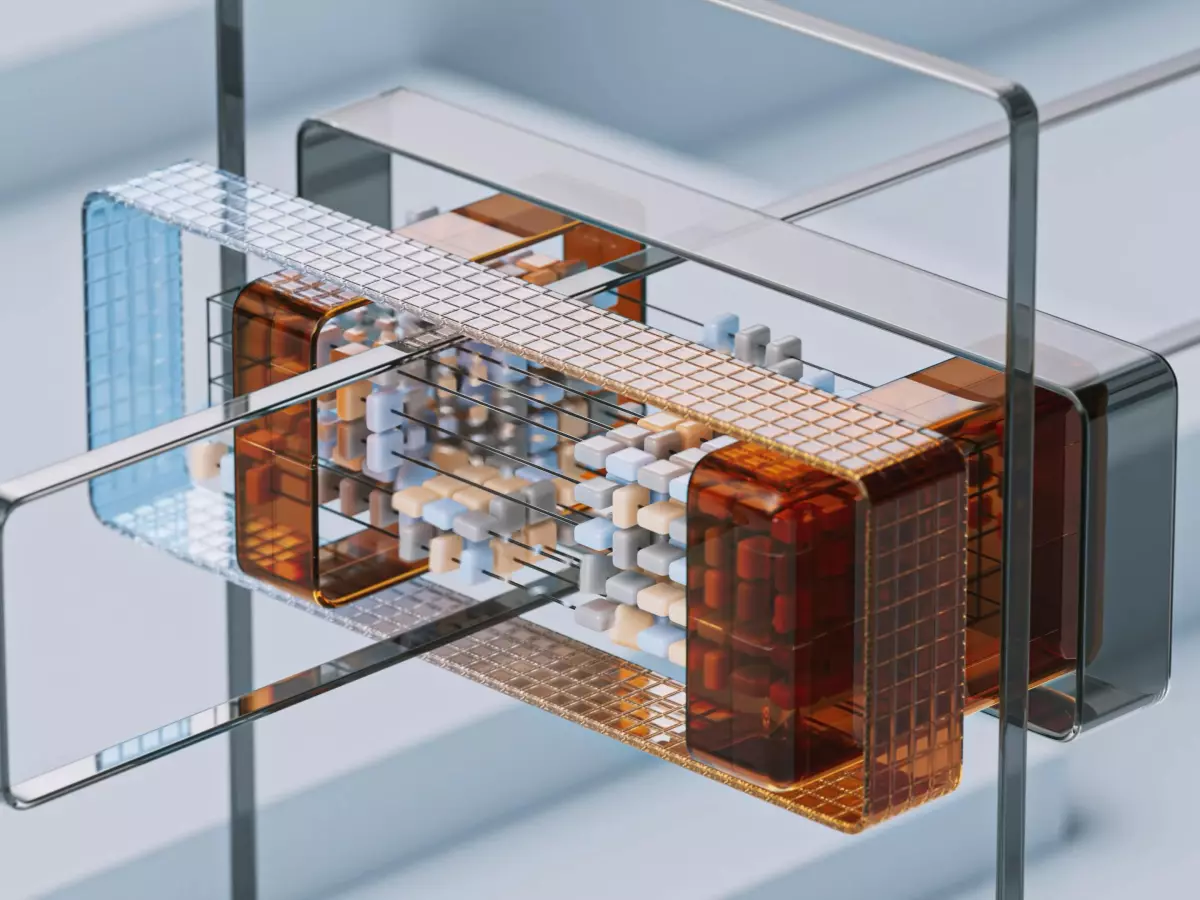AI-Powered PCs
I remember the first time I used a voice assistant on my PC. It was clunky, misunderstood half of what I said, and left me wondering if this whole AI thing was just a fad. Fast forward to today, and AI has become a game-changer, not just for voice commands but for how we interact with our devices in ways I never imagined.

By Alex Rivera
Artificial Intelligence (AI) is no longer just a buzzword; it's now a core component of our everyday tech. From Microsoft’s Copilot to Google's Chromebook Plus, AI is being integrated into PCs to make them smarter, faster, and more intuitive. But what does this really mean for you, the user? Let’s dive into how AI is transforming the PC experience and why it’s more than just a fancy add-on.
First off, let’s talk about Microsoft’s latest AI push. According to TechXplore, Microsoft has updated its Copilot chatbot to not only hold voice conversations but also interpret images. Imagine being able to snap a picture of a chart or a diagram and have your PC explain it to you. That’s the kind of futuristic stuff we’re talking about here. And it’s not just about voice or image recognition; it’s about making your PC understand you better, whether you're typing, speaking, or snapping photos.
On the other side of the AI spectrum, Google is stepping up its game with Chromebook Plus. This isn’t just about making Chromebooks faster or more efficient (though that’s definitely part of it). Google is focusing on making AI accessible to everyone, not just tech wizards. Features like the new Quick Insert key, which helps you find files, links, or even editing suggestions with a single tap, are designed to make your workflow smoother and more intuitive.
AI for Productivity
One of the biggest promises of AI in PCs is increased productivity. We all know the frustration of trying to find that one file buried deep in your folders or trying to remember what you were working on before your lunch break. With AI, those headaches are becoming a thing of the past. Microsoft's Copilot can summarize documents, answer questions, and even help you brainstorm ideas. Meanwhile, Google’s Chromebook Plus offers features like 'Help me read,' which can summarize PDFs, websites, or research papers with a simple right-click. It’s like having a personal assistant who never takes a coffee break.
But it doesn’t stop there. Google’s Welcome Recap feature lets you pick up right where you left off by showing a summary of your last opened windows and files when you log back in. No more scrambling to remember what you were doing. And if you’re someone who gets easily distracted (guilty as charged), Google’s Focus mode allows you to block out distractions and zero in on the task at hand.
AI for Creativity
AI isn’t just about getting things done faster; it’s also about helping you be more creative. Whether you’re writing a blog post, designing a presentation, or editing a video, AI tools are there to lend a hand. Microsoft’s Copilot can offer suggestions for improving your writing or even help you generate new ideas. Google’s Chromebook Plus takes it a step further with features like Live Translate, which can automatically translate content during meetings, live streams, or even recorded videos. It’s like having a multilingual assistant in your pocket.
And let’s not forget about video calls. Google’s AI-powered video enhancements can automatically adjust lighting, retouch your video, and even tweak audio settings to make sure you look and sound your best. No more awkward Zoom calls where you look like you’re sitting in a cave.
AI for IT Management
For businesses, AI isn’t just about making employees more productive; it’s also about making IT management easier. Google has introduced natural language processing (NLP) search results for its Admin console, allowing IT admins to search for devices or policies using plain language. This means less time spent fiddling with complicated settings and more time focusing on what really matters—keeping your business running smoothly.
And if you’re worried about AI taking over your devices, fear not. Managed Chromebook Plus devices have AI features turned off by default, giving IT admins full control over what gets activated and when. It’s AI on your terms.
The Future of AI in PCs
So, where is all this heading? With companies like Microsoft and Google doubling down on AI, it’s clear that this technology is here to stay. But the real question is: How will it continue to evolve? Will we see even smarter PCs that can anticipate our needs before we even know what they are? Or perhaps AI will become so integrated into our devices that we won’t even notice it’s there—like electricity, quietly powering everything behind the scenes.
One thing’s for sure: AI is transforming how we interact with our PCs, making them more intuitive, more productive, and yes, even more fun to use. So, the next time you sit down at your computer, take a moment to appreciate just how far we’ve come—and how much further AI can take us.
What do you think? Are you excited about the future of AI-powered PCs, or are you still a little skeptical? Let’s hear your thoughts!