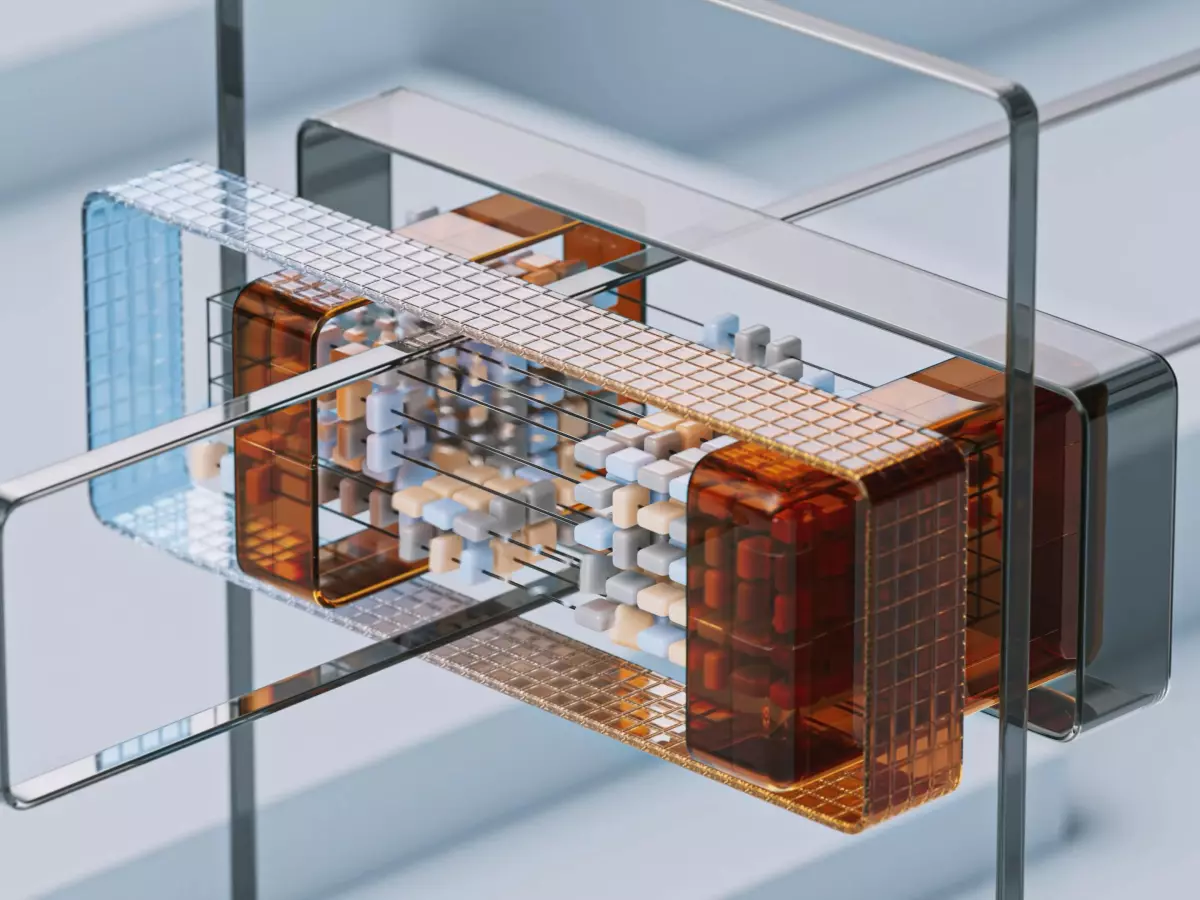Voice or Vision?
Microsoft's Copilot just got a serious upgrade, and it’s not messing around. With AI-powered voice and vision capabilities now in the mix, the stakes are higher than ever. But here’s the kicker: which one will dominate?

By Liam O'Connor
Picture this: You’re in the middle of a chaotic workday, juggling emails, spreadsheets, and a Zoom call that’s going nowhere fast. Suddenly, you need to pull up a specific document from last week’s meeting. Do you type in a search query? Nah, too slow. You simply say what you need, and boom—Copilot’s AI voice feature delivers it to you in seconds. Sounds like magic, right?
Now, imagine this: Instead of speaking, you snap a quick photo of a whiteboard filled with scribbles during a brainstorming session. Copilot’s vision feature kicks in, analyzing the image and extracting the key points for you. No more frantic note-taking or trying to decipher your own handwriting later. It’s like having a personal assistant with photographic memory.
These scenarios aren’t just futuristic fantasies. Microsoft’s latest Copilot update is bringing them to life, and it’s got everyone buzzing. According to Gadgets360, Microsoft is rolling out these AI-powered voice and vision features as part of a broader push to make Copilot more intuitive and versatile. But here’s the real question: which feature will prove to be the game-changer?
Voice: The Hands-Free Hero
Let’s talk voice first. We’ve all been there—typing away furiously while trying to multitask. Voice commands could be the ultimate productivity hack. Imagine dictating emails, setting reminders, or even asking Copilot to summarize a report, all without lifting a finger. It’s like having a personal assistant who never gets tired of hearing your voice.
But voice isn’t just about convenience. It’s also about accessibility. For people with disabilities or those who simply prefer a hands-free approach, voice commands are a game-changer. And with AI getting smarter by the day, Copilot’s voice recognition is only going to get better at understanding context, accents, and even slang. So, yeah, voice is definitely a contender for the AI crown.
Vision: The Eyes That Never Miss
On the flip side, vision is no slouch either. We live in a visual world, and sometimes, a picture really is worth a thousand words. Copilot’s new vision capabilities allow it to analyze images, recognize objects, and even extract text from photos. Need to pull data from a chart? Just snap a pic. Want to remember what was written on a whiteboard during a meeting? Copilot’s got you covered.
Vision-based AI is particularly useful for creative professionals, designers, and anyone who deals with visual data on a regular basis. It’s like having a second pair of eyes that never miss a detail. Plus, with AI’s ability to learn and adapt, Copilot’s vision feature will only get sharper over time.
The Recall Feature: Memory Lane Just Got Paved
Oh, and let’s not forget about the Recall feature, which is finally being expanded to all Windows Insider users this month. This nifty tool allows Copilot to remember past interactions and pull up relevant information when you need it. It’s like having a digital memory bank that never forgets. Whether you’re working on a long-term project or just need to reference something from last week, Recall ensures that nothing slips through the cracks.
So, while voice and vision are battling it out for supremacy, Recall is quietly working in the background, making sure you never lose track of important details. It’s the unsung hero of the Copilot update, and trust me, you’ll wonder how you ever lived without it.
Which Side Will You Choose?
So, where does that leave us? Voice or vision? Both features have their strengths, and honestly, it’s not about choosing one over the other. It’s about how you use them together. Voice commands can speed up your workflow, while vision can help you capture and analyze visual data. And with the Recall feature keeping track of everything, Copilot is shaping up to be the ultimate AI assistant.
As AI continues to evolve, we’re going to see more and more of these “battles” between different capabilities. But in the end, it’s not about which feature wins—it’s about how they work together to make our lives easier. As the great Steve Jobs once said, “Innovation distinguishes between a leader and a follower.” With Copilot’s latest update, Microsoft is clearly aiming to lead the charge.