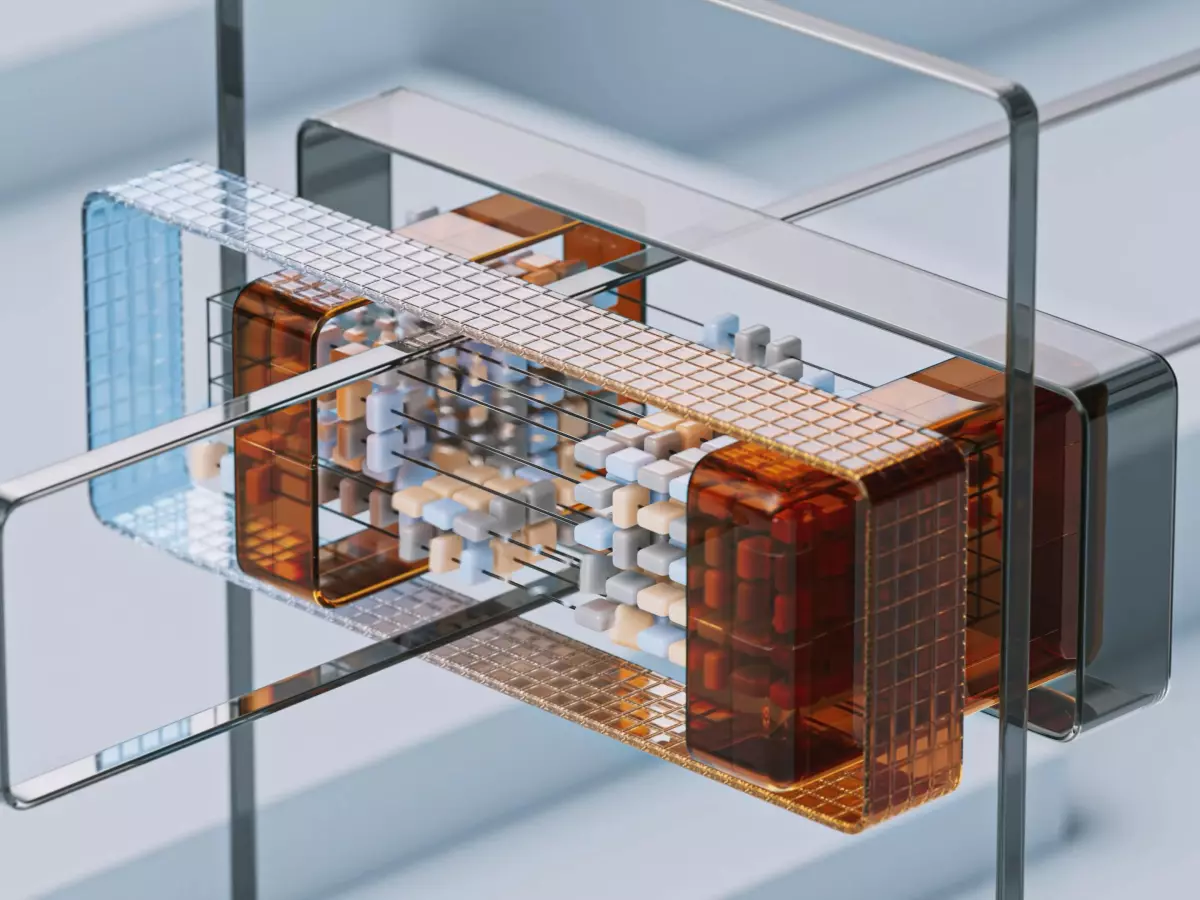AI-Powered Video Magic
Ever thought about creating a video in minutes without breaking a sweat? Adobe's Firefly AI is here to make that dream a reality.

By Priya Mehta
Imagine this: You’re a content creator with a tight deadline. You’ve got the vision, but the clock is ticking, and video editing is a time-consuming beast. You’re staring at your screen, wondering how you’ll pull it off. And then, like a digital fairy godmother, Adobe Firefly swoops in with its AI-powered magic, turning your rough ideas into polished video content in minutes. No fairy dust required—just some cutting-edge tech.
That’s the promise Adobe is making with its latest AI tool, Firefly, which now includes video generation capabilities. Announced ahead of Adobe MAX, this new feature is poised to change the way creators approach video editing. Whether you’re a seasoned pro or a newbie, Firefly’s AI video generator is designed to simplify the process and make high-quality video content more accessible. But how does it work, and what can you expect? Let’s dive in.
The Power of Generative AI in Video
Adobe Firefly isn’t just another AI tool—it’s a revolution in how we think about video creation. Traditionally, video editing has been a labor-intensive process that requires hours of tweaking, cutting, and adjusting. But with Firefly’s AI video generator, you can now create stunning visuals with just a few clicks. The AI takes care of the heavy lifting, allowing you to focus on your creative vision.
Firefly’s new video generation feature uses generative AI to help users create videos from scratch or enhance existing footage. You can input a few prompts, and the AI will generate video clips, transitions, and even special effects based on your description. It’s like having a personal video editor that works at lightning speed.
But that’s not all. Adobe has also introduced a feature called Generative Extend, which is available in the Premiere Pro beta app. This tool allows you to extend video clips seamlessly, making it easier to create longer, more cohesive content without the need for complicated editing techniques. It’s perfect for those moments when you need just a few extra seconds of footage but don’t want to reshoot.
How It Works
So, how does Firefly’s AI video generator work? It’s surprisingly simple. You start by entering a text prompt—something like “create a sunset scene with waves crashing on the shore.” The AI then generates a video based on your description, complete with transitions and effects. You can tweak the results by adjusting the style, color grading, and even the pacing of the video.
For those who prefer to work with existing footage, Firefly can also enhance your videos by adding AI-generated effects or transitions. Want to turn a shaky handheld shot into a smooth cinematic sequence? Firefly’s got you covered. Need to add some dramatic lighting to a scene? No problem. The AI can analyze your footage and suggest enhancements that will take your video to the next level.
And the best part? You don’t need to be a video editing expert to use it. Firefly’s interface is intuitive and user-friendly, making it accessible to creators of all skill levels. Whether you’re a YouTuber, a social media manager, or just someone who loves making videos for fun, Firefly can help you create professional-quality content without the steep learning curve.
Why This Matters
Why is Adobe’s new AI video generator such a big deal? For starters, it democratizes video creation. In the past, creating high-quality videos required expensive software, powerful hardware, and a lot of technical know-how. But with Firefly, anyone with a computer and an internet connection can create stunning videos in minutes.
This is especially important for small businesses, freelancers, and content creators who may not have the budget to hire a professional video editor. With Firefly, you can produce polished, professional-looking videos without breaking the bank. It’s a game-changer for anyone who relies on video content to promote their brand or tell their story.
According to The Verge, Adobe’s Firefly AI is already integrated into Premiere Pro, one of the most popular video editing tools on the market. This means that users who are already familiar with Premiere Pro can start experimenting with Firefly’s AI features right away. And for those who are new to video editing, Firefly’s standalone platform offers a more accessible entry point.
The Future of Video Creation
As AI continues to evolve, we can expect to see even more advancements in video creation tools. Adobe’s Firefly is just the beginning. In the future, we may see AI tools that can generate entire movies, complete with dialogue, soundtracks, and special effects. The possibilities are endless.
But for now, Firefly’s AI video generator is a powerful tool that can help creators save time, streamline their workflow, and produce high-quality content with ease. Whether you’re a professional filmmaker or just someone who loves making videos for fun, Firefly is worth checking out.
So, what are you waiting for? It’s time to embrace the future of video creation and let Adobe Firefly’s AI do the heavy lifting. Your next viral video could be just a few clicks away.
Final Thoughts
Picture this: You’ve just finished creating a stunning video using Firefly’s AI. It’s polished, professional, and exactly what you envisioned. And the best part? It only took you a fraction of the time it would have taken with traditional editing methods. That’s the magic of AI-powered video creation.
As AI continues to transform the creative landscape, tools like Adobe Firefly are making it easier than ever to bring your ideas to life. So go ahead—give it a try, and see what kind of video magic you can create.